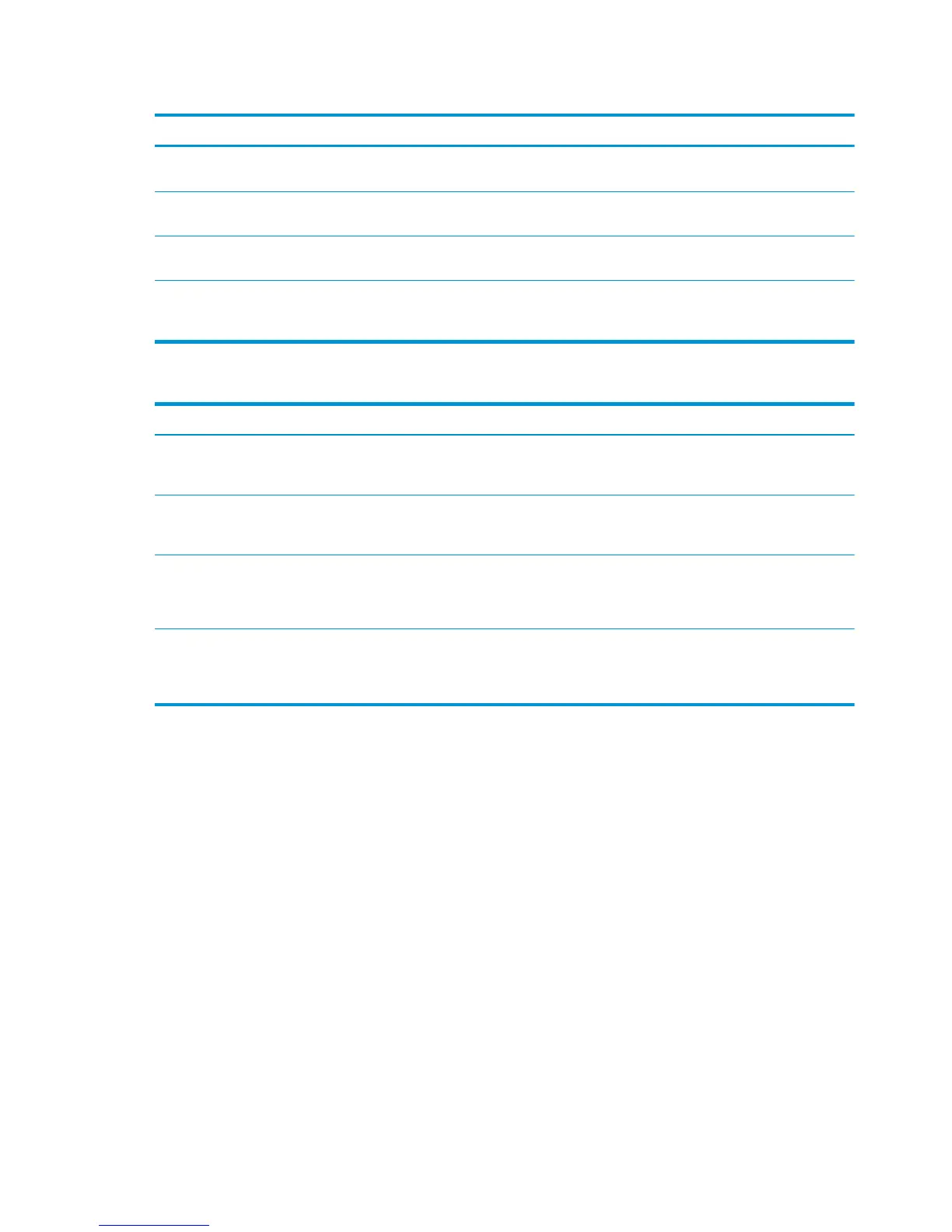Table 3-54 Causes and solutions for pickup delay and pickup stationary jams (continued)
Cause Solution
The paper-feeder media-feed sensor lever is set
incorrectly or damaged.
Check the sensor lever to make sure it is set correctly. If it is damaged, replace the
paper-feeder assembly.
The spring of the paper-feeder media-feed
sensor lever is unhooked.
Check the spring and place it in correct position.
Poor contact of the paper-feeder media-feed
sensor connector.
Reconnect the connector (J406) on the connector PCA and connector (J22) of the
paper-feeder media feed sensor.
A tray feed sensor is defective. Run the manual sensor test to verify that the tray feed sensor is functioning
properly. See Tray/Bin manual sensor test for information. If it is not, replace the
pickup assembly of the specific tray.
Table 3-55 Causes and solutions for residual media jams
Cause Solution
The sensor that detects residual paper jams is
set incorrectly or damaged.
Run the manual sensor test to verify which sensor detects the paper. See Tray/Bin
manual sensor test for information. Check the sensor lever to make sure it is set
correctly. If it is damaged, replace the corresponding pickup assembly.
The spring of the sensor lever that detects
residual paper jams is unhooked.
Run the manual sensor test to verify which sensor detects the paper. See Tray/Bin
manual sensor test for information. Check the spring of the sensor lever to make
sure it is set correctly.
Poor contact exists in the sensor that detects
residual paper jams.
Run the manual sensor test to verify which sensor detects the paper. See Tray/Bin
manual sensor test for information.
Disconnect and reconnect the sensor connector.
The sensor that detects residual paper jams is
defective.
Run the manual sensor test to verify which sensor detects the paper. See Tray/Bin
manual sensor test for information.
Disconnect and reconnect the sensor connector.
508 Chapter 3 Solve problems ENWW
