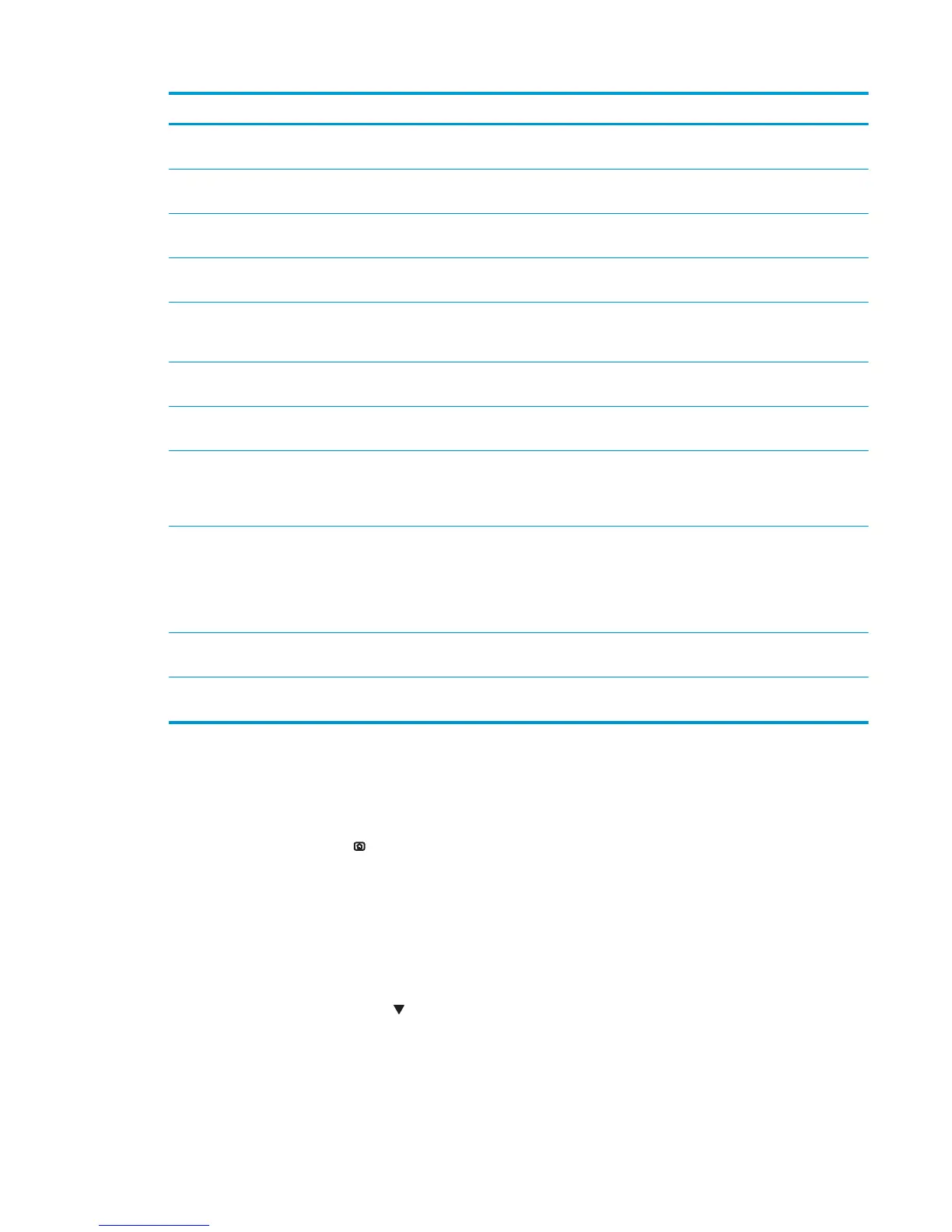First level Second level Third level Description
Cycle Counts Mono Cycle Counts Use this item to reset the mono
print job page count.
Color Cycle Count Use this item to reset the color
print job page count.
Refurbish Cycle Count Use this item to reset the
refurbish print job page count.
Serial Number Use this item to reset the
product serial number.
Service ID Use this item to reset the
product service identification
number.
Cold Reset Paper Use this item to set the cold
reset paper size.
New Registration Roller Use this item to reset the
registration roller page count.
Media Sensor Value Use this item to record the
media sensor value found on a
replacement paper pickup
assembly.
Manual Laser Glass Cleaning Use this item to execute a
manual laser glass cleaning.
The laser shutters are moved
away from the laser glass
windows so that they can be
manually cleaned.
Test Support Continuous Print from USB Use this item to test print from
an external USB.
Automatic Calibrations Use this item to enable
automatic calibrations.
Product resets
Restore factory-set defaults
1. Press the Home button .
2. Open the following menus:
●
Administration
●
General Settings
●
Restore Factory Settings
3. Press the Down arrow button
to highlight and select Restore, and then press the OK button.
ENWW Service mode functions 527
