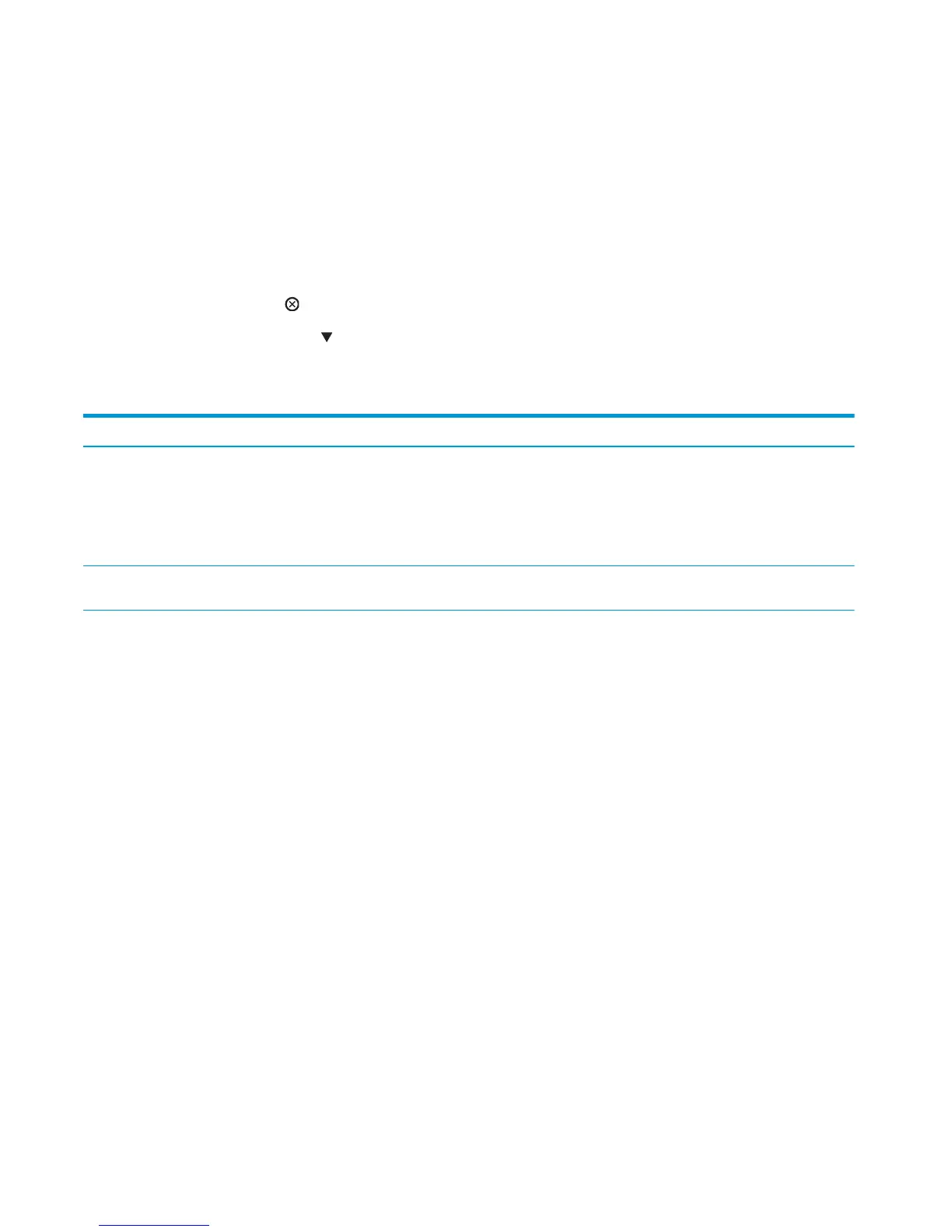Preboot menu options
If an error occurs while the product is booting, an error message appears on the control-panel display. This
error may prevent the unit from booting up, which makes accessing menus impossible. To assist in these
cases, the user can access the Preboot menus. The preboot menus allow several operations to be performed
in an attempt to correct the cause of the error. The Error menu item will not be seen if an error did not occur.
Access the Preboot menu
1. Turn the product on.
2. Press the Stop
button when the Ready, Data, and Attention LEDs are illuminated solid.
3. Use the Down arrow
button to navigate the Preboot menu options.
4. Press the OK button to select a menu item.
Table 3-58 Preboot menu options (1 of 5)
Menu option First level Second level Third level Description
Continue Selecting the Continue item exits the Preboot menu and continues
the normal boot process.
If a selection is not made in the initial menu within 30 seconds, the
product returns to a normal boot (the same as selecting Continue.
If the user navigates to another menu, the timeout does not apply.
Sign In Enter the Administrator PIN or Service PIN if one is required to
access the Preboot menu.
528 Chapter 3 Solve problems ENWW
