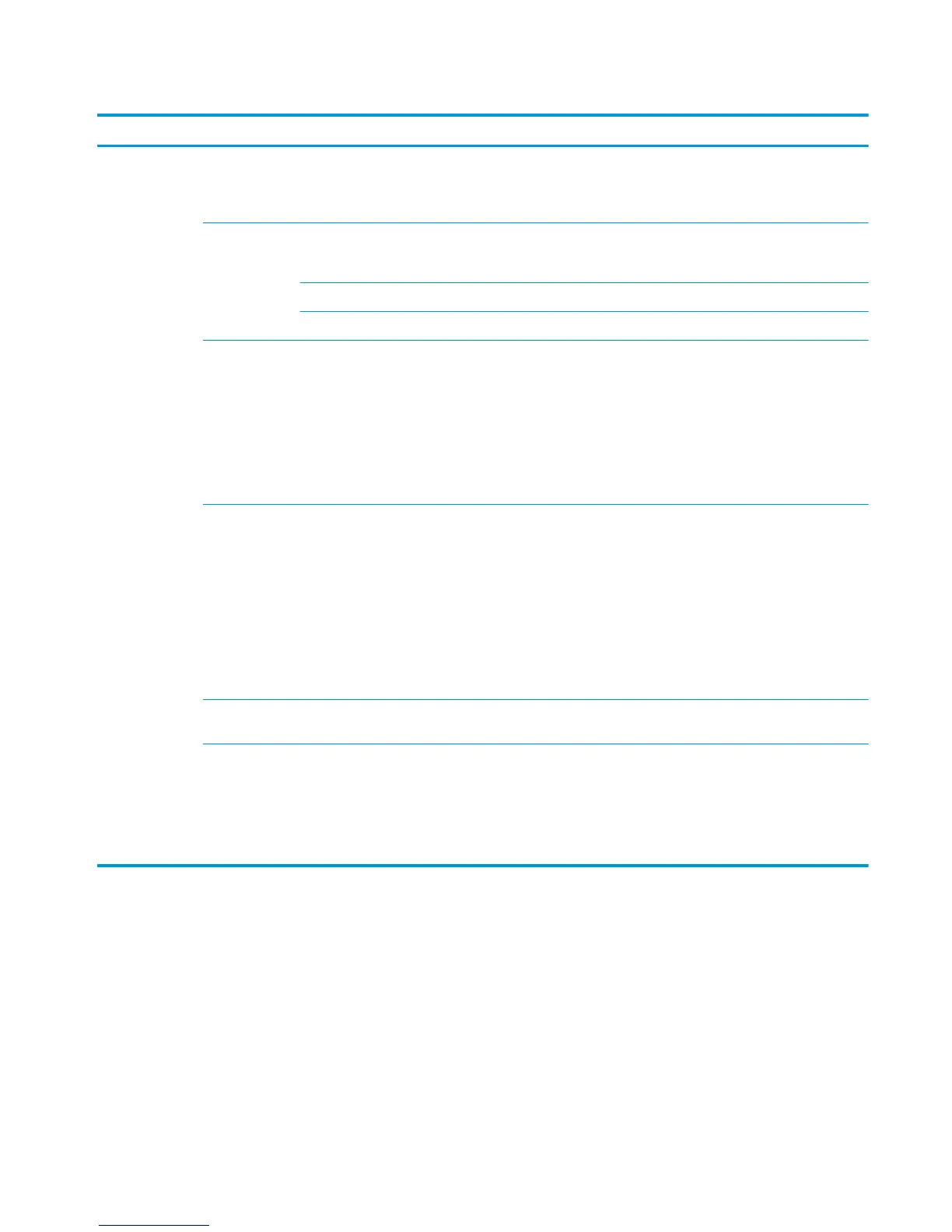Table 3-58 Preboot menu options (1 of 5) (continued)
Menu option First level Second level Third level Description
Administrator
Tools
This item navigates to the Administrator sub menus.
If authentication is required (and the user is not already signed in)
the Sign In displays. The user is required to sign in.
Download This item initiates a preboot firmware download process. A USB
device interface or a Network connection can be used to download
firmware.
Network See Product updates.
USB Device See Product updates.
Format Disk This item reinitializes the disk and formats all disk partitions.
CAUTION: Selecting the Format Disk item removes all data.
A delete confirmation prompt is not provided.
The system is not bootable after this action—a firmware download
must be performed to return the system to a bootable state. Insure
you have the latest firmware available before completing this
operation.
Partial Clean This item reinitializes the disk (removing all data except the
firmware repository where the master firmware bundle is
downloaded and saved).
CAUTION: Selecting the Partial Clean item removes all data except
the firmware repository.
A delete confirmation prompt is not provided.
This allows user to reformat the disk by removing the firmware
image from the active directory without having to download new
firmware code (product remains bootable).
Change
Password
Select this item to set or change the administrator password.
Clear Password Select the Clear Password item to remove a password from the
Administrator menu. Before the password is actually cleared, a
message will be shown asking to confirm that the password should
be cleared. Press the OK button to confirm the action.
When the confirmation prompt appears, press the OK button to clear
the password.
ENWW Preboot menu options 529
