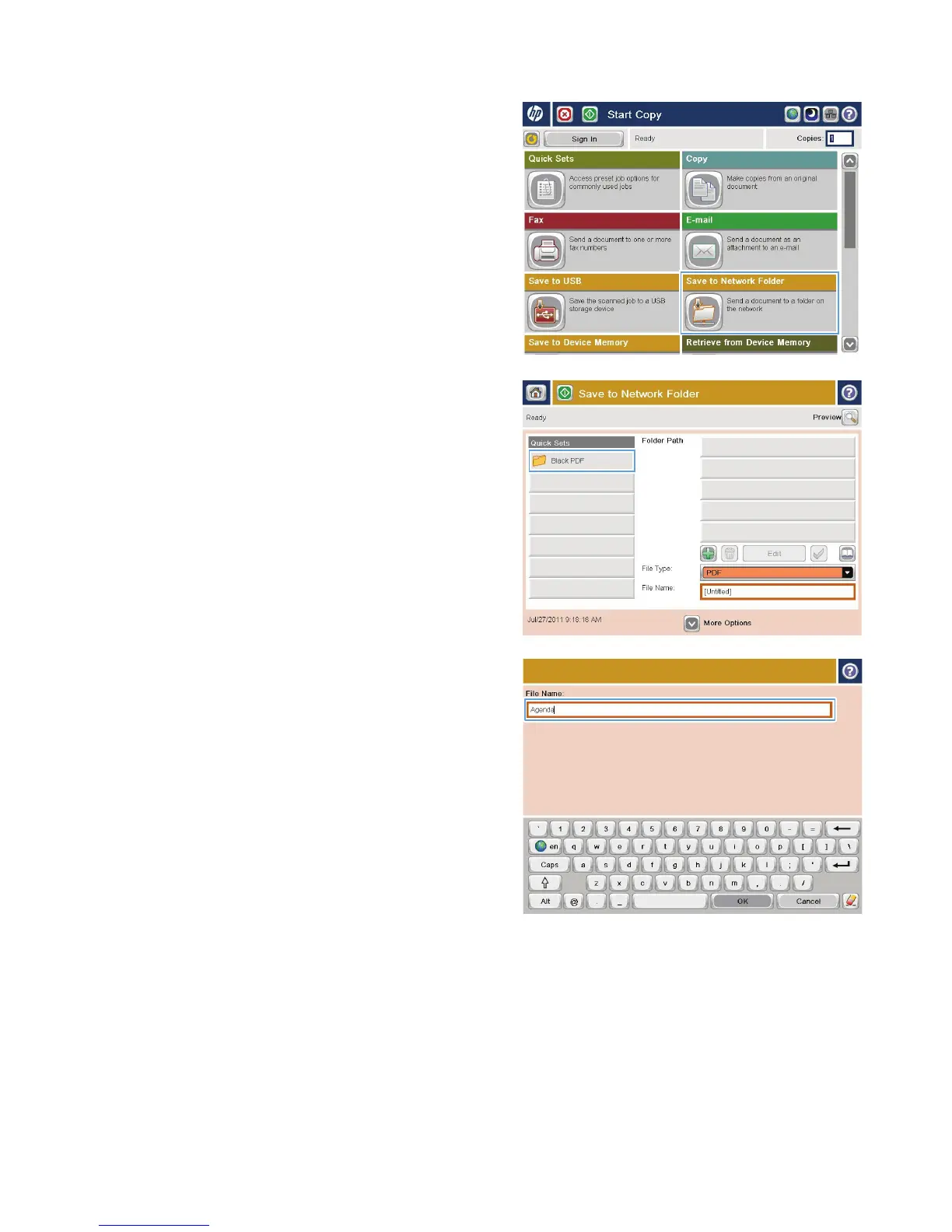2. From the Home screen on the product
control panel, touch the Save to Network
Folder button.
NOTE: If prompted, type your user name
and password.
3. To use one of the preset job settings, select
one of the items in the Quick Sets list.
4. To set up a new job, touch the File Name:
text field to open a keyboard, and then type
the name for the file. Touch the OK button.
ENWW
Send a scanned document to a network folder
15
