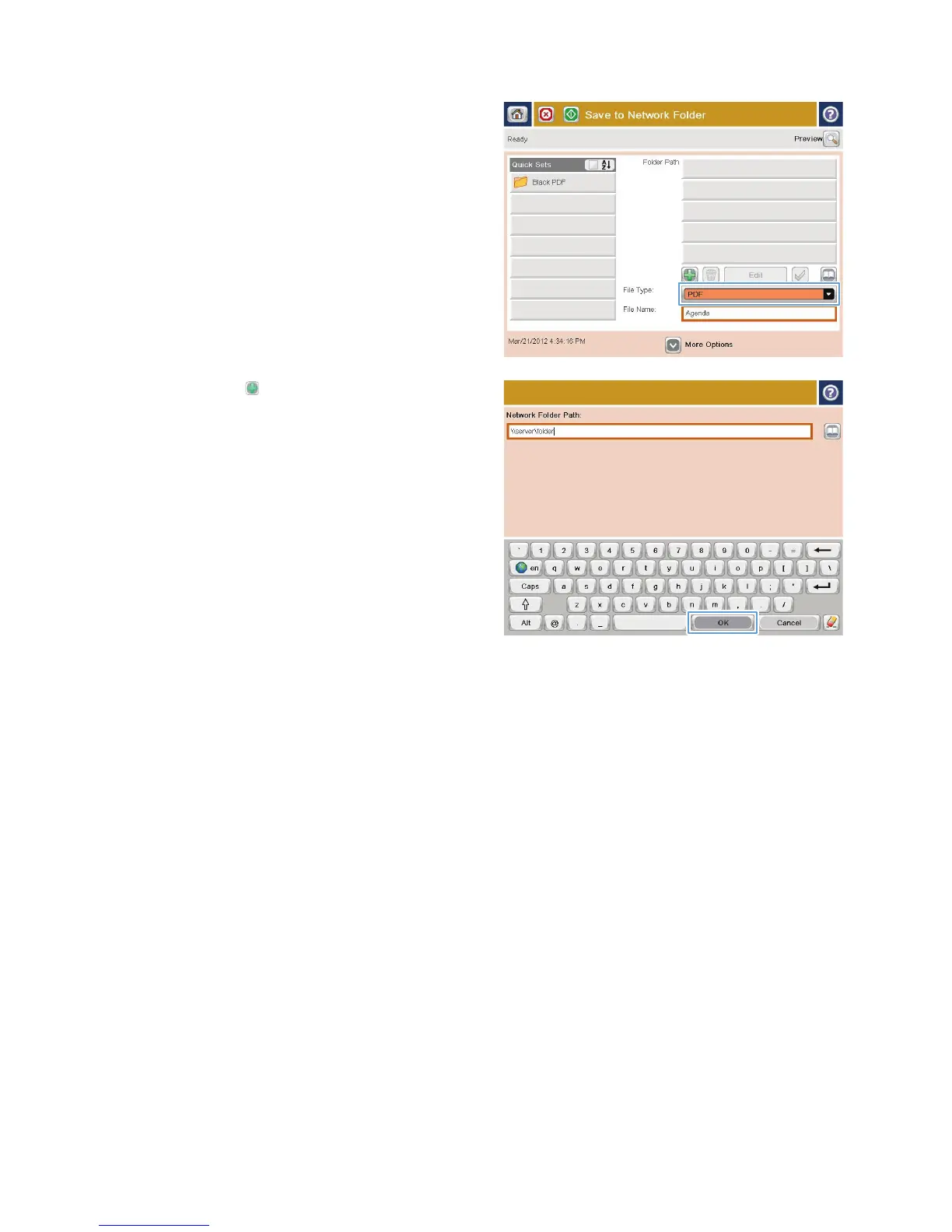5. If necessary, touch the File Type drop-down
menu to select a different output file format.
6. Touch the Add button that is below the
Folder Path field to open a keyboard, and
then type the path to the network folder.
Use this format for the path:
\\path\path
Touch the OK button.
16 Quick Reference Guide ENWW