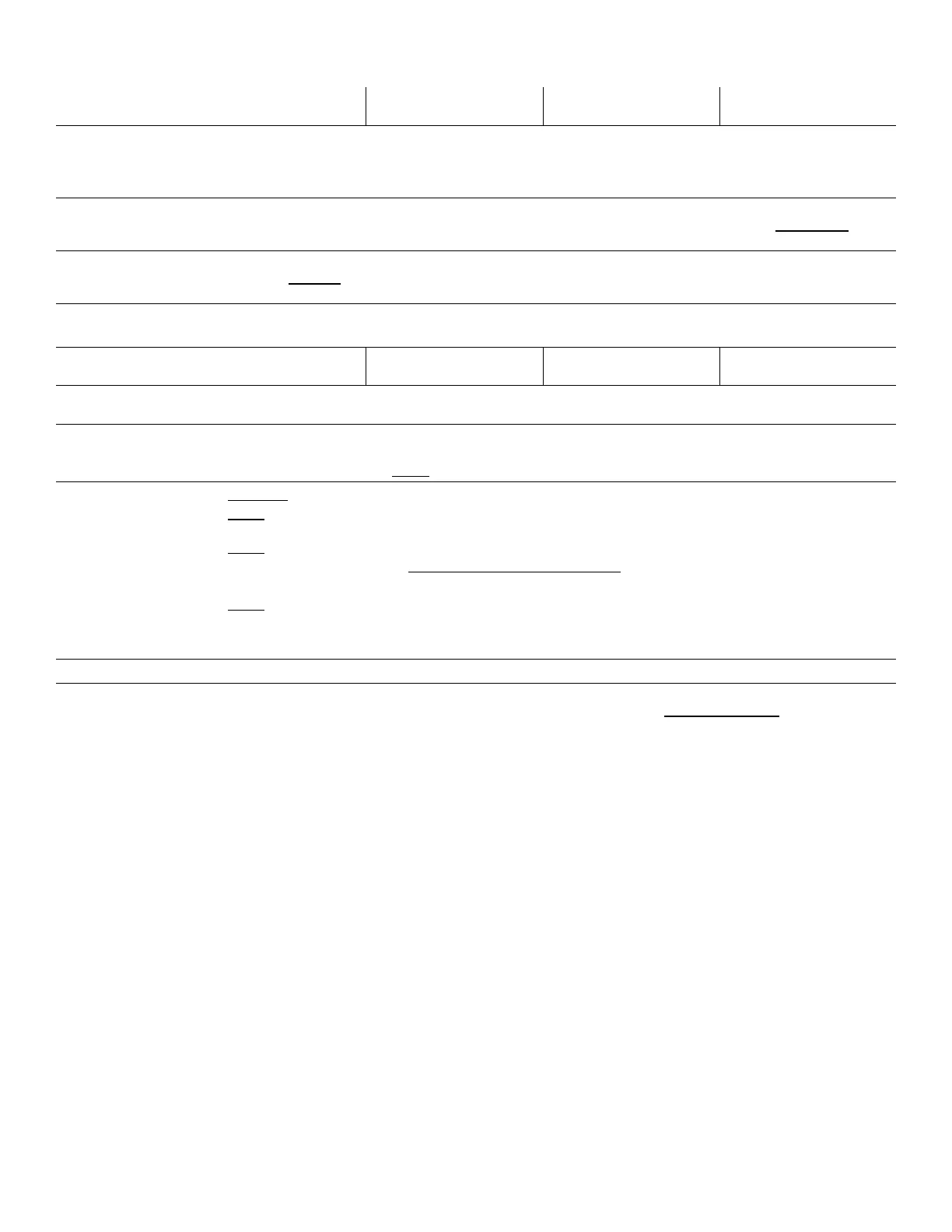Product guide | HP LaserJet Enterprise MFP M527 series
14
HP LaserJet Enterprise
MFP M527dn
HP LaserJet Enterprise
MFP M527f
HP LaserJet Enterprise Flow
MFP M527c
HP LaserJet Enterprise
Flow MFP M527z
Mobile OS (In-OS drivers): iOS, Android, Windows 8/8.1/10 RT
Linux OS (In-OS HPLIP): SUSE Linux (12.2, 12.3, 13.1), Fedora (17, 18, 19, 20), Linux Mint (13, 14, 15, 16, 17), Boss (3.0, 5.0), Ubuntu
(10.04, 11.10, 12.04, 12.10, 13.04, 13.10, 14.04, 14.10), Debian (6.0.x, 7.x)
Other OS: UNIX
System
requirements,
Windows
A compatible operating system (see above), CD-ROM or DVD drive, or Internet connection, dedicated USB or network connection or
wireless connection, 200 MB available hard disk space, OS compatible hardware (for OS hardware requirements see microsoft.com)
System
requirements,
Macintosh
A compatible operating system (see above), Internet, USB, 1 GB available hard disk space (for operating system compatible hardware
requirements see apple.com)
Dimensions (width x
depth x height)
Minimum (all trays closed): 18.98 x 19.52 x 19.55 in (482 x 496 x 497 mm)
Maximum: 19.96 x 24.83 x 19.55 in (507 x 631 x 497 mm)
Weight (with print
cartridges)
HP LaserJet M527 printer, HP 87A Black Original LaserJet Toner (~9,000 pages),
14
CDs containing software and electronic
documentation, User Guide, Support Flyers, Warranty Cards, Required Erratas
Windows: HP Software Installer/Uninstaller, HP PCL 6 Printer Driver, HP Device Experience (DXP), HP Update, Product Registration Assist,
HP Web Services Assist (HP Connected), Online user manuals
Mac: Welcome Screen (directs users to hp.com or OS App Store for LaserJet Software)
From 123.hp.com: HP Easy Start (guided software install for Windows and Mac)
From hp.com (Windows): Full-solution software and drivers (same solution as “Software Included”), HP PCL 6 print driver only (no
installer; for “Add Printer” installs), HP PCL 6 print driver with installer, Product Documentation and Support
From hp.com (Mac): Full-solution software and drivers
For Mobile OS: See “HP Mobile Printing” at hp.com/us/en/ads/mobility/overview.html
From In-OS app stores: HP recommended printer drivers and software
From hp.com (for printer administrators): Printer Administrator Resource Kit (Driver Configuration Utility, Driver Deployment Utility,
Managed Printing Administrator), HP Universal Print Drivers (PCL 6, PCL 5 and PS for Windows), HP ePrint Software (ePrint Mobile Driver
for Windows), Linux/Unix Print Drivers, SAP (PCL 5 and PS Print Drivers), HP Web Jetadmin Software, HP Proxy Agent Software, HP
JetAdvantage Security Manager
27
One-year, onsite warranty
HP SureSupply alerts you when your print cartridge is running low and helps you purchase online or locally through HP or a participating
retailer. Only available with Original HP supplies; Internet access required. To learn more, visit hp.com/go/SureSupply. Only available with
Original HP supplies; internet access required.
