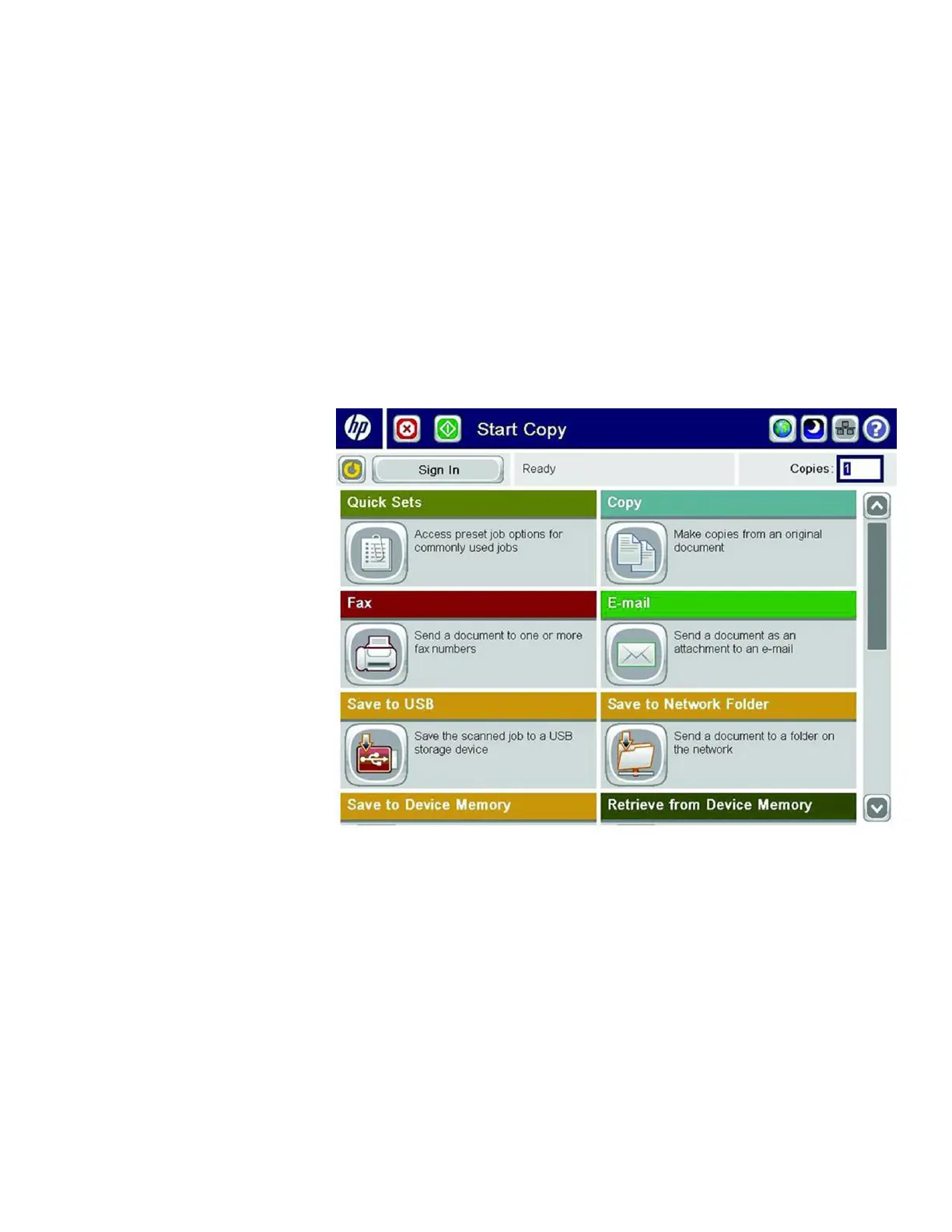Product guide | HP LaserJet Enterprise MFP M527 series
22
Use HP Quick Sets to launch automated workflows
The MFP’s digital sending capability allows users to route documents to a variety of destinations like
email recipients, network folders, fax, FTP, or a USB device.
With the Flow M527c and M527z
models, you can also send scans to Microsoft SharePoint.
HP Quick Sets let you launch document workflows and get it right every time—at the touch of a
button. HP Quick Sets help by automating all of the steps of a complicated workflow, all on a large,
full-color touchscreen. Users can find what they need right away.
In addition to scan destinations, you can preset other scan settings. These can include output file
types such as PDF, JPEG, TIFF, MTIFF, XPS, and PDF/A formats. You can also specify security
settings, such as encrypted PDFs to be delivered through encrypted and signed emails. Quick Set
buttons can be easily created, labeled, and placed on the control panel home screen, so that you
can quickly find the functions you need (some examples are shown in the graphic below).
Quick Sets help IT by enabling them to promote or block access to certain device features. Calls to
the helpdesk can be reduced when users have everything they need on the home screen and are
restricted from accessing settings they shouldn’t tamper with.