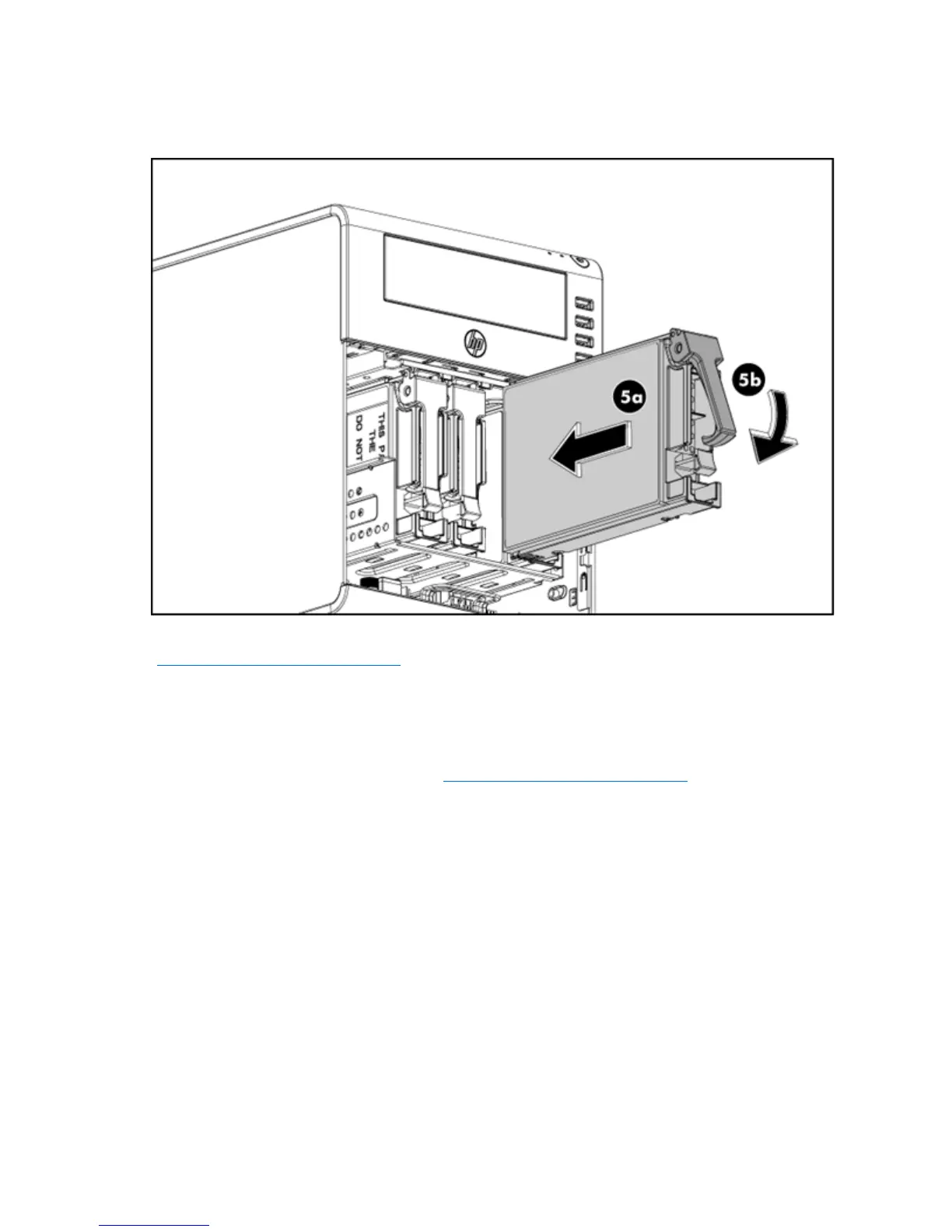Hardware options installation 15
5.
Install the new hard drive assembly in the chassis.
a. Insert the new hard drive assembly in the HDD bay.
b. Replace the HDD carrier handle.
For more information on installing a hard drive, see the server installation sheet on the HP website
(http://www.hp.com/go/bizsupport
).
Removable media device option
The HP ProLiant MicroServer supports one optical drive or tape drive. To install an optical drive, see the
server installation sheet on the HP website (http://www.hp.com/go/bizsupport
).
1. Use the HP ProLiant MicroServer’s key to unlock the panel door.
2. Open the panel door (on page 6) of the server. If necessary, remove any components or cables that
prevent access to the slot.
3. Loosen the back screw which locks the panel on the chassis.