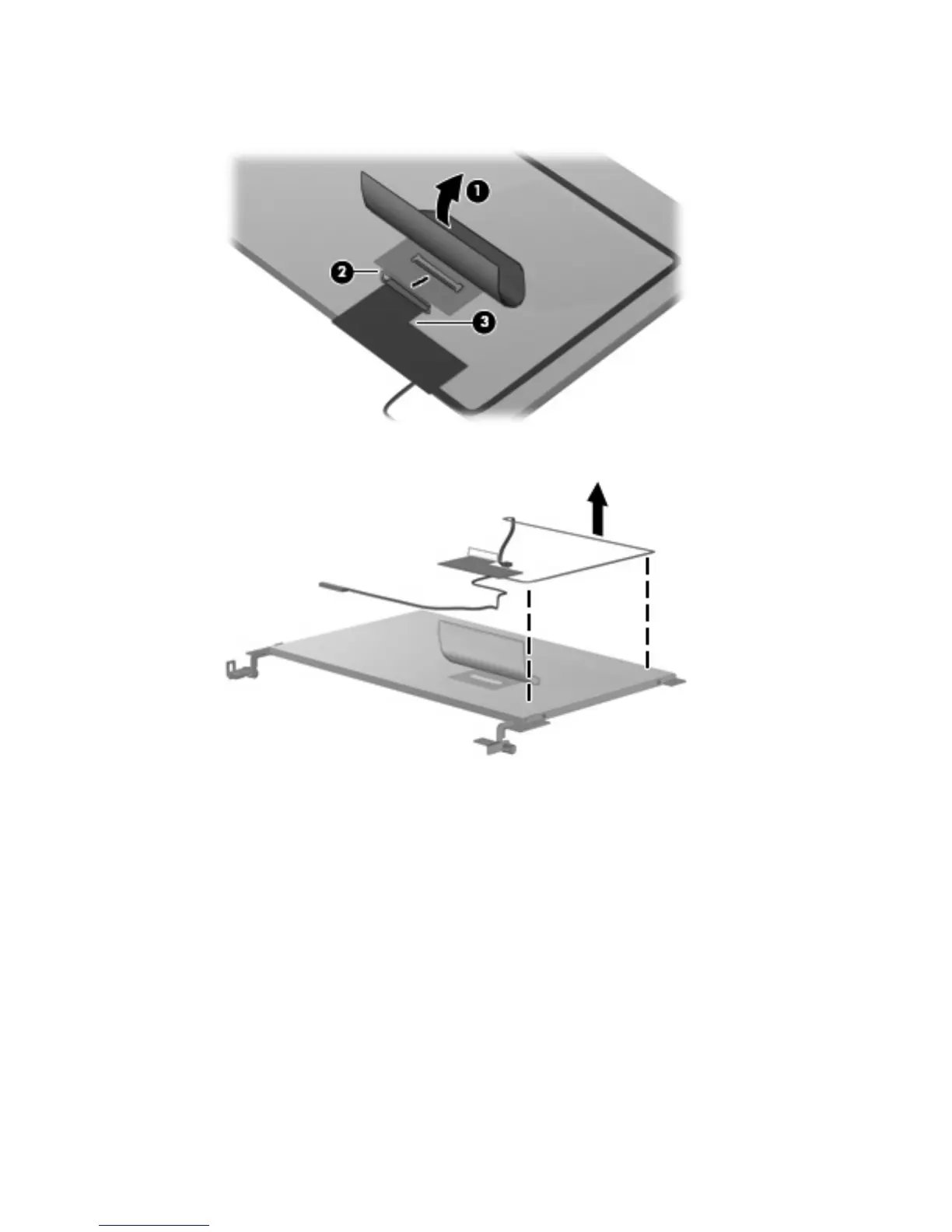f. Lift the adhesive strip (2) that secures the cable to the back of the display panel, and
disconnect the display panel/webcam cable (3).
g. Remove the display panel/webcam cable.
7. If it is necessary to replace the display hinges, perform the following steps:
a. Remove the 2 Phillips PM2.0×3.0 screws (1) that secure each hinge to the display panel.
56 Chapter 4 Removal and replacement procedures
