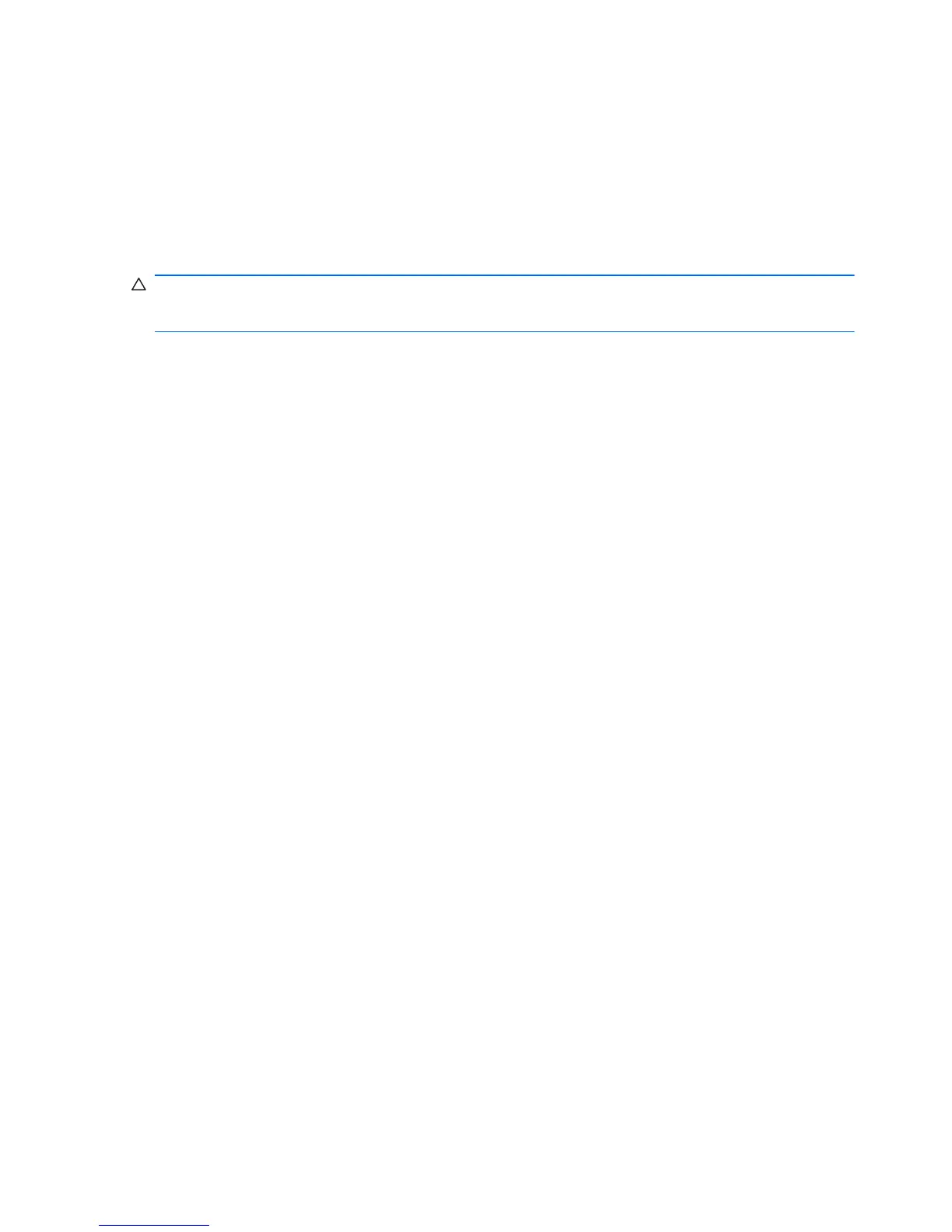System resource specifications
You can use Device Manager to get a graphical view of the system resources that control how the
devices work on the computer. System resources you can access from Device Manager are direct
memory access (DMA) channels, input/output (I/O) ports, interrupt request (IRQ) lines, and memory
addresses.
If two devices require the same resource and create a device conflict, you can manually change the
resource settings in Device Manager to be sure each setting is unique.
CAUTION: Improperly changing resource settings can disable your hardware and cause your
computer to malfunction or become inoperable. Only users who have expert knowledge of computer
hardware and hardware configurations should change resource settings.
To view resource settings in Windows 7 and Windows Vista:
1. Select Start > Computer.
2. Click System properties near the top of the Computer folder.
3. On the left, click Device Manager.
4. On the View menu, click one of the following:
●
Resources by type
●
Resources by connection
106 Chapter 6 Specifications