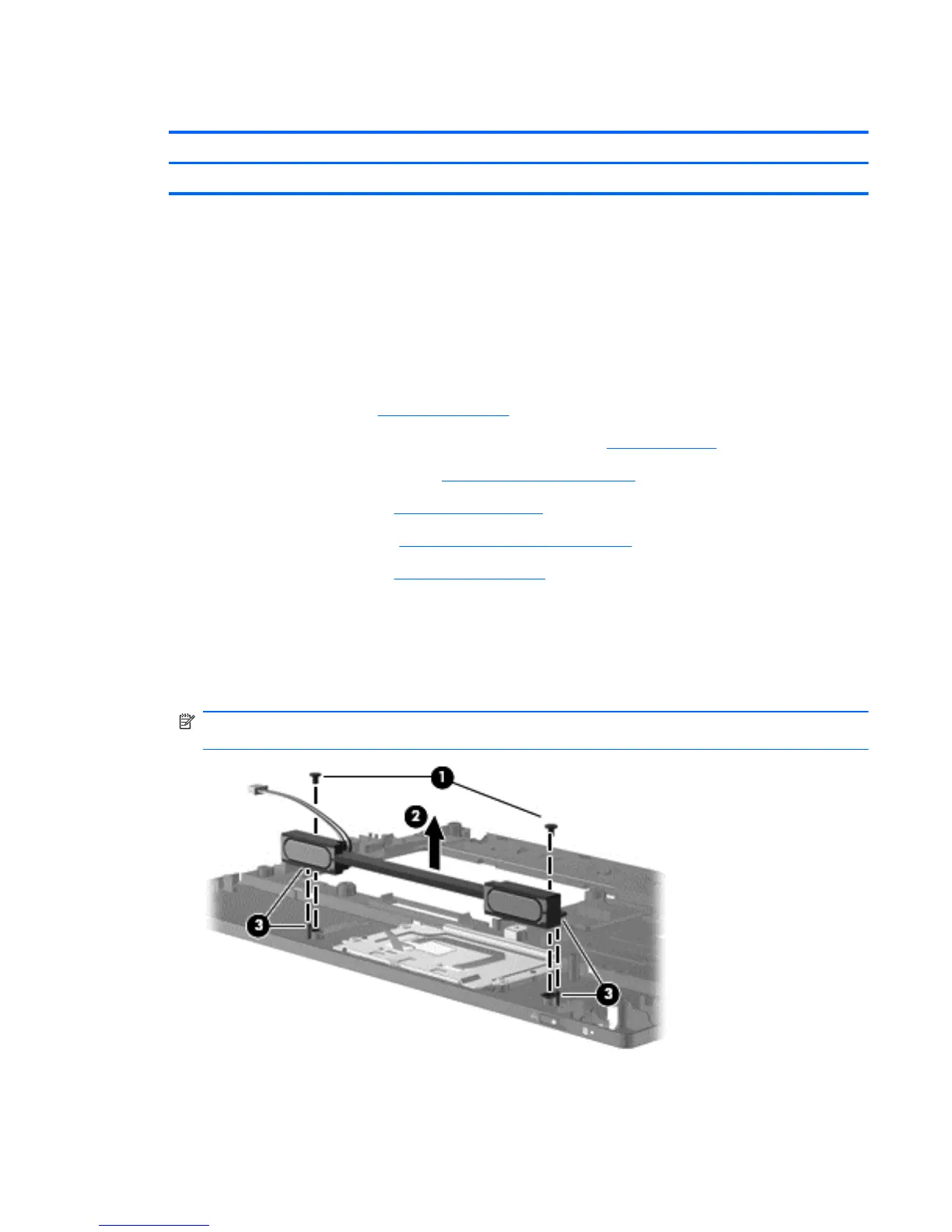Speaker
Description Spare part number
Speaker assembly with cable 577967-001
Before removing the speaker assembly:
1. Shut down the device. If you are unsure whether the device is off or in Hibernation, turn the
device on, and then shut it down through the operating system.
2. Disconnect all external devices connected to the device.
3. Disconnect the power from the device by first disconnecting the power cord from the AC outlet
and then disconnecting the AC adapter from the device.
4. Remove the battery (see
Battery on page 38).
5. If your device has WWAN capability, remove the SIM (see
SIM on page 39).
6. Remove the memory module (see
Memory module on page 40).
7. Remove the keyboard (see
Keyboard on page 43).
8. Remove the hard drive (see
Mass storage devices on page 50).
9. Remove the top cover (see
Top cover on page 56).
Remove the speaker assembly:
1. Turn the top cover upside down, with the front toward you.
2. Remove the 2 Phillips PM2.0×3.0 screws (1) that secure the assembly to the top cover, and
remove the speaker assembly (2) from the top cover.
NOTE: If seated tight, work the speaker back and forth to release the speaker from the
speaker alignment pins (3).
Reverse this procedure to install the speaker assembly.
Component replacement procedures 59