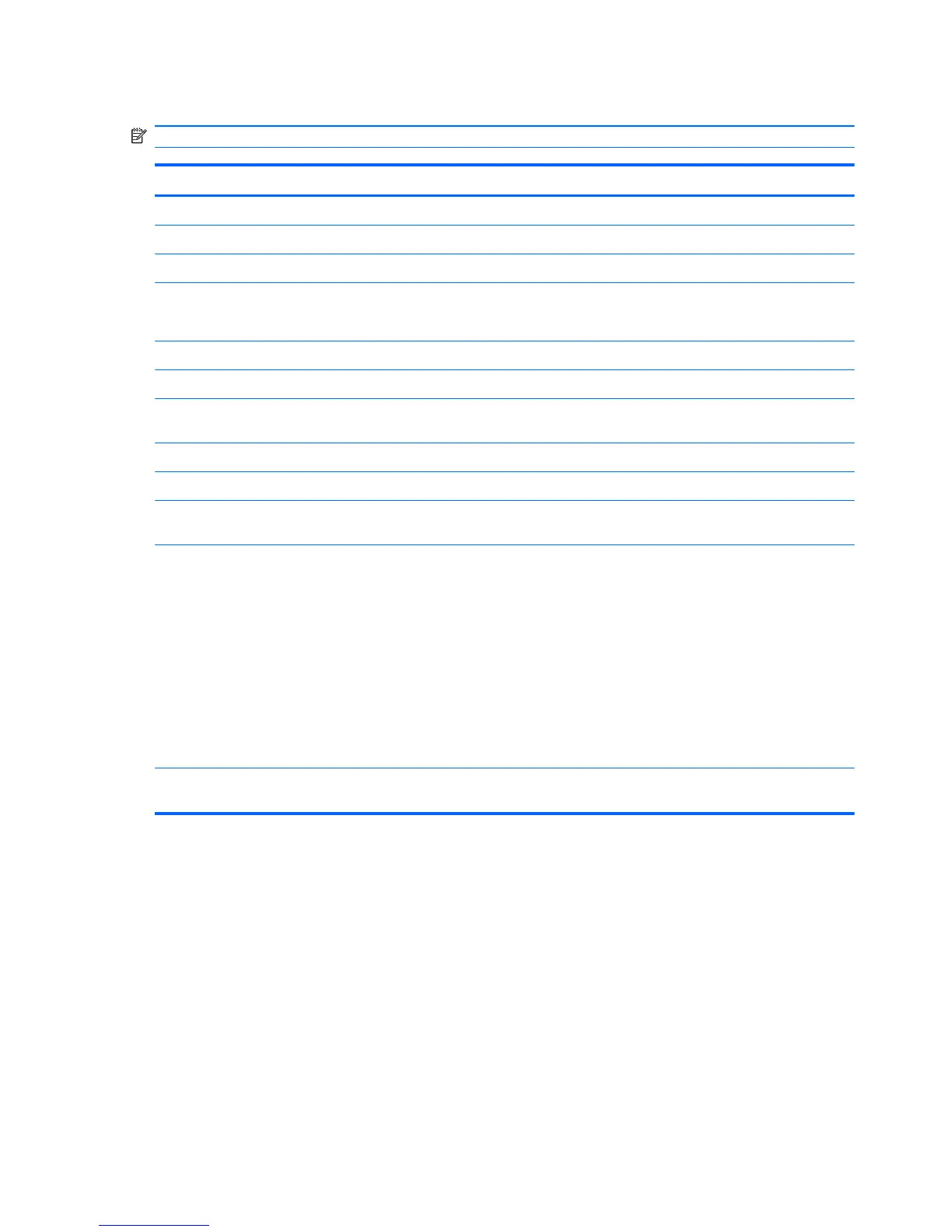Security menu
NOTE: Some of the menu items listed in this section may not be supported by your computer.
Select To do this
Administrator Tools
BIOS administrator password Enter, change, or delete a BIOS administrator password.
User Management (requires a BIOS administrator password)
Create New BIOS User Account password
●
Select from a list of BIOS users.
●
Select from a list of ProtectTools users.
Password Policy (requires a BIOS administrator password) Revise password policy criteria.
HP SpareKey Enable/disable HP SpareKey (enabled by default).
Always Prompt for HP SpareKey Enrollment Enable/disable HP SpareKey enrollment (enabled by
default).
User Tools
Change Password Enter, change, or delete a BIOS administrator password.
HP SpareKey Enrollment Enroll or reset HP SpareKey, which is a set of security
questions and answers used if you forget your password.
Disk Sanitizer Run Disk Sanitizer to destroy all existing data on the primary
hard drive. The following options are available:
●
Fast—Runs the Disk Sanitizer erase cycle once.
●
Optimum—Runs the Disk Sanitizer erase cycle 3 times.
●
Custom—Allows you to select the desired number of
Disk Sanitizer erase cycles from a list.
●
Last Pass—Displays Disk Sanitizer Completion Report
CAUTION: If you run Disk Sanitizer, the data on the
primary hard drive is destroyed permanently.
System IDs Enter a user-defined computer asset tracking number and
ownership tag.
82 Chapter 5 Computer Setup