DriveLock, automatic 89
drives
boot order 83, 97
preventing damage 32
drives, boot order 90
E
electrostatic discharge 33
embedded numeric keypad keys,
identifying 8
esc key, identifying 8
Ethernet, product description 2
Execution Disable 90
external media cards, product
description 2
external monitor port
pin assignments 116
external monitor port,
identifying 11
F
fan
removal 76
spare part number 76
feet
locations 37
spare part number 37
File menu 81, 88, 94
fn key, identifying 8
function keys, identifying 8
G
graphics, product description 1
grounding equipment and
methods 35
H
hard drive
precautions 32
product description 1
spare part number 20, 50
specifications 104
headphone jack
pin assignments 115
HP QuickLook 91
HP SpareKey enrollment 89
I
internal microphones,
identifying 12
J
jacks
audio-in (microphone) 10
audio-out (headphone) 10
RJ-45 (network) 10
K
keyboard
product description 3
removal 43
spare part number 19, 43
keys
esc 8
fn 8
function 8
keypad 8
Windows applications 8
Windows logo 8
L
labels
service tag 13
LAN Power Save 92
language, changing in Computer
Setup 90
latches, battery release 13
legacy support,
USB 79, 84, 86, 90, 94, 98
lights
battery 11
caps lock 6
drive 9
power 6
QuickLook 6
QuickWeb 6
webcam 12
wireless 9
M
mass storage device
product description 1
spare part number 20
memory module
product description 1
removal 40
spare part number 22, 40
memory module compartment
cover
removal 40
memory module compartment,
identifying 13
microphone assembly, spare part
number 24, 66
microphone jack
pin assignments 114
microphones, internal 12
model name 1
modem, product description 2
monitor port
pin assignments 116
monitor port, external 11
N
network jack
pin assignments 117
O
operating system, product
description 3
optical drive, product
description 2
P
packing guidelines 34
panels, product description 1
parallel port mode 90
passwords 82, 89, 96
pin assignments
audio-in jack 114
audio-out jack 115
external monitor port 116
headphone jack 115
microphone jack 114
monitor port 116
network jack 117
RJ-45 jack 117
Universal Serial Bus (USB)
port 118
plastic parts 31
pointing device
product description 3
port options
1394 port 93
eSATA port 93
ExpressCard slot 93
flash media reader 93
parallel port 93
serial port 93
Smart Card slot 93
USB port 93
ports
external monitor 11
128 Index
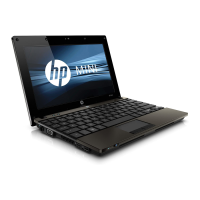
