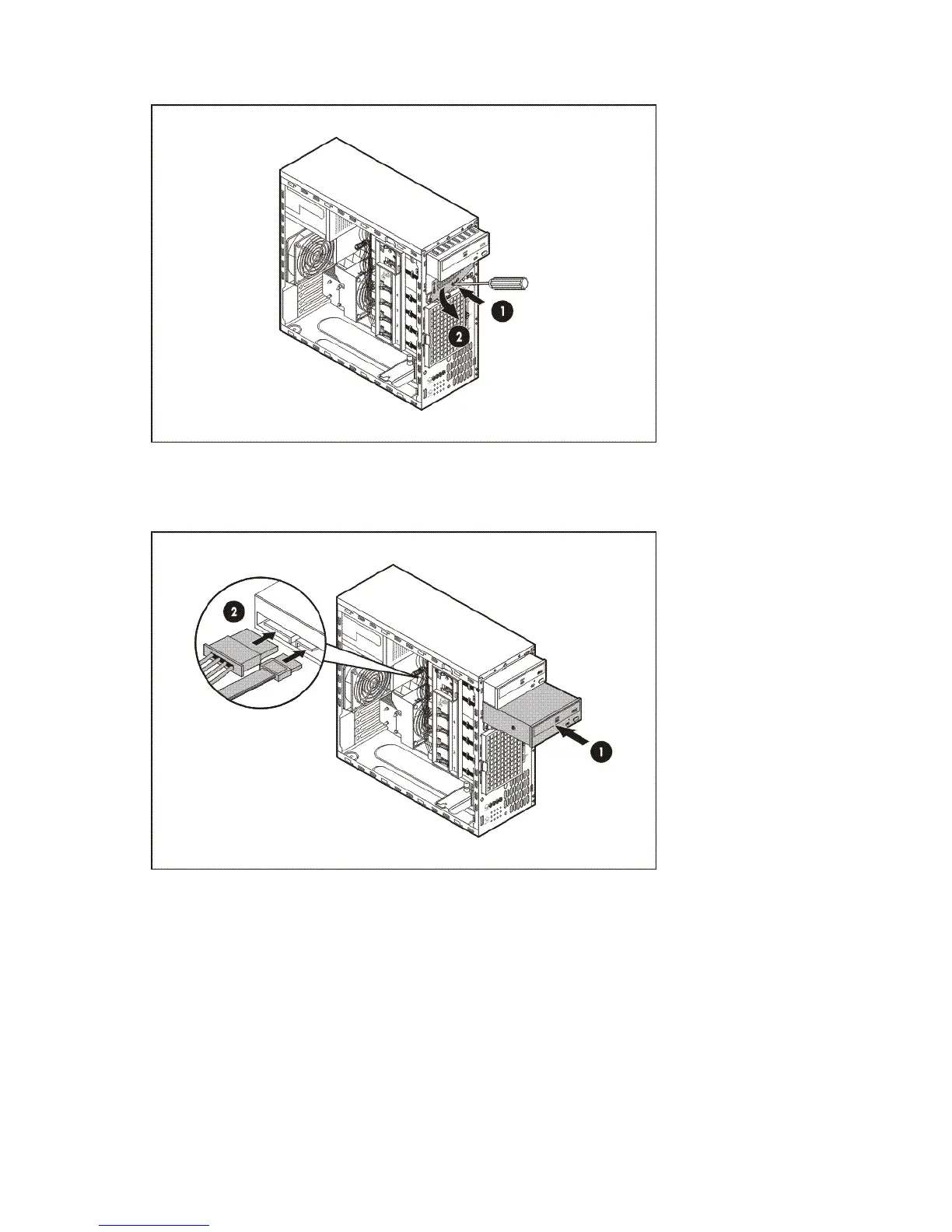Hardware options installation 19
HP recommends that you remove all bezel blanks to facilitate drive installation.
6. Install the four screws into the top screw holes on the media device.
7. Slide the media device part into the bay.
8. Connect the data and power cables.
9. Connect the cables to the system board or to an expansion board, as directed by the option
documentation.
10. Slide the server back into the rack.
11. Install the access panel.
12. Install the tower bezel.
13. Power up the server (on page 7).
