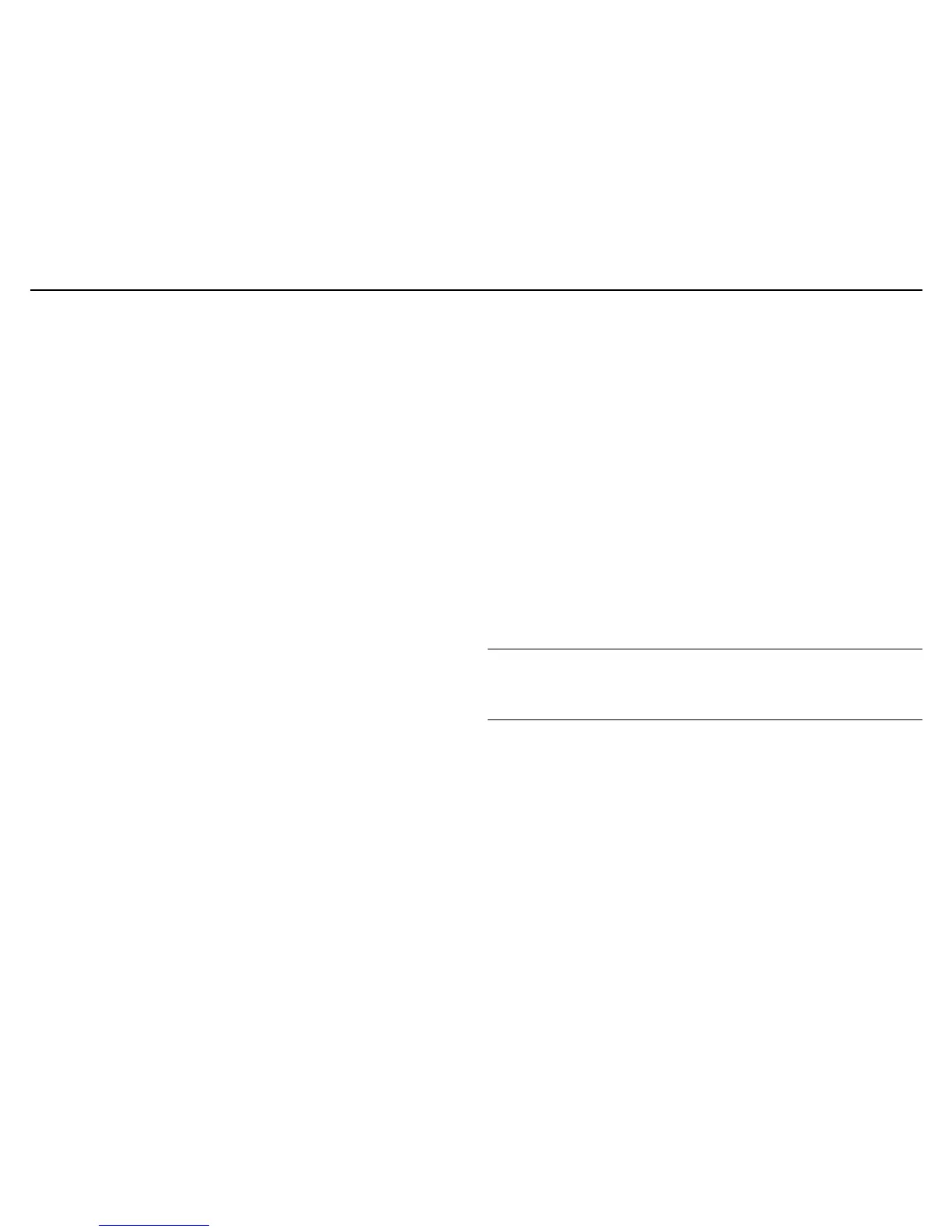MSM410 Access Point Quickstart 6 HP ProCurve Networking
G. Performing additional configuration
Configure your computer LAN port and connect it to the same network as the MSM410. Re-
launch the MSM410 management tool at https://<IP address> where <IP address> is the
MSM410 IP address from Step E above.
Note: See the Caution regarding WIRELESS SECURITY on page 4.
Enabling access to other resources
By default, the MSM410 only permits traffic that is addressed to the default gateway on the
network (which enables you to connect to the Internet). To enable access to other resources:
1. Select VSC > Profiles and then select the HP ProCurve profile.
2. On the Add/Edit Virtual Service Community page clear the Wireless security filters
checkbox.
3. Select Save.
Regulatory Notice for European Union and EFTA member countries
As of July 1st 2010, all wireless devices sold in EU countries and any countries that participate in the EU free market
must meet stringent Dynamic Frequency Selection (DFS) requirements for radar detection and avoidance (EN
301.893 v1.5.1). The MSM410 is compliant.
FCC Notice
This is a Class A product. In a domestic environment this product may cause radio interference in which case the
user may be required to take adequate measures.
This Class A digital apparatus complies with Canadian ICES-003. Cet appareil numérique de la Classe A est
conforme à la norme NMB-003 du Canada.
This equipment has been tested and found to comply with the limits for a Class A digital device, pursuant to Part 15
of the FCC Rules. These limits are designed to provide reasonable protection against harmful interference when the
equipment is operated in a commercial environment. This equipment generates, uses, and can radiate radio
frequency energy and, if not installed and used in accordance with the instruction manual, may cause harmful
interference to radio communications. Operation of this equipment in a residential area is likely to cause harmful
interference in which case the user will be required to correct the interference at their own expense.
© Copyright 2010 Hewlett-Packard Development Company, L.P. The
information contained herein is subject to change without notice.
May 2010
Printed in
Document part # 5998-0475
*5998-0475*
