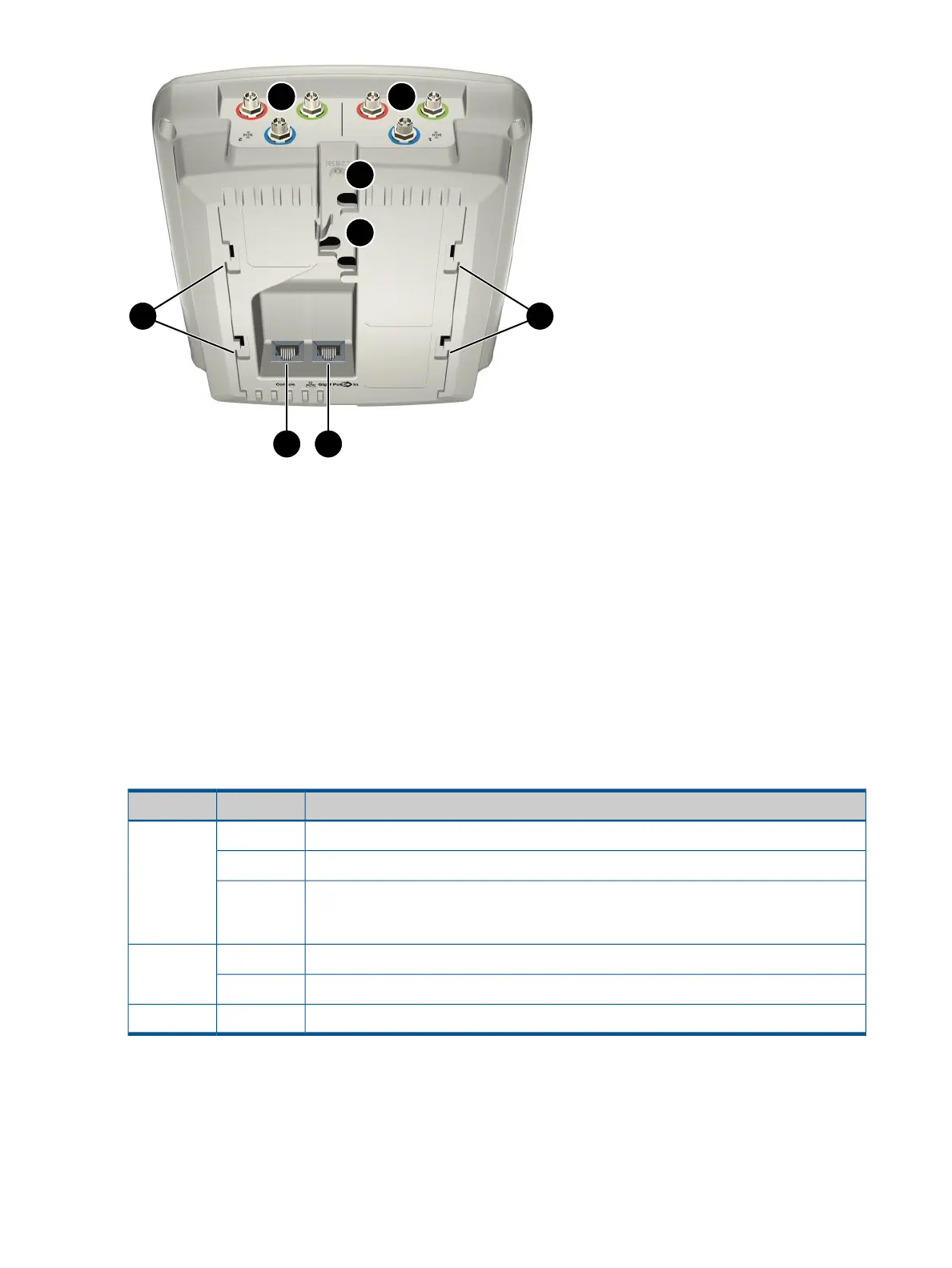Bottom view
7: AP Bracket tab slot4: Antenna connectors (MSM466 only), Radio 1 right, Radio 2 left
8: Console port5: Reset button
9: Ethernet port6: Cable channel
Status lights
The status lights provide different information depending on whether the AP is operating in
autonomous mode or controlled mode. For more information on these modes, see “About controlled
mode and autonomous mode” (page 15).
Autonomous mode
In autonomous mode, the status lights indicate the following:
DescriptionStateLight
The AP has no power.OffPower
The AP is fully operational.On
The AP is starting up. If the Power light continues to blink after several minutes, it indicates
that the software failed to load. Reset or power cycle the AP. If this condition persists,
contact HP Support.
Blinking
The port is not connected or there is no activity.OffEthernet
The port is transmitting or receiving data.Blinking
The radio is transmitting or receiving data.BlinkingRadio
6 Preparing for installation
