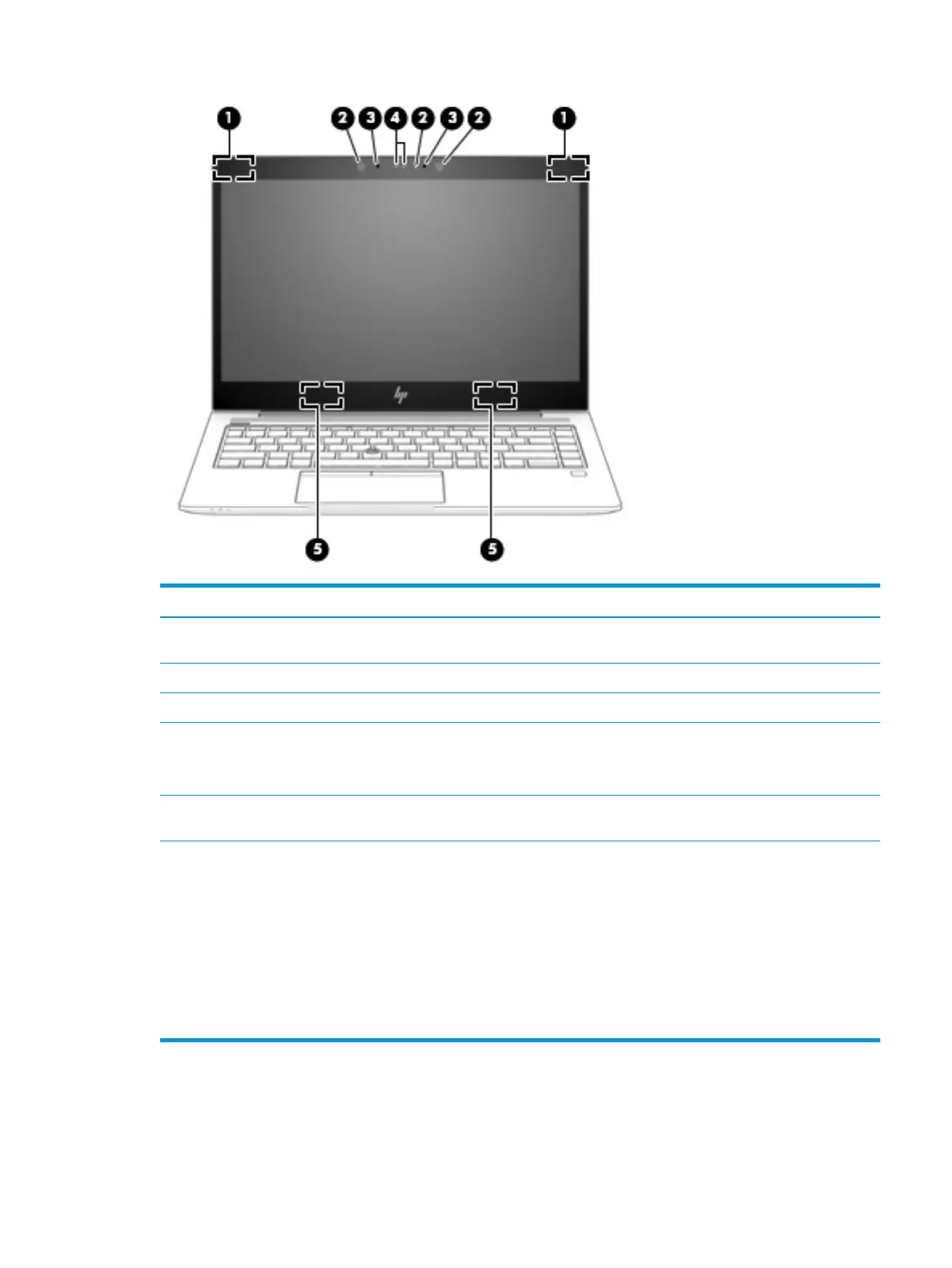Component Description
(1) WWAN antennas* (select products only) Send and receive wireless signals to communicate with wireless wide
area networks (WWANs).
(2) Camera light(s) (select products only) On: One or more cameras are in use.
(3) Internal microphones Record sound.
(4) Camera(s) (select products only) Allow(s) you to video chat, record video, and record still images.
NOTE: Camera functions vary depending on the camera hardware
and software installed on your product.
(5) WLAN antennas* (select products only) Send and receive wireless signals to communicate with wireless local
area networks (WLANs).
*The antennas are not visible from the outside of the computer. For optimal transmission, keep the areas immediately around the
antennas free from obstructions.
For wireless regulatory notices, see the section of the Regulatory, Safety, and Environmental Notices that applies to your country or
region.
To access this guide:
▲ Select the Start button, select HP Help and Support, and then select HP Documentation.
‒ or –
▲ Select the Start button, select HP, and then select HP Documentation.
Display 9