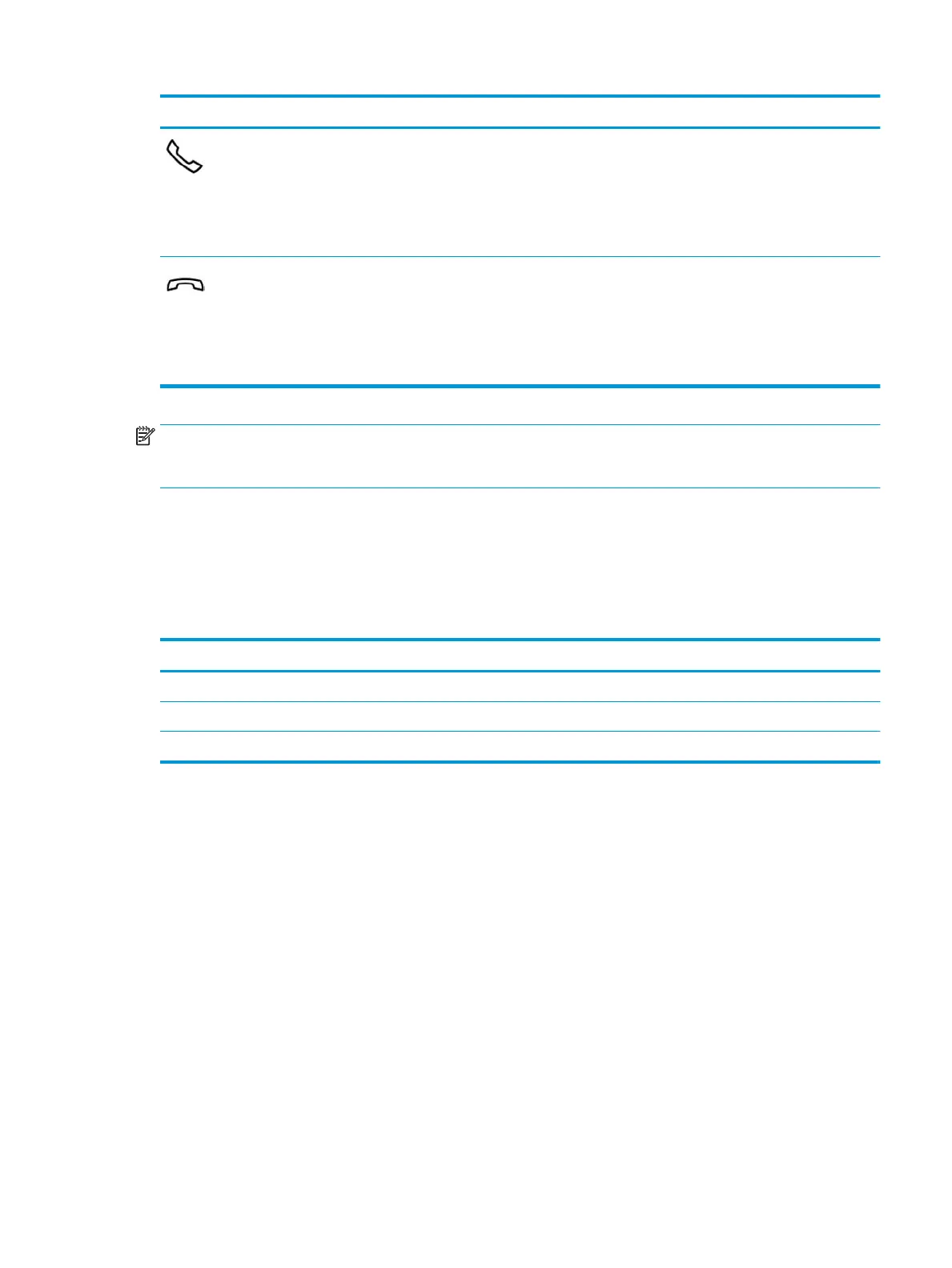Icon Description
● Answers a call.
● Starts a call during a 1-on-1 chat.
● Places a call on hold.
NOTE: This feature requires Skype for Business or Lync 2013 running on Microsoft Exchange or Oce 365
servers.
● Ends a call.
● Declines incoming calls.
● Ends screen sharing.
NOTE: This feature requires Skype for Business or Lync 2013 running on Microsoft Exchange or Oce 365
servers.
NOTE: The action key feature is enabled at the factory. You can disable this feature by pressing and holding
the fn key and the left shift key. The fn lock light will turn on. After you have disabled the action key feature,
you can still perform each function by pressing the fn key in combination with the appropriate action key.
Hot keys (select products only)
A hot key is the combination of the fn key and another key.
To use a hot key:
▲ Press the fn key, and then press one of the keys listed in the following table.
Key Description
C Turns on scroll lock.
R Breaks the operation.
S Sends a programing query.
Keyboard area 15
