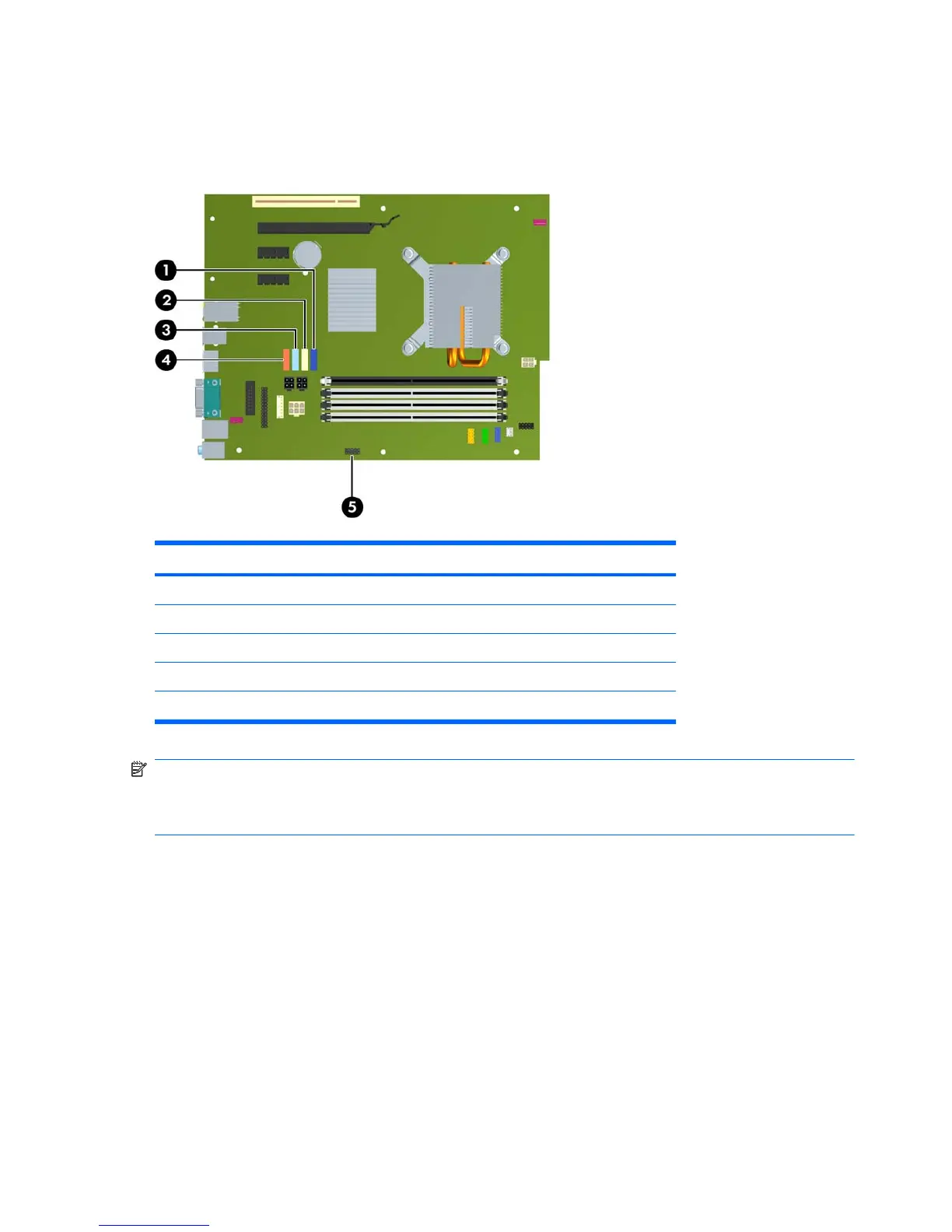System Board Drive Connections
Refer to the following illustration and table to identify the system board drive connectors.
Figure 5-17 System Board Drive Connections
Table 5-5 System Board Drive Connections
No. System Board Connector System Board Label Color
1 SATA0 SATA0 dark blue
2 SATA1 SATA1 white
3 SATA2 SATA2 light blue
4 SATA3 SATA3 orange
5 Media Card Reader MEDIA black
NOTE: The orange SATA3 connector can be reconfigured as eSATA in the Computer Setup utility if
you are installing an eSATA adapter. Select Storage > Storage Options > eSATA Port to
reconfigure the SATA3 connector. Refer to the Computer Setup (F10) Utility Guide for more
information.
50 Chapter 5 Removal and Replacement Procedures