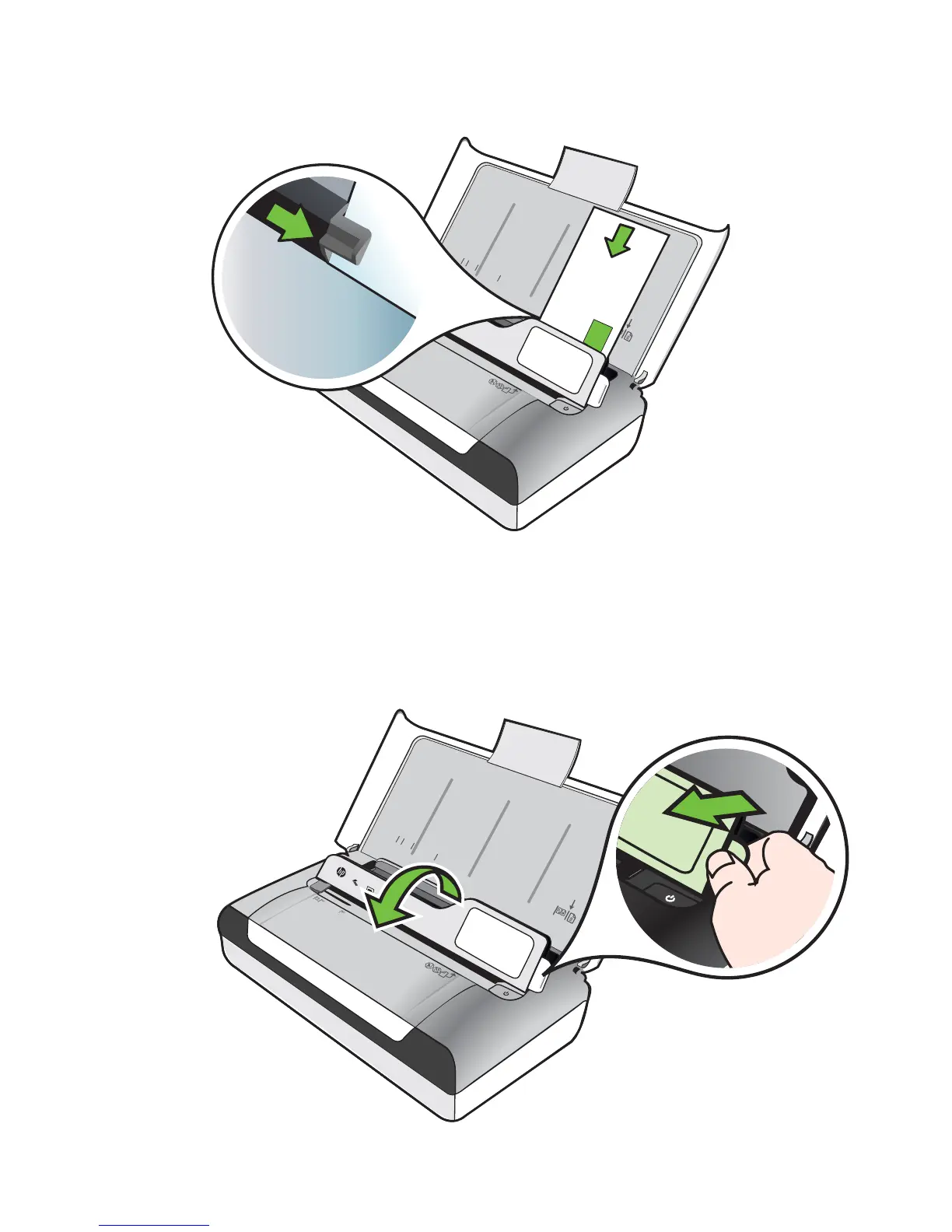4. Load envelopes according to the graphic in the tray.
5. Adjust the width guide so it fits snugly against the sides of the envelope.
A4
A5
B5
LTR
LGL
Load cards and photo paper
To load cards and photo paper
Use these instructions to load photo paper.
1. Lift the input tray.
2. Lift up the control panel using the control panel latch.
A
5
B5
A4
L
T
R
L
G
L
Chapter 1
22 Get started
