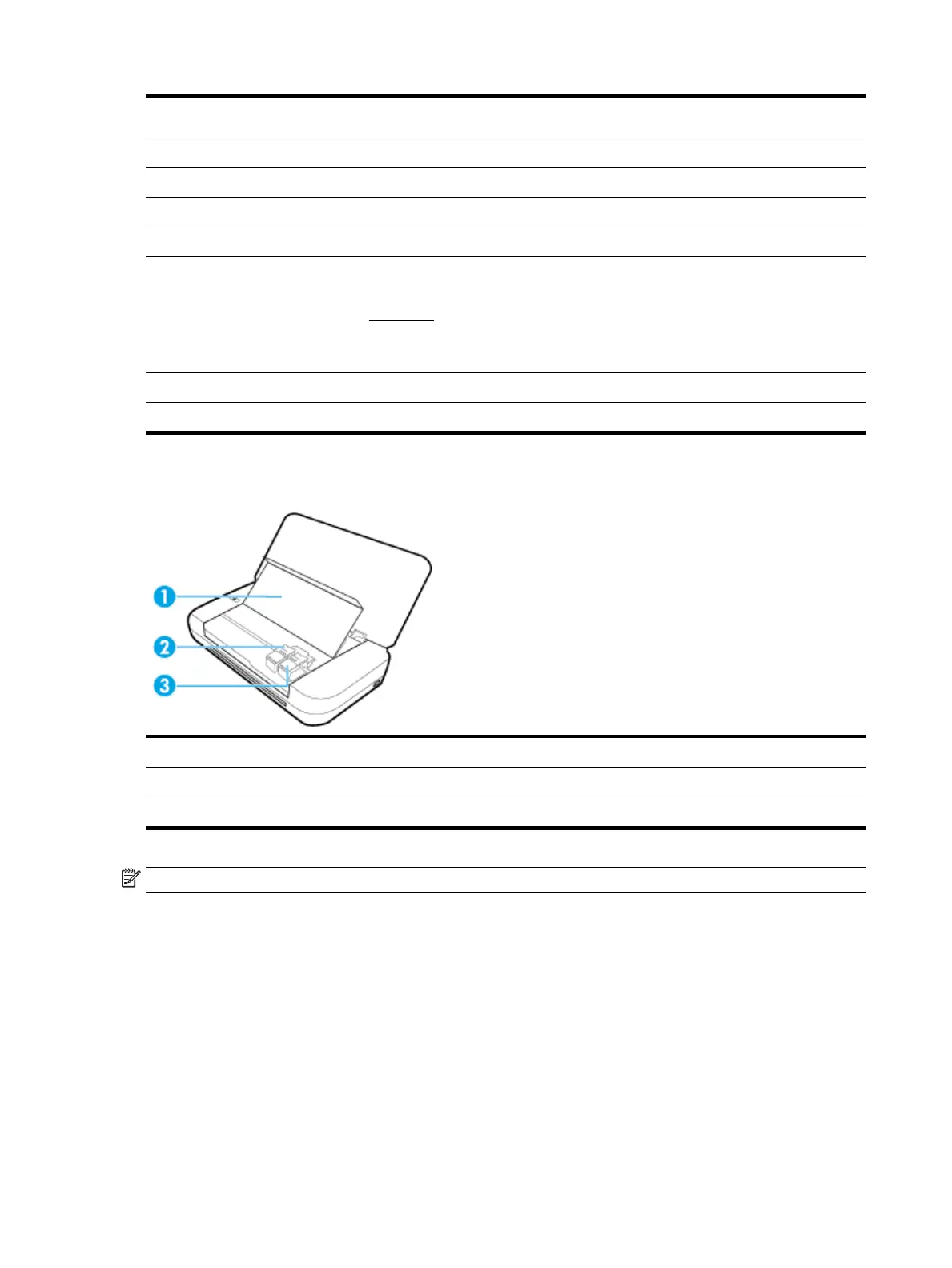●
Blinks when there is an issue with the battery, such as the battery is faulty or is too hot or too cold to charge.
4 Cartridge access door
5 Output slot
6 Control panel
7 Input tray
8 USB host port:
●
Connects to a USB ash drive so that you can print photos from the drive. For more information on how to print photos
from a USB ash drive, see Print photos.
●
When the printer is turned on, it can also be used to charge a mobile device (such as a smartphone) connected to the USB
host port.
9 Paper-width guides
10 Top cover
Printing supplies area
1 Cartridge access door
2 Cartridge latch
3 Cartridge
NOTE: Cartridges should be kept inside the printer to prevent print quality issues or printhead damage.
6 Chapter 2 Get started ENWW
