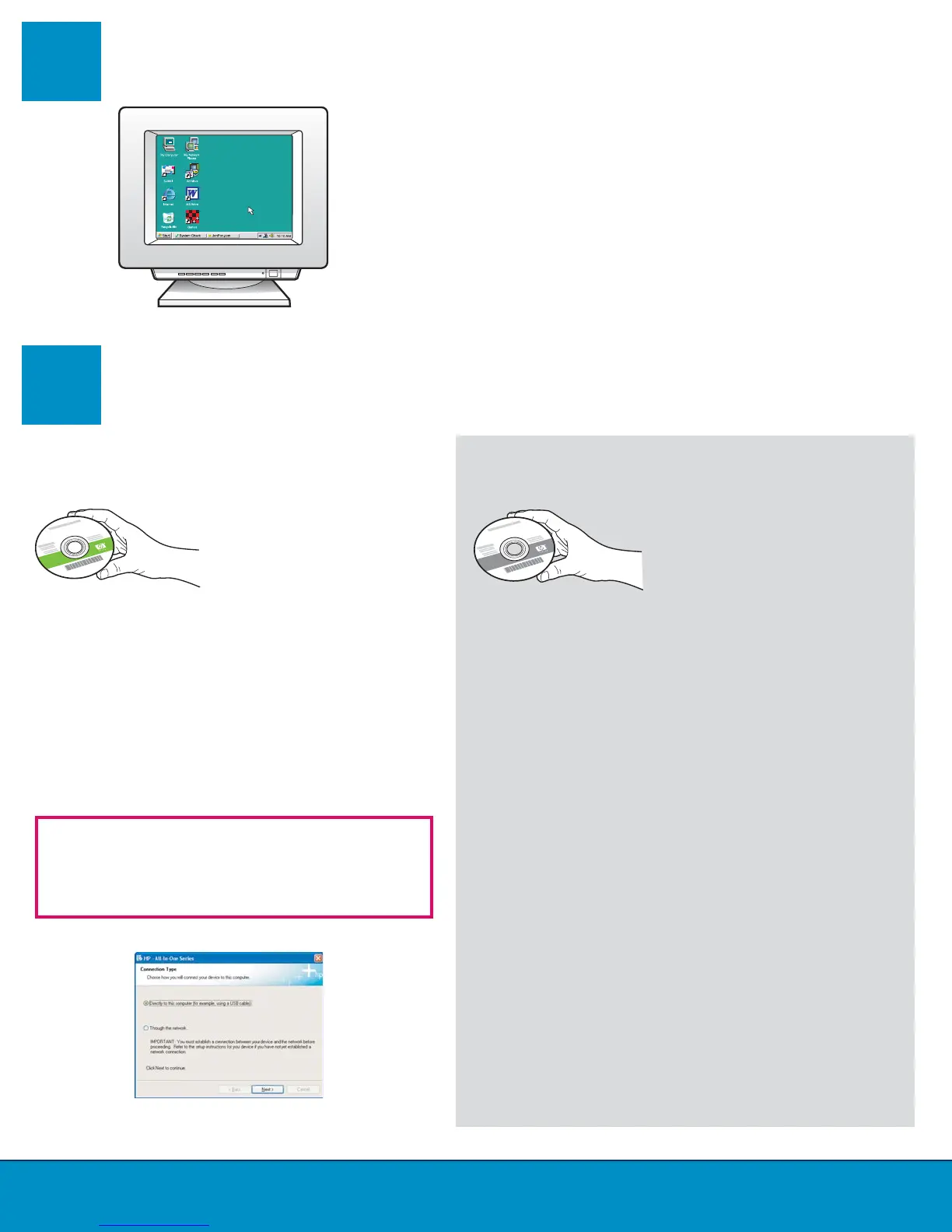6 • HP All-in-One
15
16
Turn on your computer
a Turn on your computer, login if necessary, and
then wait for the desktop to appear.
b Close any open programs.
a Insert the green HP All-in-One Windows CD.
b Follow the onscreen instructions to install the
software.
c On the Connection Type screen, make sure to
select directly to this computer . Continue to
the next page.
a Insert the gray HP All-in-One Mac CD.
b Continue to the next page.
Windows Users: Mac Users:
Insert the correct CD
NOTE: If the startup screen does not appear,
double-click My Computer , double-click the
CD-ROM icon, and then double-click setup.exe .
