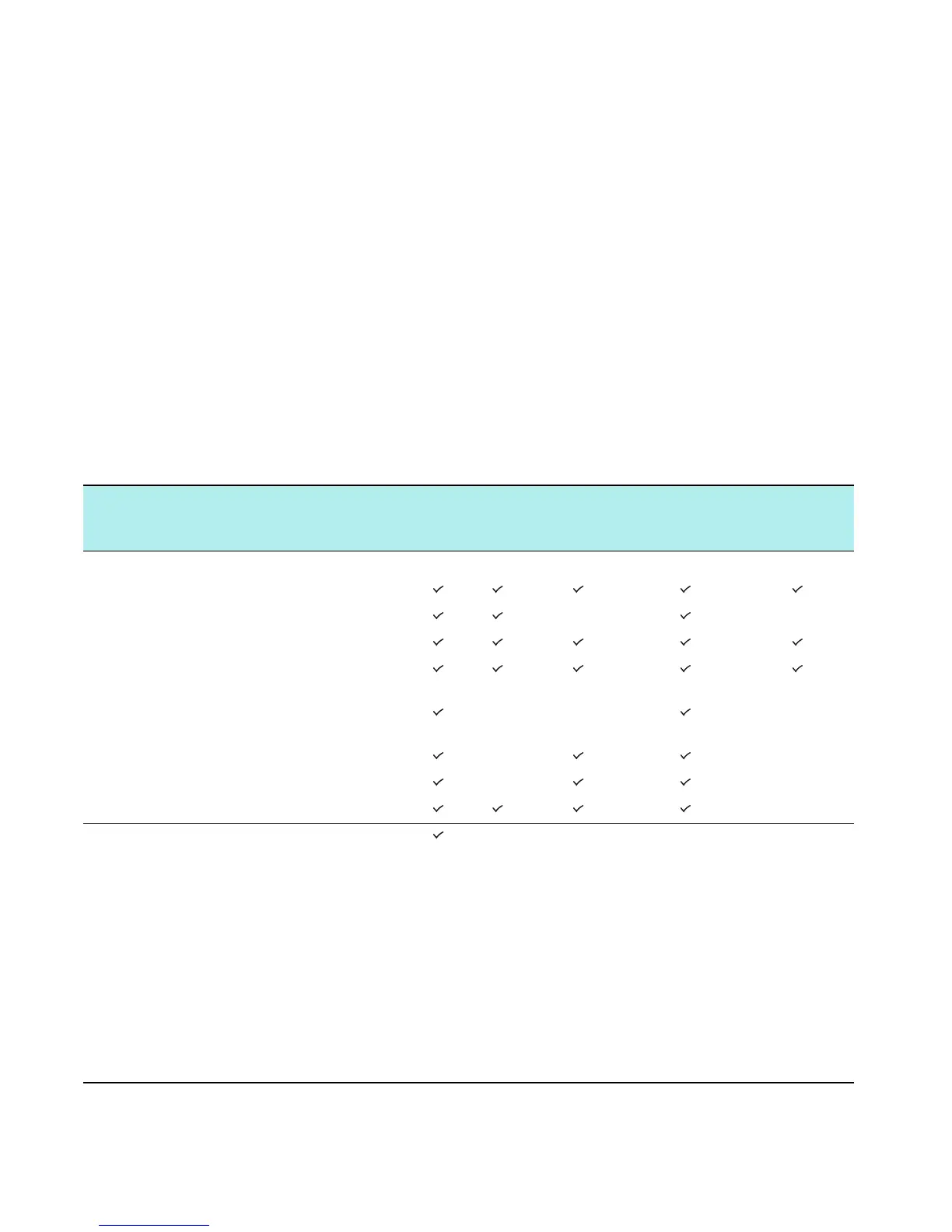42 3 - Using the all-in-one ENWW
Choosing the print media
The all-in-one is designed to work well with most types of office paper and with 25-percent
cotton bond paper. It is best to test a variety of print media types before buying large
quantities. Find a media type that works well and is easy to purchase.
This section contains information about the following topics.
z Supported media sizes
z Supported media types and weights
z Recommended HP media
z Minimum margins
z Guidelines for storing media
Supported media sizes
The following table lists the sizes of media that are compatible with the all-in-one and shows
which sizes can be used with which devices.
Media Tray 1 Tray 2
Auto-duplex
unit*
ADF
(single-sided
operation)
ADF
(double-sided
operation)
Standard paper sizes
z U.S. letter (216 by 279 mm; 8.5 by 11 inches)
z U.S. legal (216 by 356 mm; 8.5 by 14 inches)
z A4 (210 by 297 mm; 8.3 by 11.7 inches)
z U.S. executive (184 by 267 mm; 7.25 by
10.5 inches)
z U.S. statement (140 by 216 mm; 5.5 by
8.5 inches)
z A5 (148 by 210 mm; 5.8 by 8.3 inches)
z ISO B5 (176 by 250 mm; 6.9 by 9.8 inches)
z JIS B5 (182 by 257 mm; 7.2 by 10.1 inches)
Envelopes
z U.S. #10 (105 by 241 mm; 4.125 by 9.5 inches)
z A2 (111 by 146 mm; 4.375 by 5.75 inches)
z Monarch (98 by 191 mm; 3.88 by 7.5 inches)
z HP Greeting Card (111 by 152 mm;
4.375 by 6 inches)
z DL (110 by 220 mm; 4.3 by 8.7 inches)
z C5 (162 by 229 mm; 6.4 by 9 inches)
z C6 (114 by 162 mm; 4.5 by 6.4 inches)
z Japanese Chou #3 (120 x 235 mm; 4.7 by
9.3 inches)
z Japanese Chou #4 (90 x 205 mm; 3.5 by
8.1 inches)
