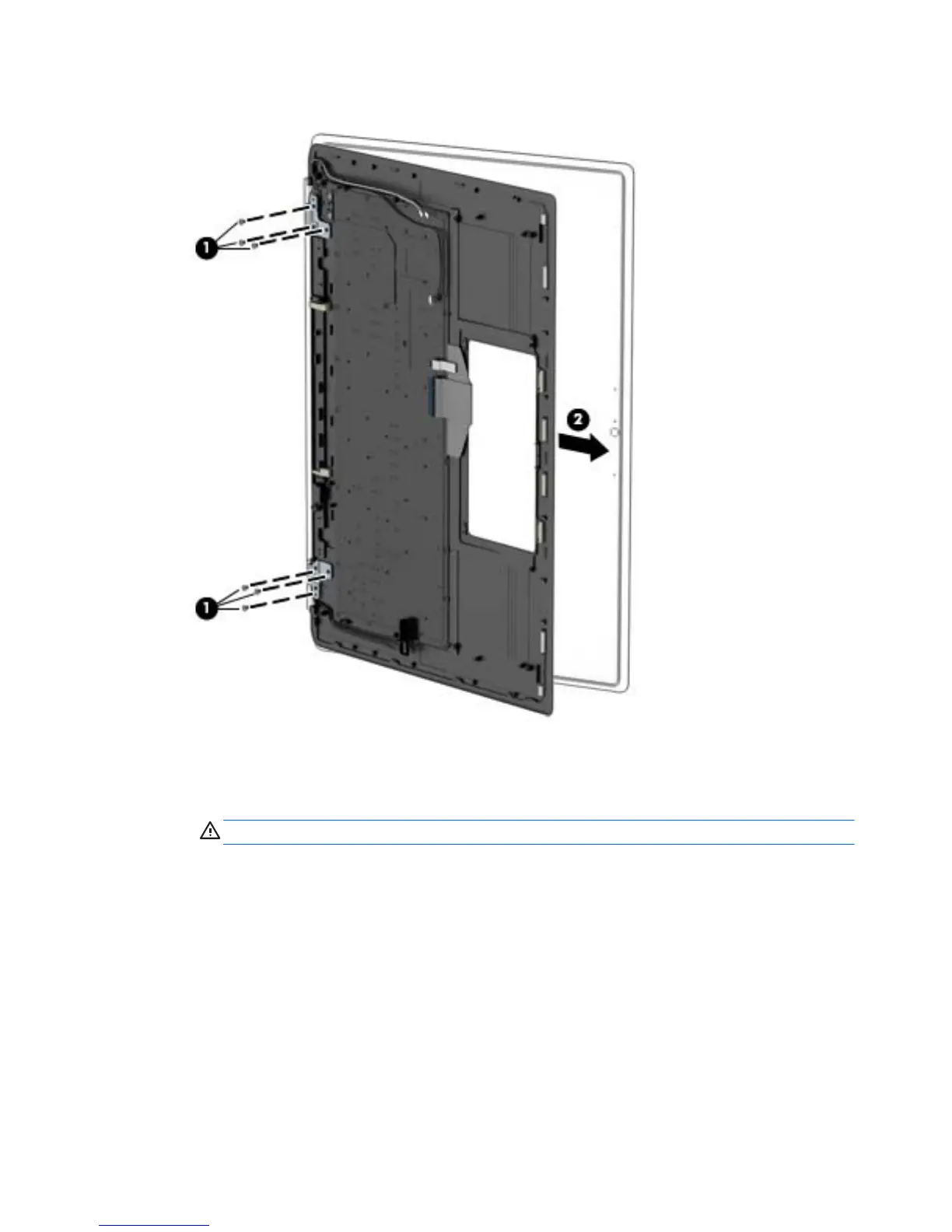3. Separate the display assembly from the computer (2).
4. To separate the display from the display enclosure:
a. Insert a plastic tool (1) in the slot between the display and the enclosure and slide around the
entire display to disengage the display from the enclosure.
CAUTION: Be sure to use a tool that will not damage the display.
42 Chapter 5 Removal and replacement procedures for Authorized Service Provider parts