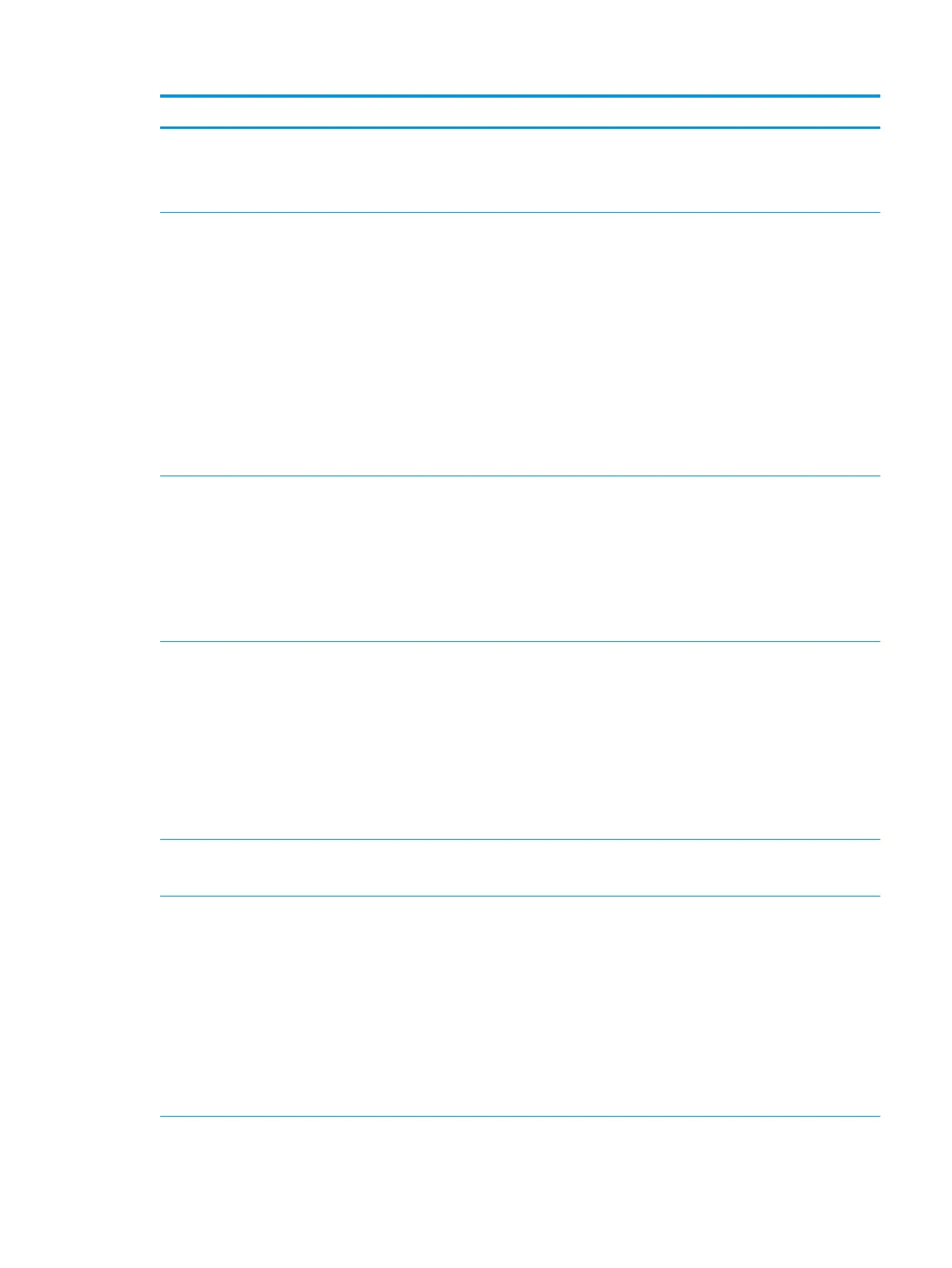Category Description
External media
cards
HP Multi-Format Digital Media Card Reader
Supports SD/SDHC/SDXC
Push-Push insertion/removal
Ports Hot Plug / Unplug and auto detect for correct output to wide-aspect vs. standard aspect video (auto adjust panel
resolution to t embedded panel and external monitor connected)
HDMI v2.0 supporting: up to 4096 × 2160 @ 60 Hz
Headphone / Line out
Microphone input
USB Type-C port
USB 3.0 ports (3)
Mini display port
RJ-45/Ethernet port
AC Smart Pin adapter plug
Keyboard/
pointing devices
Full-size 3-coat paint island-style backlit keyboard with numeric keypad in Dragon Red
Full-size 3-coat paint island-style backlit keyboard with numeric keypad with RGB lighting
TouchPad with image sensor
Multitouch gestures enabled
Supports Modern Trackpad Gestures
Taps enabled as default
Power
requirements
8-cell cylindrical battery – 82 Whr (5600 mAh) (for products equipped with NVIDIA N17P-G0 (1050) or N17P-G1
(1050Ti) processors)
8-cell cylindrical battery – 86 Whr (6000 mAh) (for products equipped with NVIDIA N17E-G1 (1060) N17E-G2
(1070))
Support battery fast charge (90 minutes to 90% charged)
135 W AC adapter (barrel type) with 1 M length power cord (for products equipped with NVIDIA 1050 processors)
150 W AC adapter (barrel type) with 1 M length power cord (for products equipped with NVIDIA 1050Ti processors)
230 W AC adapter (barrel type) with 1 M length power cord (for products equipped with NVIDIA 1060/1070)
Security TPM 2.0
Security lock slot
Operating
system
Pre-installed
Windows 10 Professional
Windows 10 Home ML
Windows 10 Home Plus ML
Windows 10 Home High End EM/SL/China
SEAP Windows 10 Home
SEAP Windows 10 Home Plus
FreeDOS 2.0 (non-touch only)
Serviceability End user replaceable parts:
3
