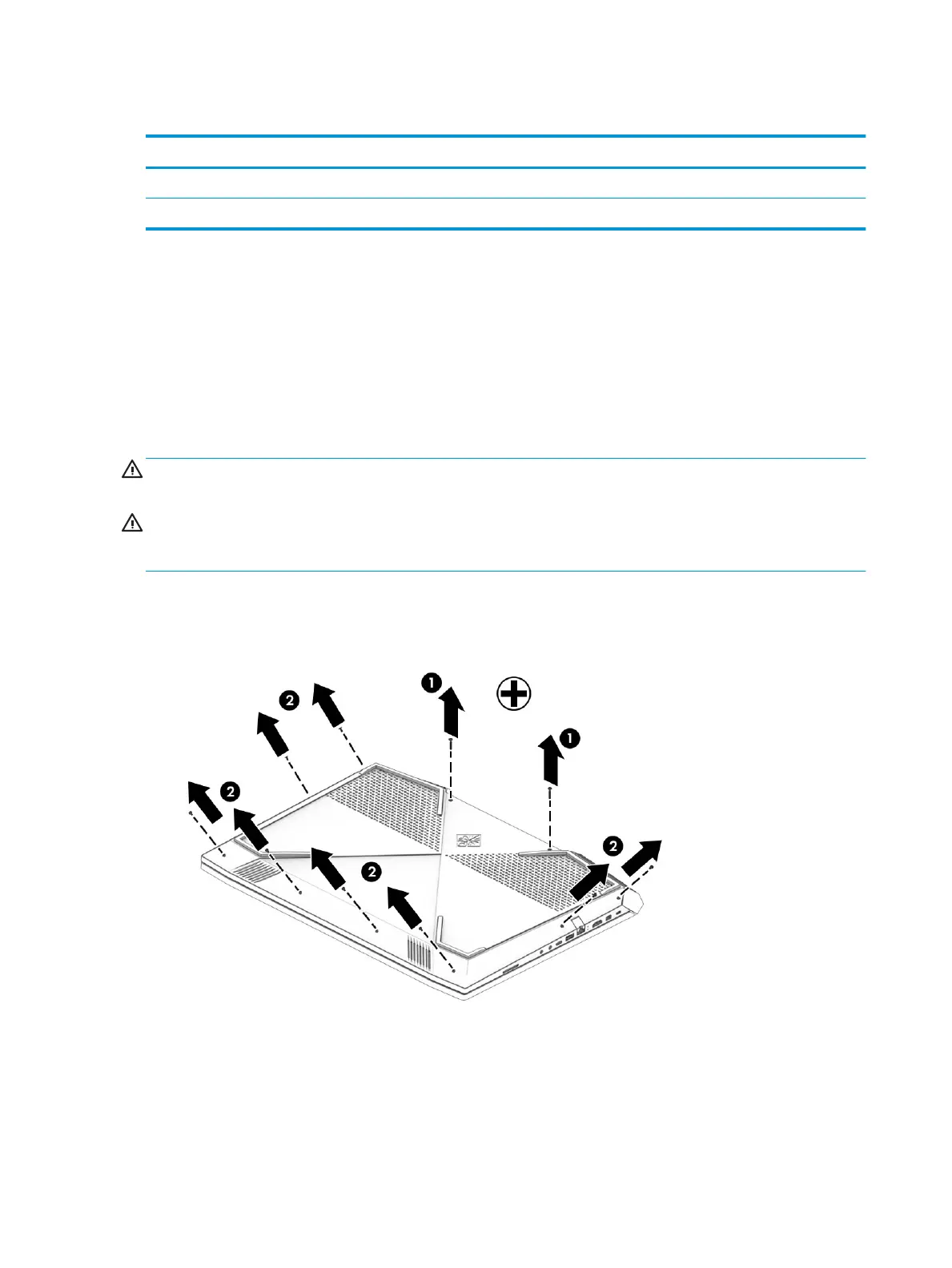Battery
Description Spare part number
Battery 8 cell 86 Whr 3.0 AH Li-ion (for use with NVIDIA N17E (GTX1070/GTX 1060) processors) 922977-855
Battery 8 cell 82 Whr 2.8 AH Li-ion (for use with NVIDIA N17P (GTX1050/GTX 1050Ti) processors) 922976-855
Before removing the battery, follow these steps:
1. Turn o the computer. If you are unsure whether the computer is o or in Hibernation, turn
the computer on, and then shut it down through the operating system.
2. Disconnect the power from the computer by rst unplugging the power cord from the AC outlet and then
unplugging the AC adapter from the computer.
3. Disconnect all external devices from the computer.
Remove the battery:
WARNING! To reduce potential safety issues, use only the user-replaceable battery provided with the
computer, a replacement battery provided by HP, or a compatible battery purchased from HP.
CAUTION: Removing a user-replaceable battery that is the sole power source for the computer can cause
loss of information. To prevent loss of information, save your work or shut down the computer through
Windows before removing the battery.
1. Position the computer upside down on a at surface.
2. Loosen but do not remove two screws from the bottom cover (1). Remove the remaining eight Phillips
screws (2) from the bottom cover.
38 Chapter 5 Removal and replacement procedures for Customer Self-Repair parts
