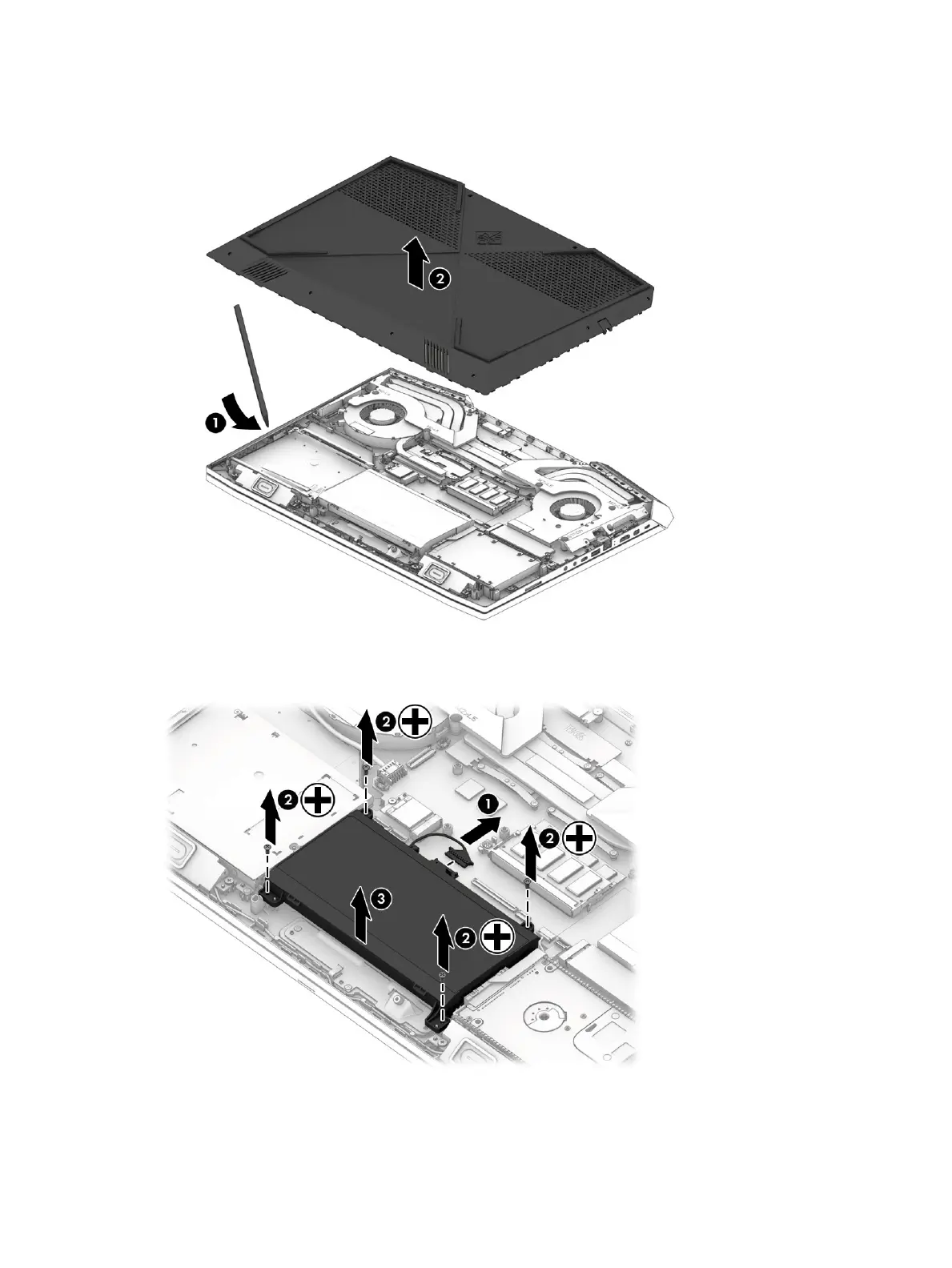3. Using a case utility tool, gently separate the bottom cover from the enclosure (1). Remove the bottom
cover (2).
4. Disconnect the battery (1). Remove the four Phillips screws (2) that secure the battery to the
keyboard/top cover. Lift the battery out of the enclosure (3).
To insert the battery, reverse the removal procedures.
Component replacement procedures 39
