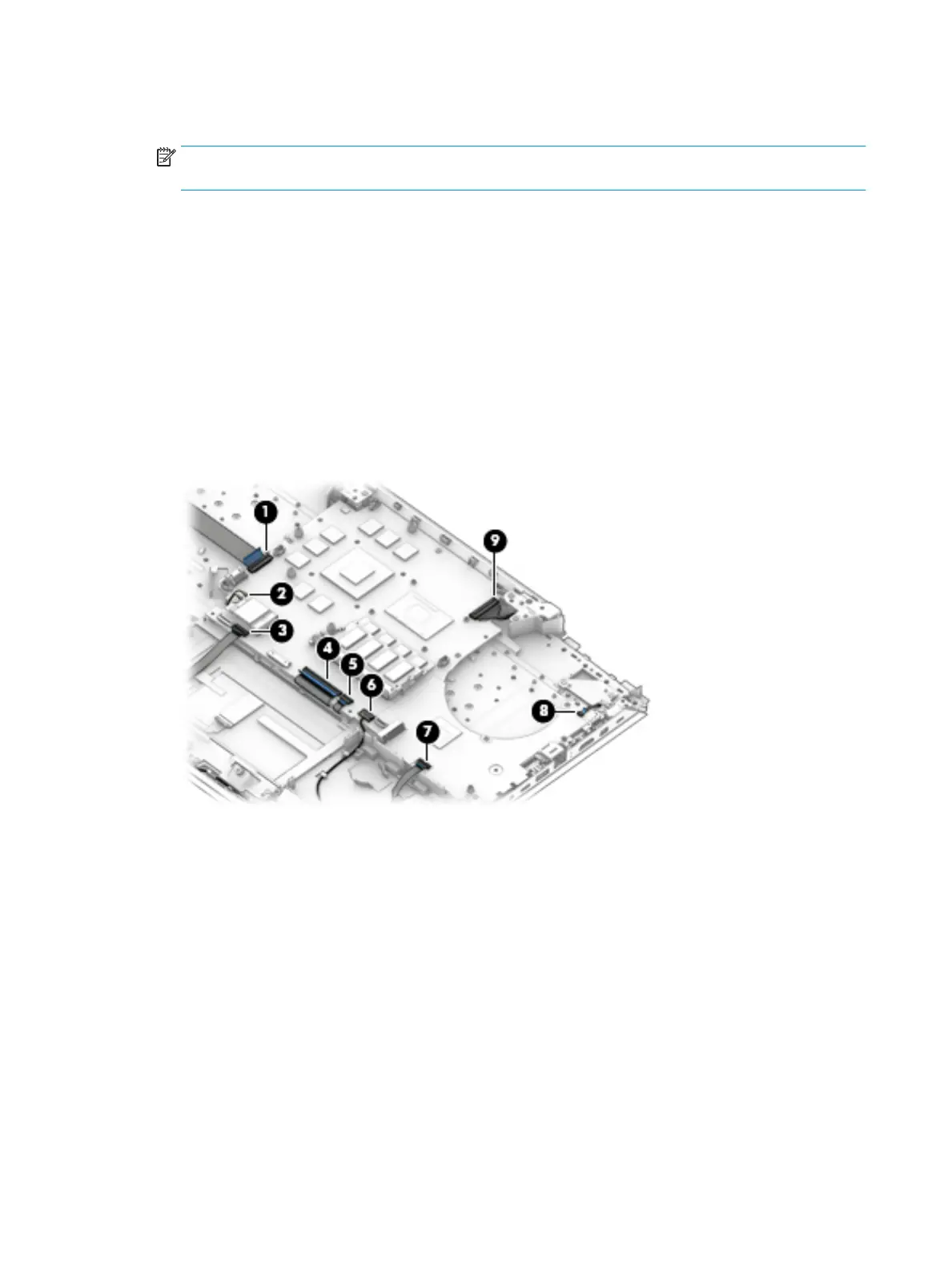1. If they are not already disconnected, disconnect the following cables from the system board (note the
routing location of the cables when removing them):
NOTE: Use minimal force when lifting the locking bar up on a ZIF connector and disconnecting the
cable.
(1) USB cable
(2) WLAN antenna cables
(3) TouchPad cable
(4) Keyboard/top cover cable
(5) Keyboard/top cover backlight
(6) Speaker cable
(7) Solid state drive cable
(8) Power button cable
(9) Display cable
2. Remove the three Phillips screws (1) and the screw bracket (2) securing the system board to the
computer.
58 Chapter 6 Removal and replacement procedures for authorized service provider parts
