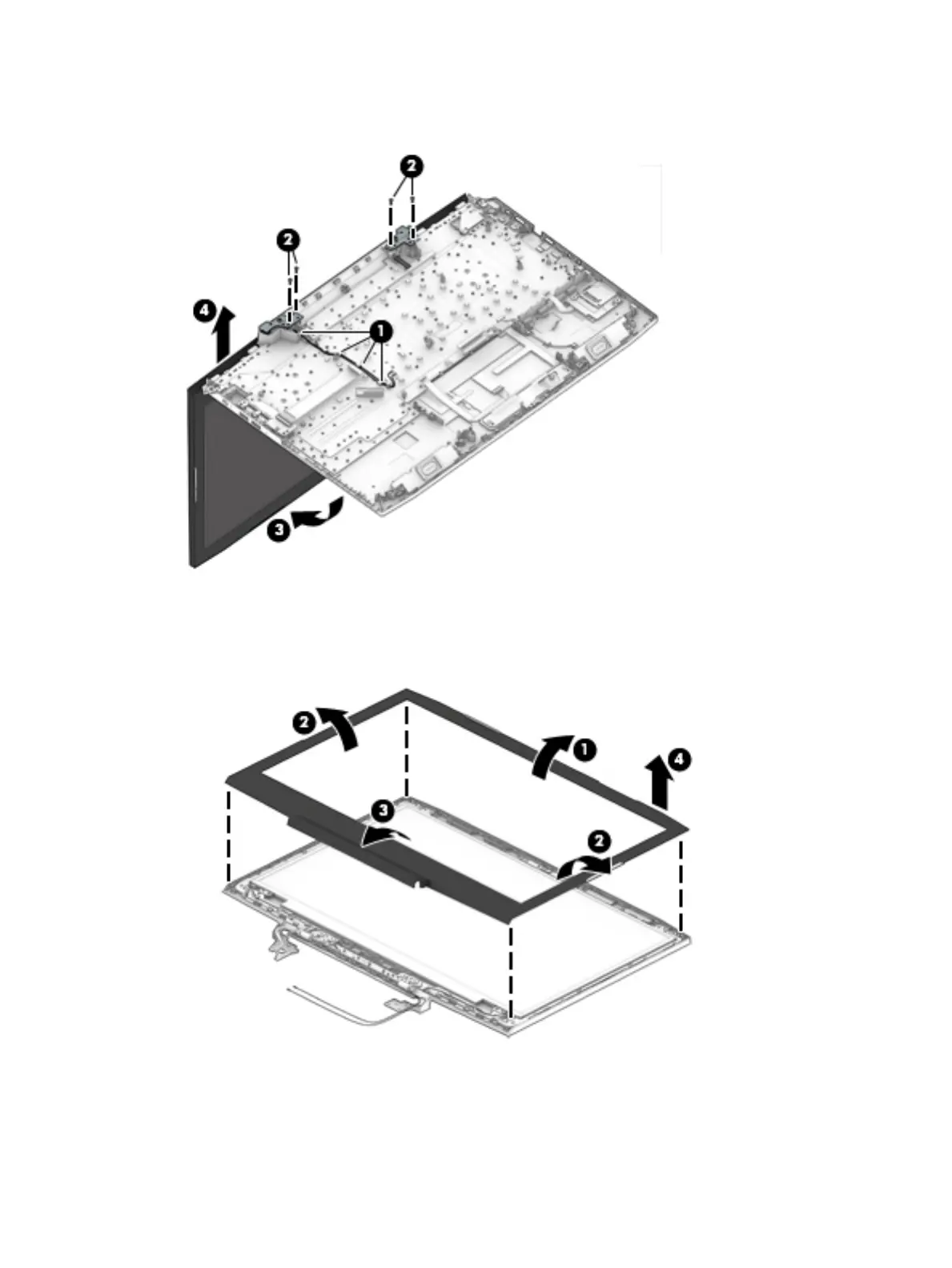3. Disconnect the display panel cable from the computer (1), remove the four Phillips screws from the
hinges (2). Open the display as wide as possible (3), and then remove the display (4).
4. If it is necessary to replace the display bezel or any of the LED display assembly subcomponents:
a. Disengage the bezel starting at the top (1), left and right sides (2), and bottom (3).
b. Remove the display bezel (4).
66 Chapter 6 Removal and replacement procedures for authorized service provider parts
