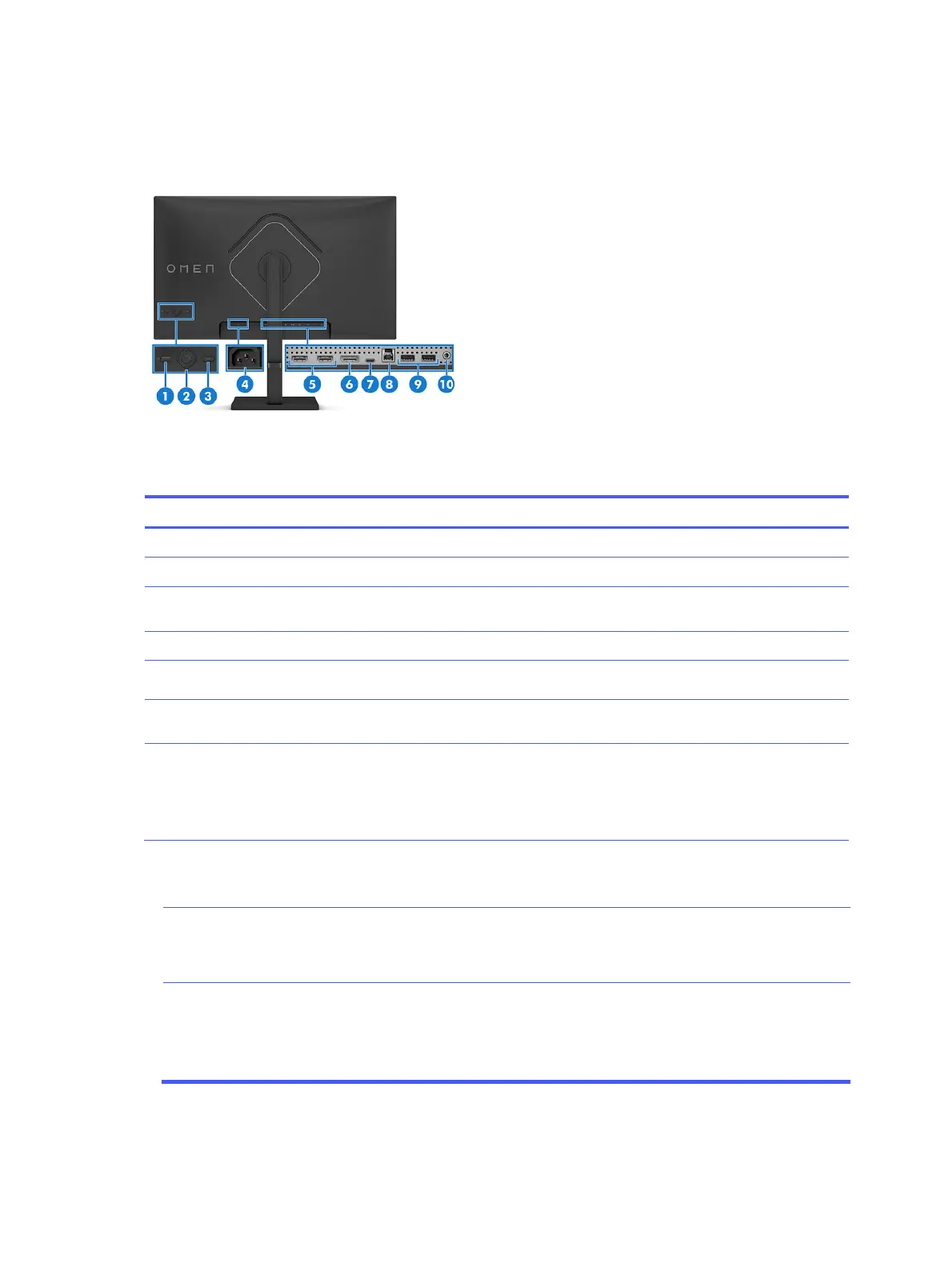Rear components
To identify the components on the rear of the monitor, use this illustration and table.
Rear components and their descriptions
Turns the monitor on or off.
Adjusts settings in the OSD menu.
KVM (keyboard video mouse)
switch (select models)
Selects one of two computers or source devices to display on the monitor.
Connects the power cord to the monitor.
Connect the HDMI cable to a source device such as a computer or game console
Connects the DisplayPort cable to a source device such as a computer or game console.
USB Type-C port (upstream)/
DisplayPort connector (select
models)
Connects a USB Type-C cable to a source device such as a computer or game console
Enables the USB Type-A ports to perform their functions. Provides
DisplayPort video output (select models).
USB Type-B upstream port (select
models)
Connects a USB cable to a source device such as a computer or game console.
Enables the USB Type-A ports to perform their functions.
Connect USB devices.
NOTE: The port identified with a keyboard icon is the dedicated port for the KVM
keyboard connection.
Audio-out (headphone) jack
Connects optional powered stereo speakers, headphones, earbuds, or a television audio cable.
Caution: To reduce the risk of personal injury, adjust the volume before
using headphones or earbuds.