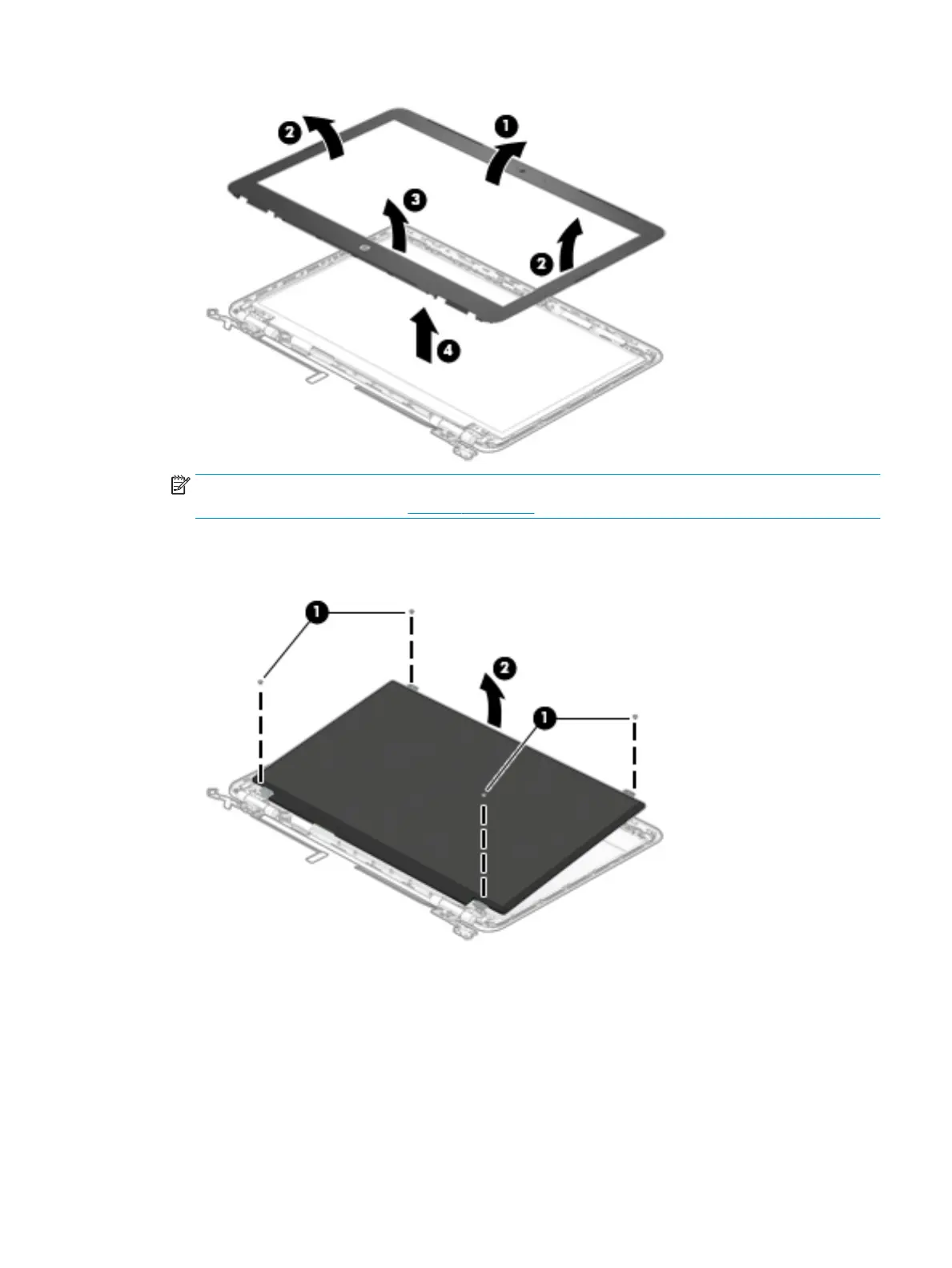NOTE: The camera and microphone board can be removed after removing the display bezel and before
removing the display panel. See Camera on page 65.
2. If it is necessary to replace the display panel, remove 4 Phillips 2.0x2.5 screws from the display panel
(1), and then lift the display panel (2) to remove it.
Component replacement procedures 61
