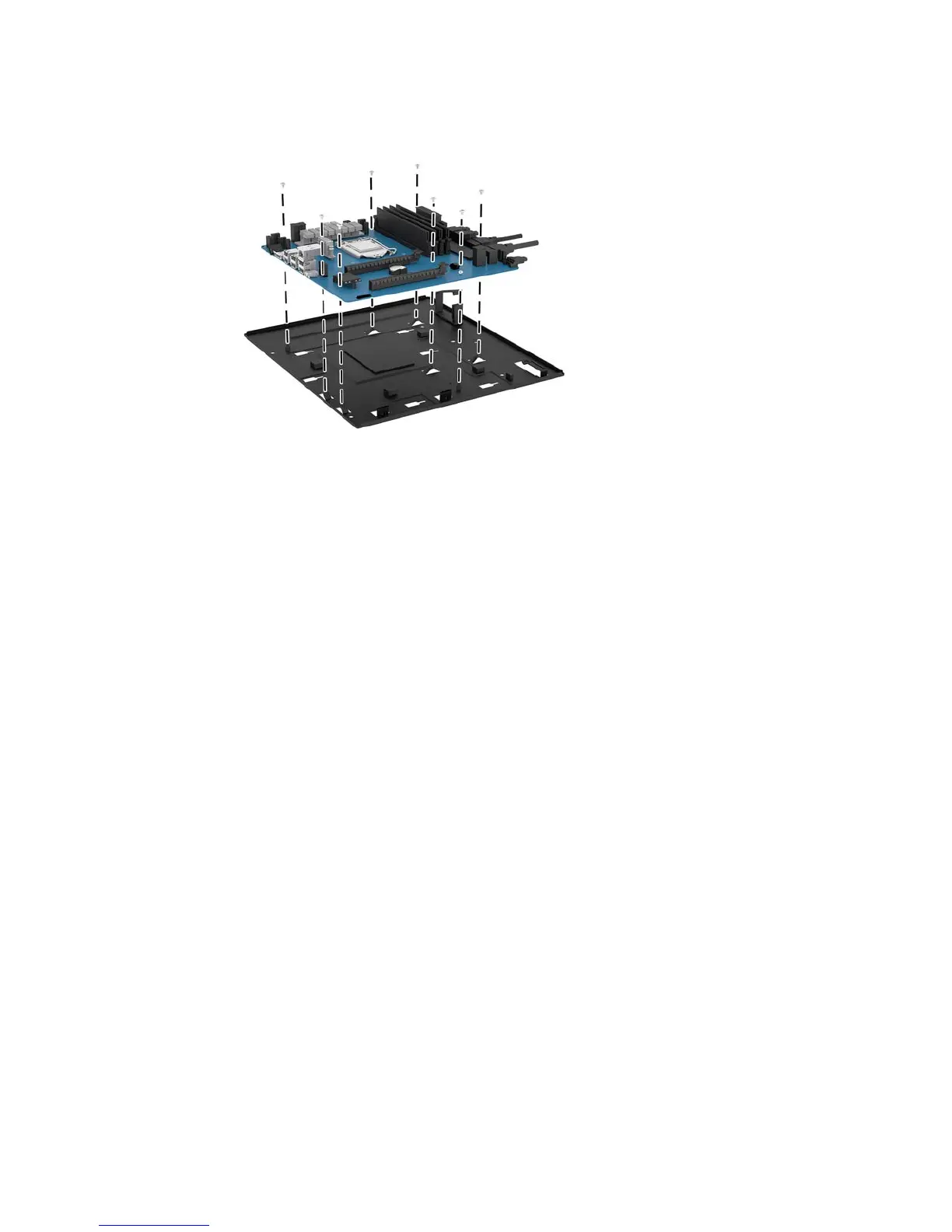4. To install the system board, position the system board atop the system board tray, and then install the
eight screws that secure the system board to the system board tray.
5. Replace the system board tray assembly in the case.
6. Install any graphics cards.
7. Install all other internal components.
8. Connect all cables to the system board.
26 Chapter 2 Hardware upgrades
