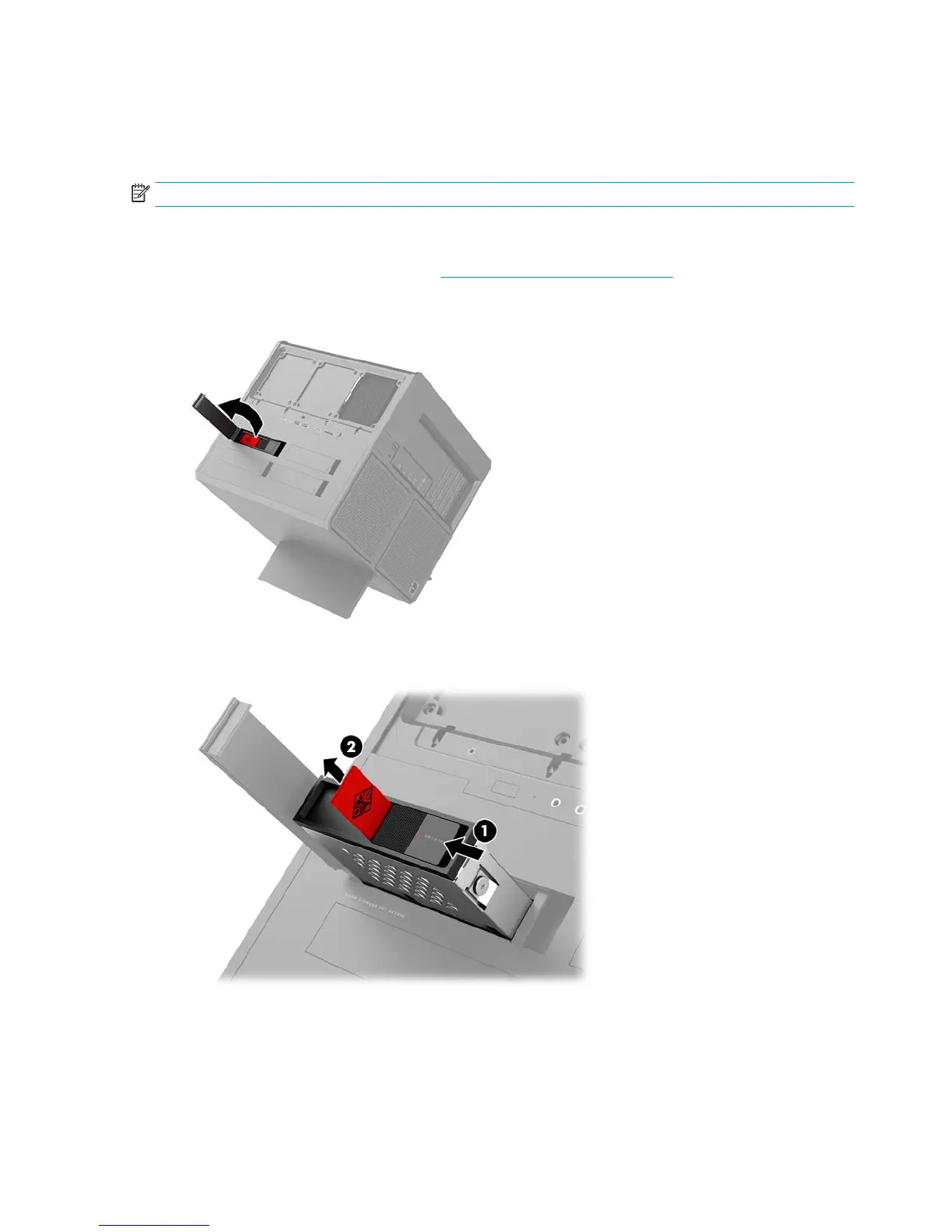●
3.5-inch hard drive
●
2.5-inch solid-state drive
●
U.2 drive
NOTE: U.2 hard drives can be installed only in the upper-right drive bay.
Installing a drive
1. Prepare the computer for disassembly (Preparing for disassembly on page 8).
2. Pull up on the right side of the hard drive door, and then rotate the door to the left. Note that the door
remains connected to the case.
3. Slide the drive cage latch to the left (1), and then use the pull tab to pull the drive cage out of the case
(2).
10 Chapter 2 Hardware upgrades
