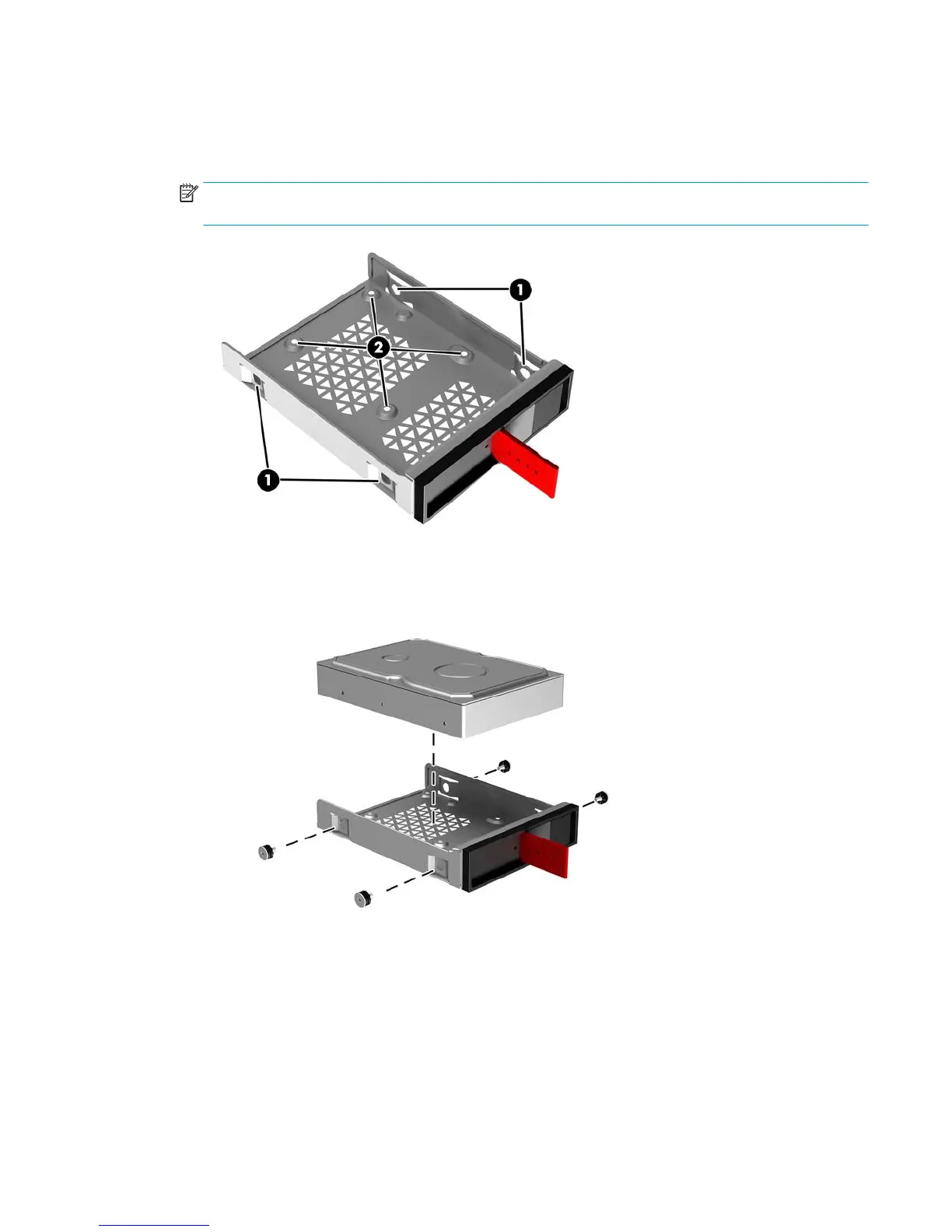4. All drives must be secured into the drive cage using screws. Screw locations are as follows:
(1) 3.5-inch hard drive and U.2 drive
(2) 2.5-inch solid-state drive
NOTE: Before installing a U.2 drive into the drive cage, you must rst install the drive into a drive
adapter bracket.
5. To install a drive into the drive cage:
a. 3.5-inch hard drive: Insert the drive into the drive cage, and then install four mounting screws.
Replacing or installing drives 11
