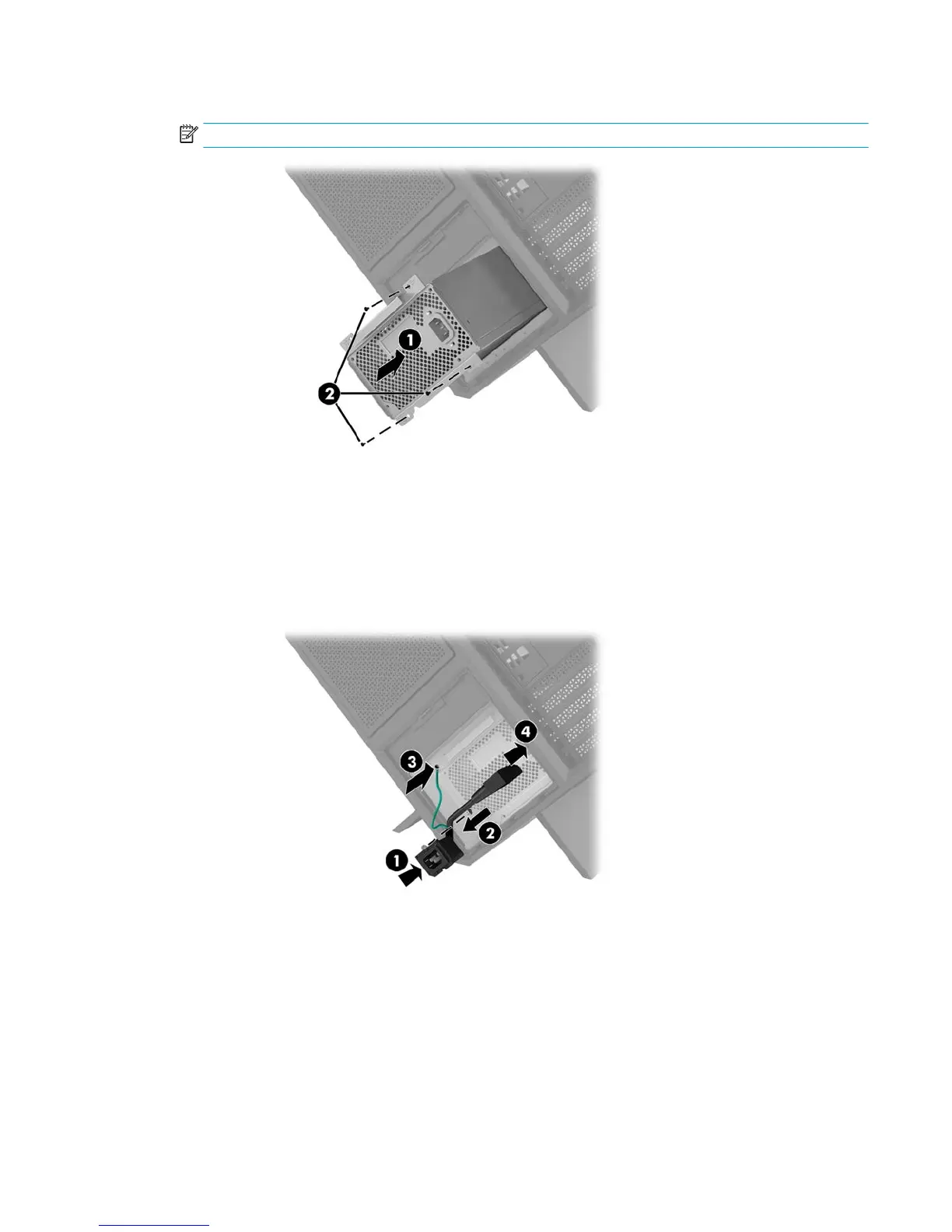7. Install three screws to secure the power supply to the case (2).
NOTE: You will install one other screw in the next step to secure the grounding wire.
8. To install the power supply connector cable into the case:
a. Place the connector into the corner of the power supply bay (1).
b. Install the connector hex screw (2) using the wrench/screwdriver from the tool kit.
c. Install the green ground wire onto the remaining power supply screw (3).
d. Plug the cable into the power supply (4).
Installing a power supply 29
