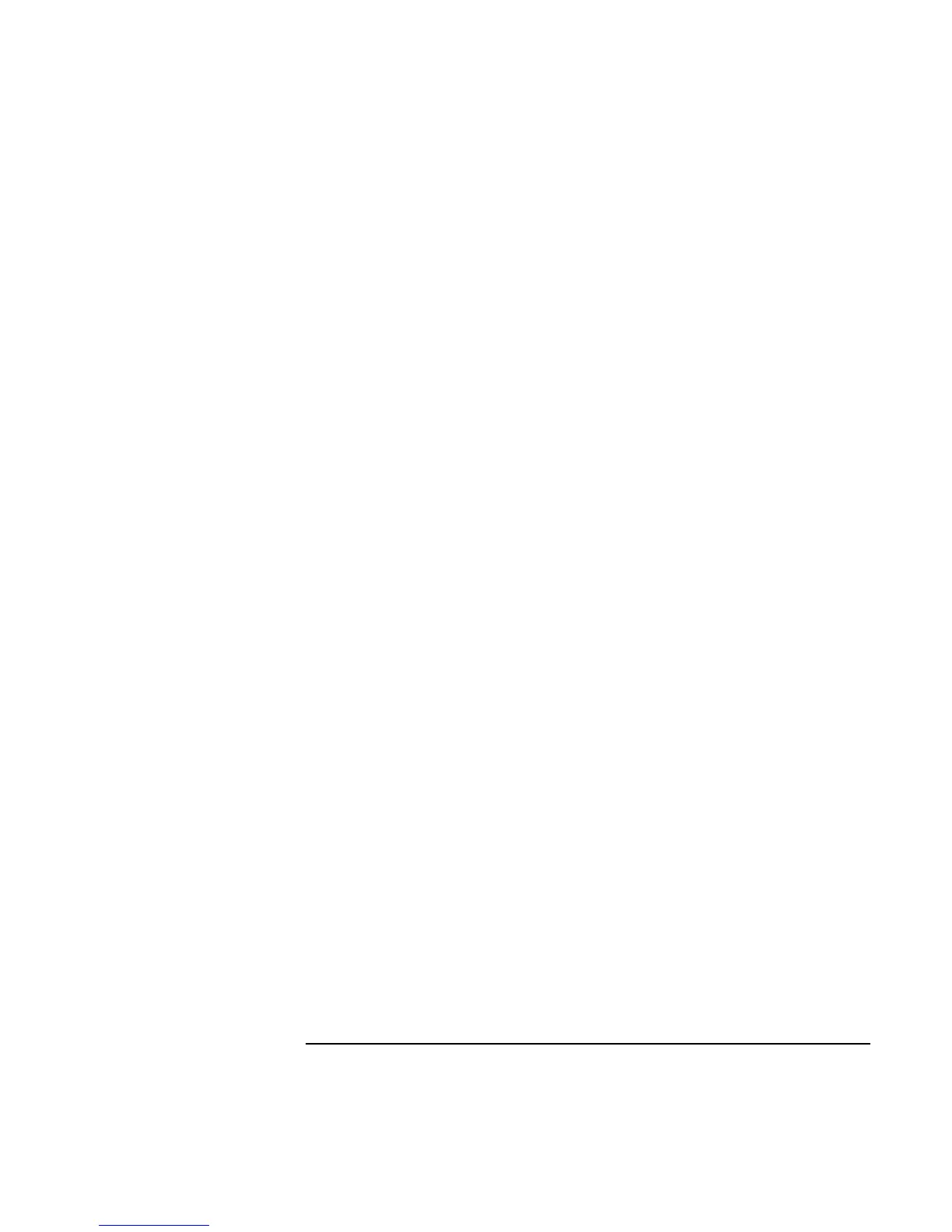Troubleshooting and Maintenance
Reinstalling and Updating Software
50 Startup Guide
7. When the Recovery CD or DVD dialog box appears, follow the displayed instructions.
To perform a standard recovery, press 2, 1, 1. If prompted, accept the recommended
partition size. If you install the factory software, the recovery process can take 15 to
45 minutes.
If you want to create the Utility partition without installing the factory software, click
Advanced and select the option to not install the operating system.
8. When prompted to reboot the computer, press CTRL+ALT+DEL and follow any
instructions that appear onscreen.
