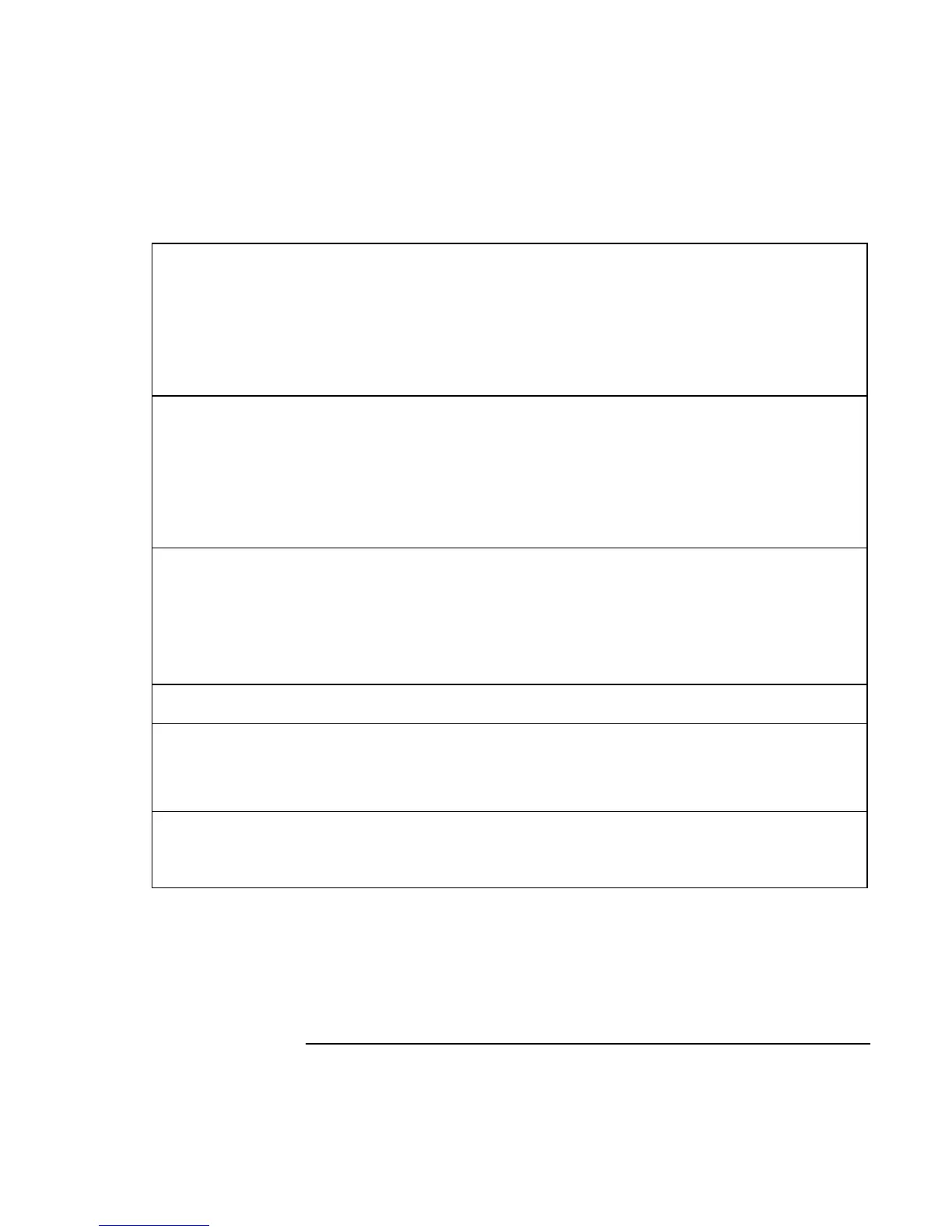Reference Information
Hardware Specifications
62 Startup Guide
Modem
(certain models)
Software-based modem.
Data speed: 56 Kbps (V.92) maximum.
Fax speed: 14.4 Kbps, Class 1 and 2.
Modulation: V.21, V.22, V.22bis, V.23, V.32, V.32bis, V.34, V.90, V.92, X2, Bell 103,
Bell 212A.
Synchronous transfer: V.80.
Compression: V.42bis, MNP5.
Error correction: V.42, MNP2-4.
Fax: Group 3 fax, Class 1. V.17, V.27ter, V.29, V.21.
Wireless LAN
(certain models)
Radio: IEEE 802.11b, WECA Wi-Fi compliant, direct-sequence spread-spectrum.
Operating frequency: 2.5-GHz ISM band, exact frequencies and channels depend on
country.
Raw data rate: 1, 2, 5.5, or 11 Mbps.
Transmitter output: 15 dBm typical (approx. 30 mW), 16 dBm max (approx. 40 mW).
Receiver sensitivity: –84 dBm typical.
Range: up to 100 m (300 ft) or more, depending on environment and conditions.
On-off button and indicator.
Mini-PCI interface.
Input/Output 9-pin, 115,200-bps serial.
25-pin bi-directional ECP/EPP parallel.
15-pin VGA video-out with DDC support.
S-video TV out (certain models).
PS/2 keyboard/mouse.
4-Mbps IrDA-compliant infrared port (certain models).
IEEE-1394 (certain models).
Universal serial bus (USB 1.1), two ports.
Expandability
One or two 16-/32-bit PC Card slots, Type II or III, CardBus enabled.
Optional port replicator (certain models).
Security Features User and administrator passwords.
System password.
PC identification displayed at boot.
DMI-accessible electronic serial number.
Kensington MicroSaver lock slot.
Environmental
Limits
Operating temperature: 5 to 35 °C (41 to 95 °F).
Operating humidity: 20 to 90 percent RH (5 to 35 °C).
Operating altitude: up to 3000 m (10,000 ft) at 25 °C (77 °F).
Storage temperature: –20 to 50 °C (–4 to 122 °F).
