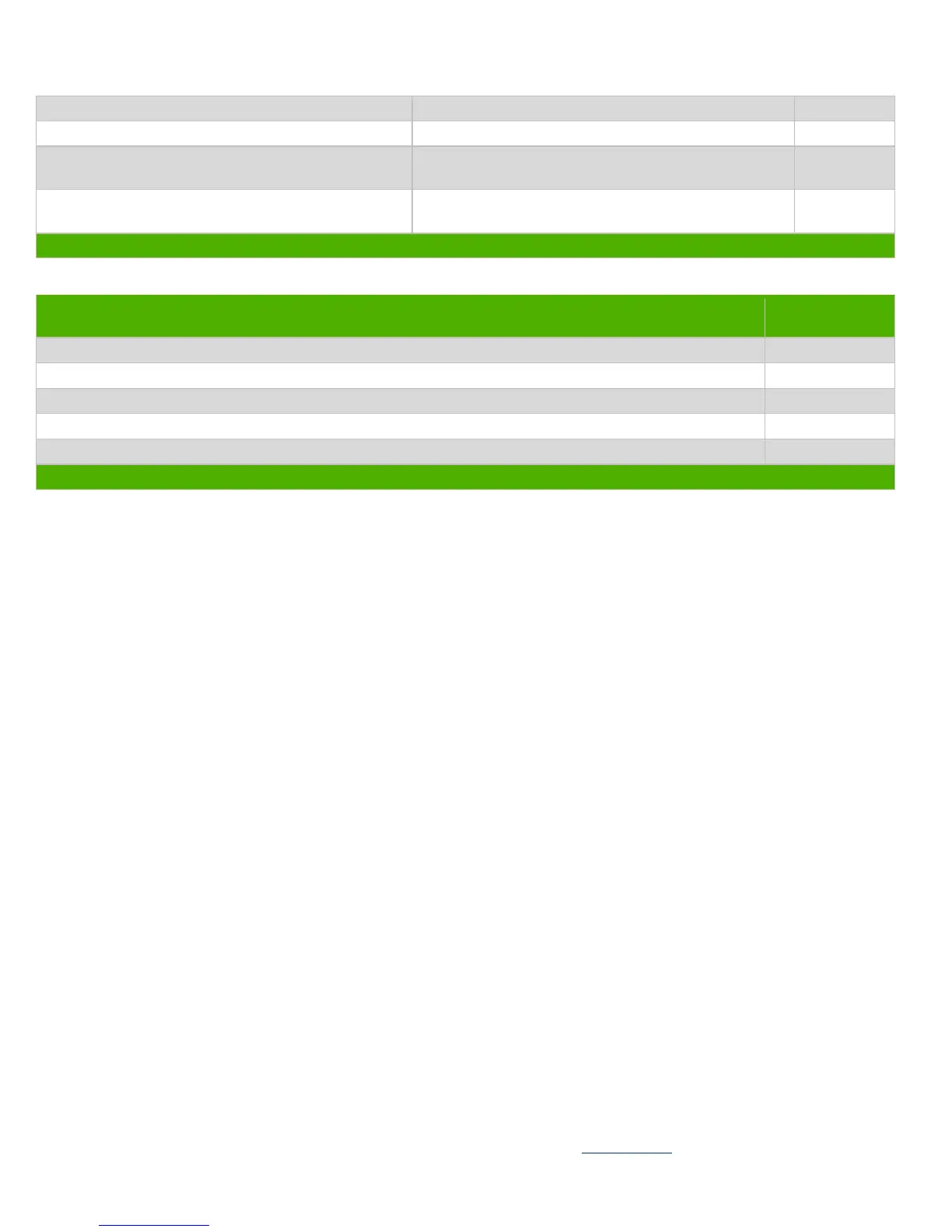Components, parts and materials containing
refractory ceramic fibers
List the type and size of the tools that would typically be used to disassemble the product to a point where components
and materials requiring selective treatment can be removed.
3.1 List the basic steps that should typically be followed to remove components and materials requiring selective treatment:
1. Disassemble Stand: Put the monitor on the desk horizontally with soft stuff to protect panel, then separate stand from
monitor as shown.
2. Disassemble Bucket: Remove the bucket screws.
3. Disassemble Bucket: Use disassembling tool to separate back cover from monitor (starting from the disassembiing
hole as shown)
4. Disassemble Panel Assembly: Taking off the LVDS cable and lightbar cable and keypad cable firstly,then separate
bezel and panel
5. Disassemble Bezel Assembly: Use screwdriver to disassemble keypad and take down the spk bar as shown.
6. Disassemble Chassis Assembly: Take down the power board mylar firstly.then use cross /bolt screwdriver
disassembling pi&if board
7. Disassemble Stand Assembly: Press stand arm quick release to disassemble arm and base
8.
3.2 Optional Graphic. If the disassembly process is complex, insert a graphic illustration below to identify the items
contained in the product that require selective treatment (with descriptions and arrows identifying locations).