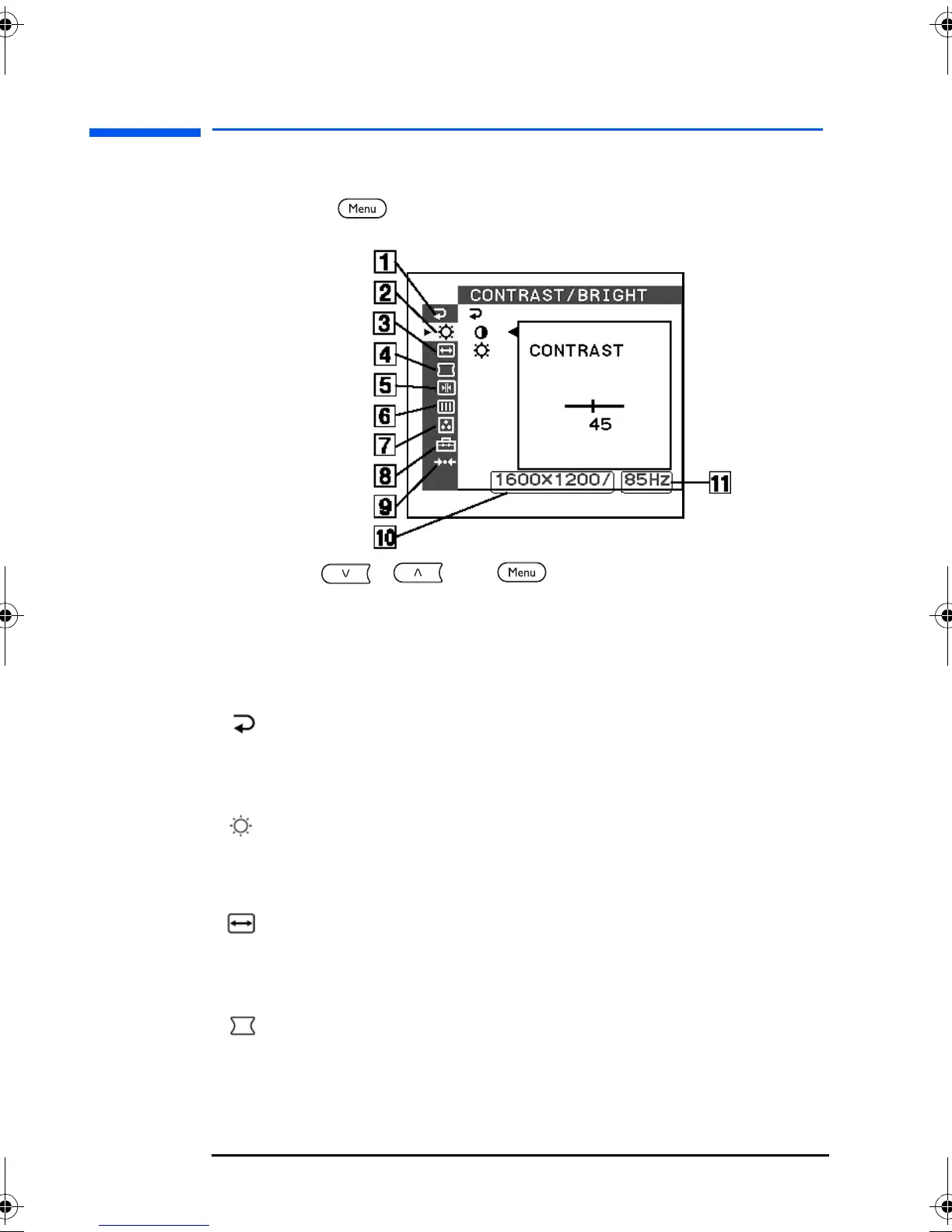HP 21” Color Monitor User’s Guide
Navigating the menu
14 EnglishEnglish
Navigating the menu
1 Press the button to display the MENU on your screen.
2 Use the / and buttons to select one of the
following menus. The icons on the left of the MENU show the
currently selected function.
3 Select EXIT to close the menu.
1. Exit Select to exit the on-screen menu
2. Contrast/Brightness Adjusts the picture’s contrast and
brightness
3. Size/Center Adjusts the picture’s size,
centering or zoom
4. Geometry Adjusts the picture’s rotation and
shape
P4819A_us.fm Page 14 Friday, September 21, 2001 4:00 AM