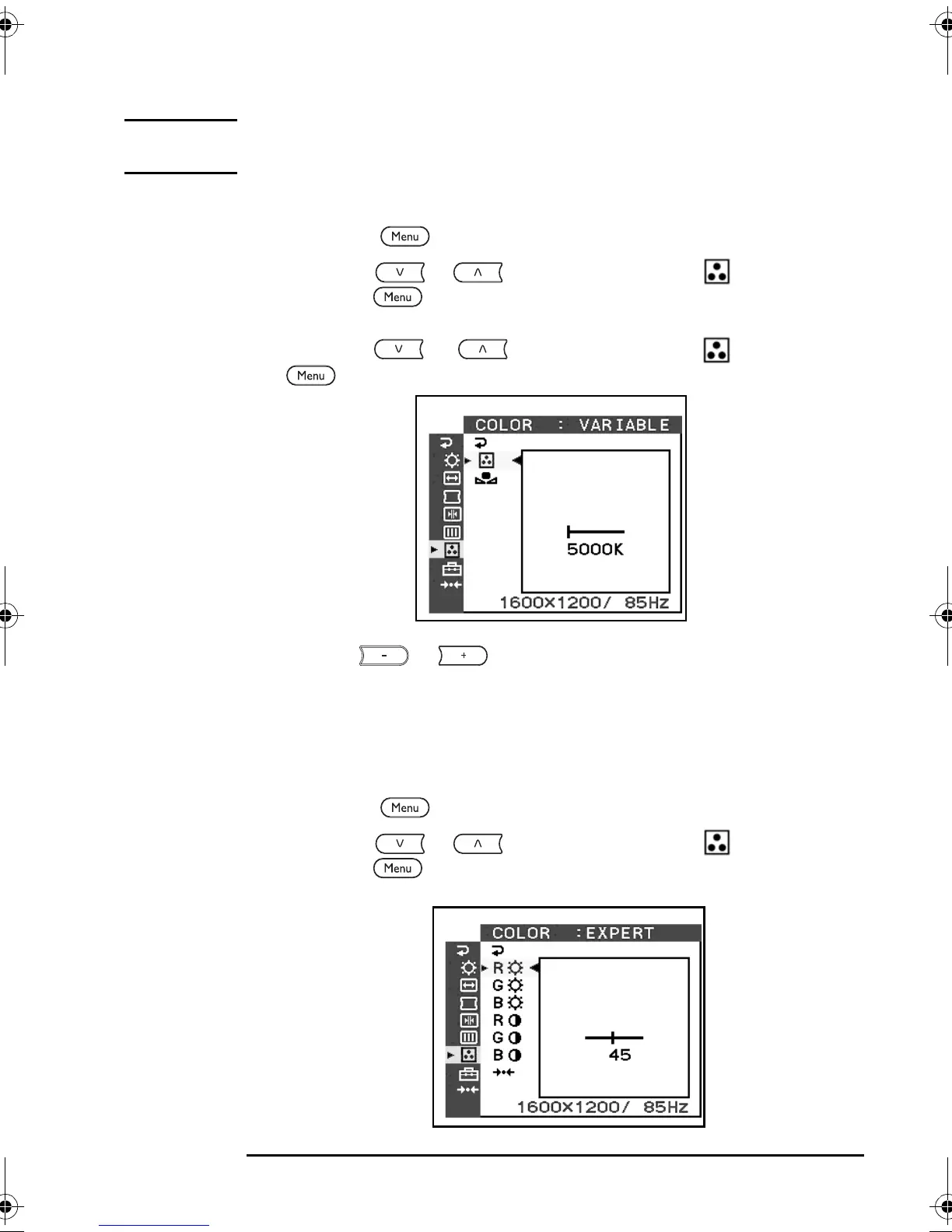EnglishEnglish 23
HP 21” Color Monitor User’s Guide
Adjusting the color of the picture (COLOR)
NOTE Lowering the temperature below 9300K may cause the whites to
change from a bluish hue to red.
VARIABLE mode
1 Press the button. The MENU appears on the screen.
2 Press the / buttons to highlight COLOR and
press the button again. The COLOR menu appears on the
screen.
3 Press the / buttons to highlight and press the
button again. The adjustment bar appears.
4 Use the / buttons to adjust the color temperature.
The new setting will be stored in memory.
EXPERT mode
You can make additional adjustments to the color in greater detail by
selecting the EXPERT mode.
1 Press the button. The MENU appears on the screen.
2 Press the / buttons to highlight COLOR and
press the button again. The COLOR menu appears on the
screen.
P4819A_us.fm Page 23 Friday, September 21, 2001 4:00 AM