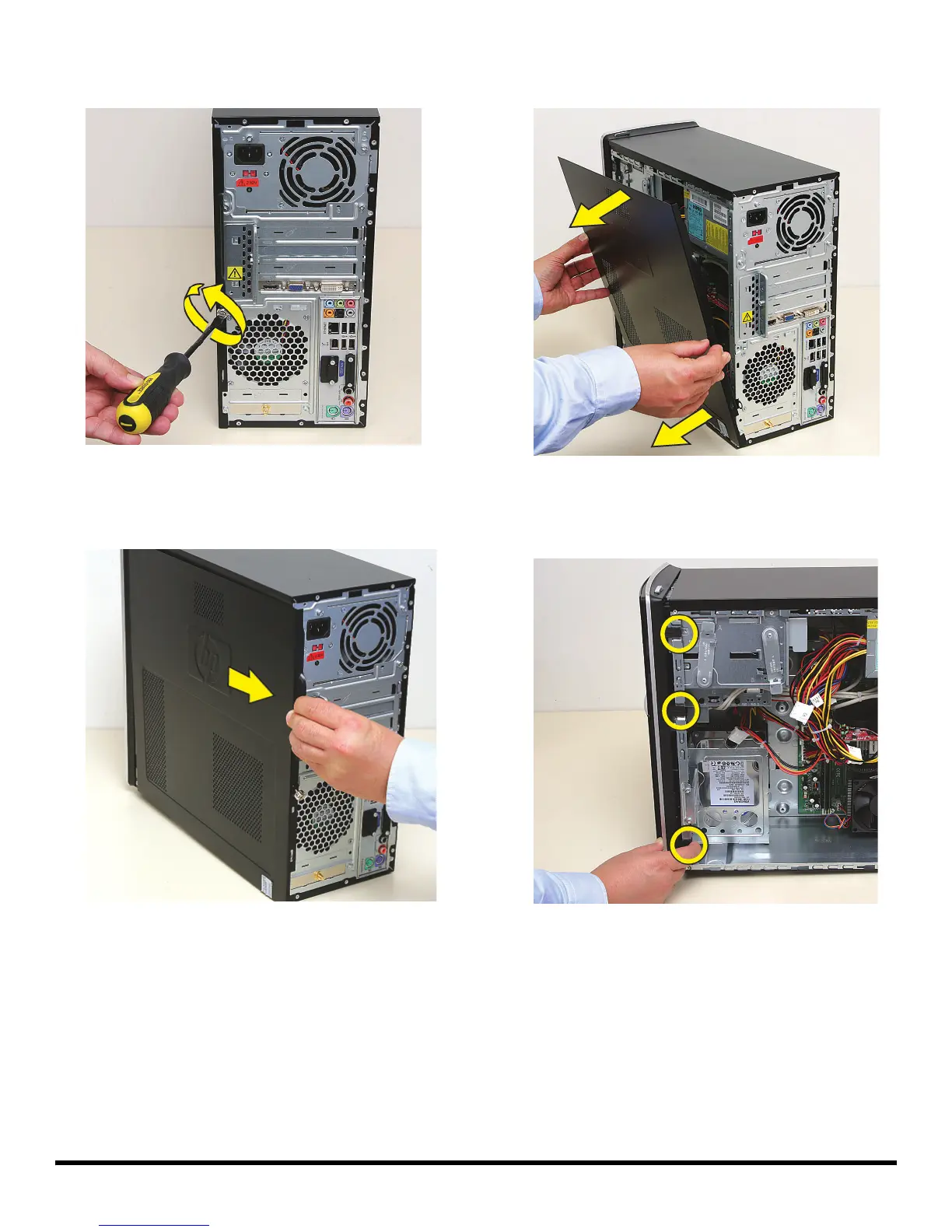570981-001 — Removing and Replacing the Front Panel 3
4 Loosen the side panel thumbscrew on the back of the
computer.
5 Grasp the handle, and pull the side panel about
2.5 cm (1 inch) toward the back of the computer to
release it.
6 Tilt out the top of the side panel, and then lift the panel
from the computer.
--
7 Locate the three tabs that secure the front panel to the
computer. Pull each of the tabs out slightly, away from
the computer, to release the panel.
