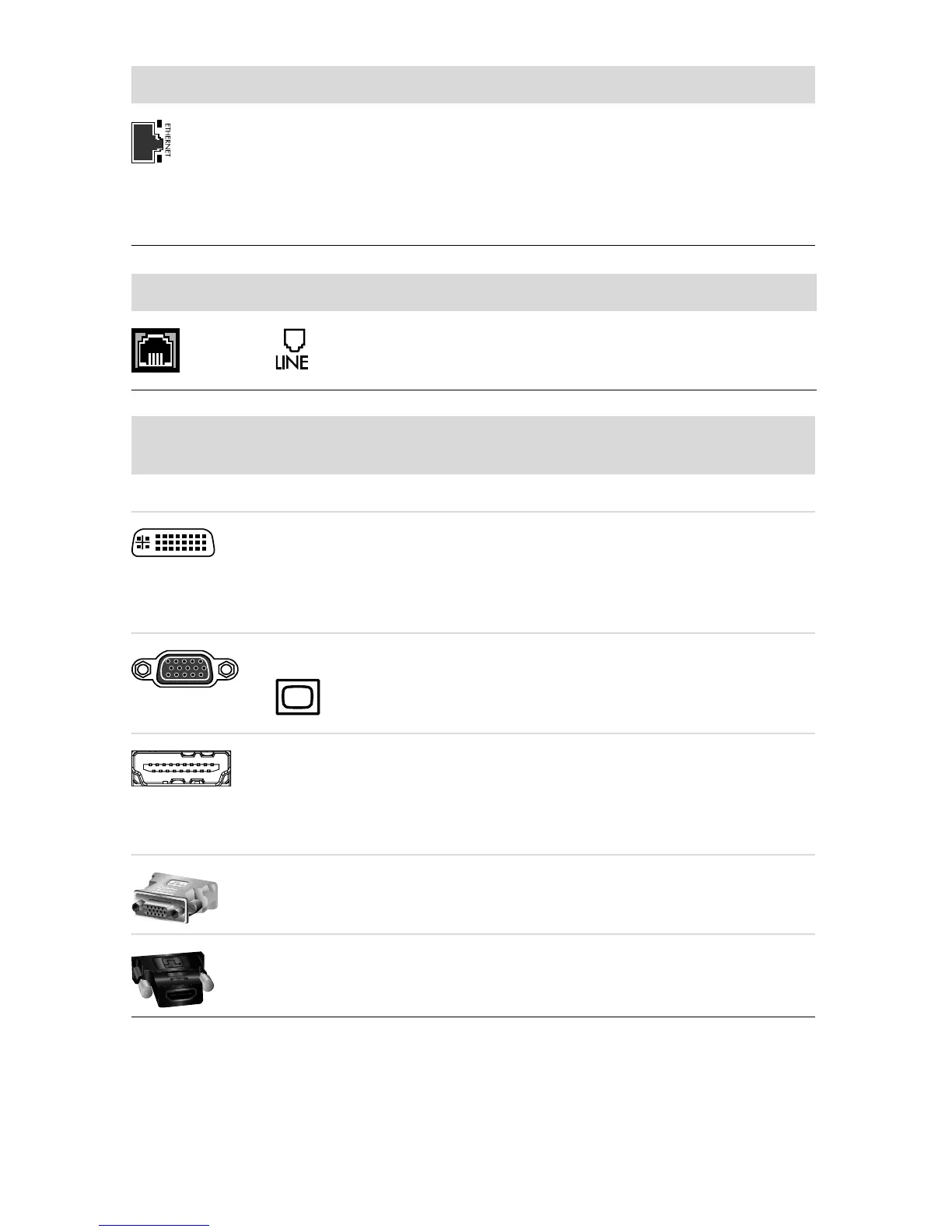Setting Up Your Computer 3
Network Icon/label Description and function
ETHERNET Ethernet LAN connector to connect to an Ethernet
(RJ-45) local area network (LAN) hub or any
broadband connection. This wired LAN connector is
a network interface adapter (also called a network
interface card, or NIC). The green LED indicates a
valid connection.
Modem Icon/label Description and function
Modem (Line In RJ-11) (select models only) to
connect the computer modem to a telephone wall
jack for dial-up connections to the Internet.
Display video
output
Icon/label Description and function
NOTE: For specific information, see the documentation that came with the display device.
DVI Recommended for connecting to a monitor. Digital
video output connector (select models only), to
connect to a TV or monitor. You may need to use a
VGA-to-DVI or an HDMI-to-DVI adapter to connect
the display to the computer.
VGA/Monitor VGA/Monitor (blue) display output connector, to
connect to a VGA monitor. You may need to use a
VGA-to-DVI adapter to connect a display with only a
DVI connector to the computer.
HDMI Recommended for connecting to a TV. HDMI display
output connector, to connect to an HDMI monitor or
TV display. You may need to use an HDMI-to-DVI
adapter to connect a display with only a DVI
connector to the computer.
VGA-DVI VGA-to-DVI adapter, to adapt a TV or a monitor
video cable so it can connect to the computer.
HDMI-DVI HDMI-to-DVI adapter, to adapt a TV or a monitor
video cable so it can connect to the computer.
