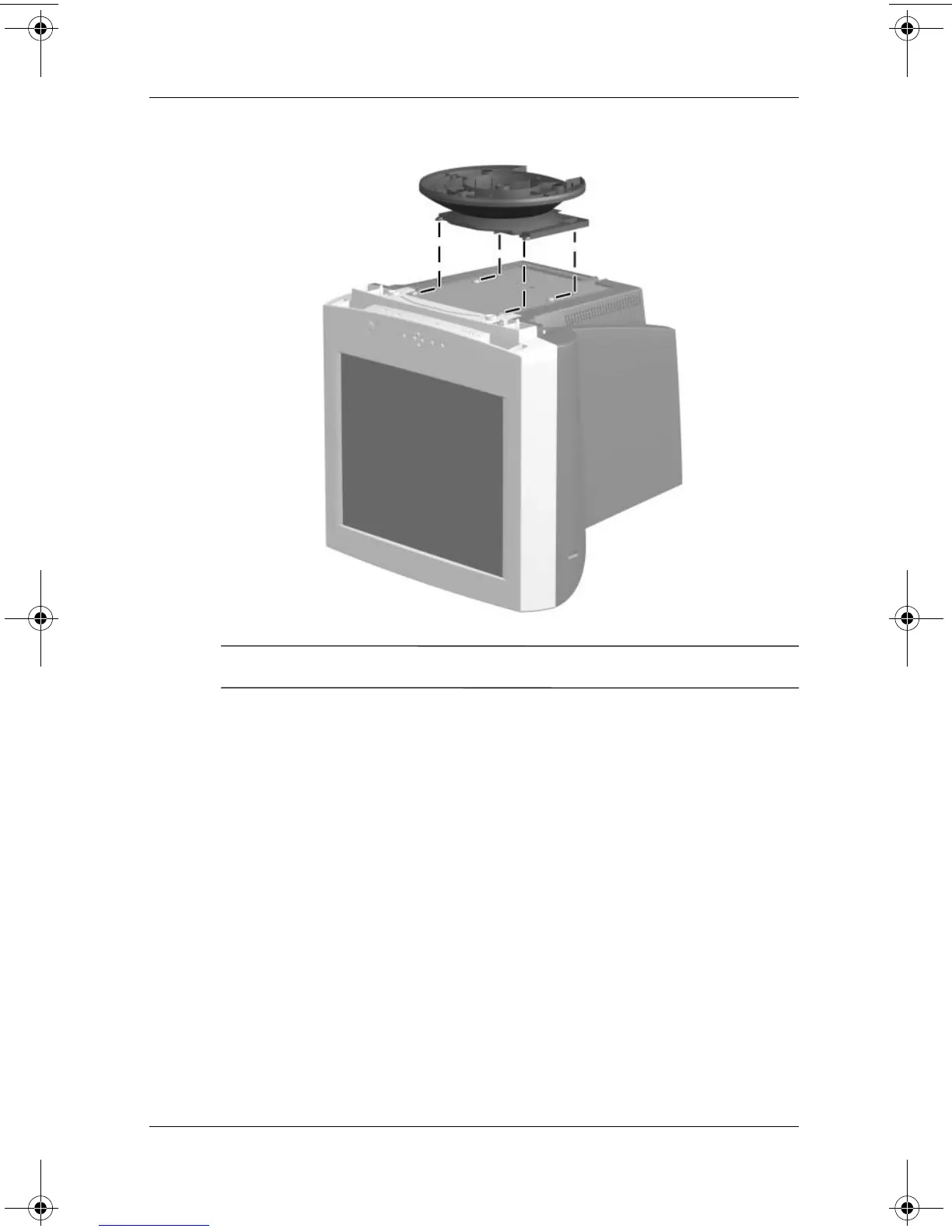3–2 User’s Guide
Setting Up the Monitor
✎
The base will align with the monitor slots in only one position.
To remove the base:
1. Please the monitor bottom side up on a flat work surface.
2. Squeeze and pull up on the release latch on the base.
3. Push the base toward the back of the monitor and lift up to
remove the base.
P930.book Page 2 Monday, September 9, 2002 12:20 PM