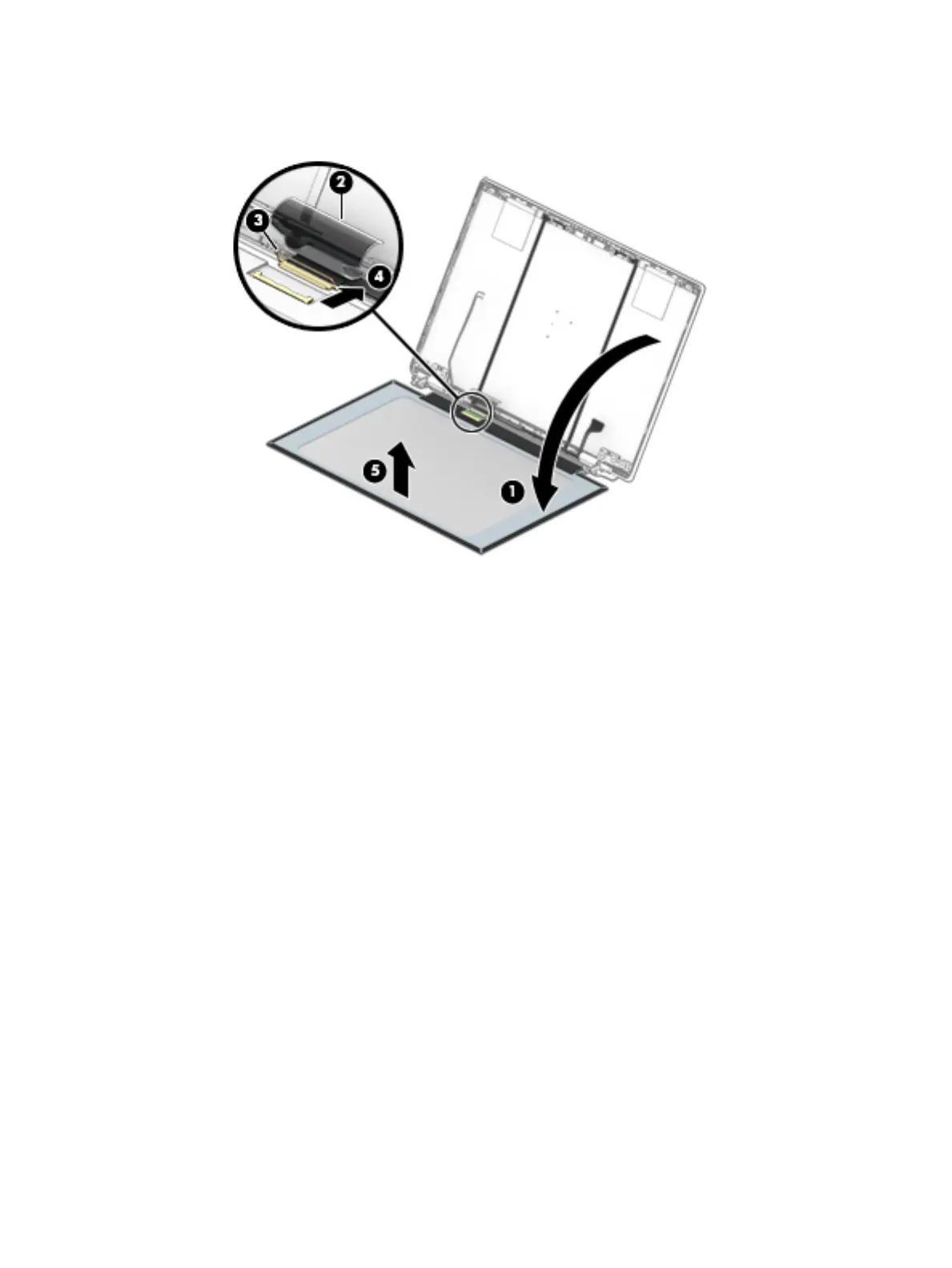g. Remove display panel (5) from the display enclosure.
Display panel conductive tape is available using spare part number L29768-001.
h. Remove the display panel.
The display panel is available using the following spare part numbers:
● L51765-001 – 14.0-in, FHD, AntiGlare, UWVA, 400 nits
● L51766-001 – 14.0-in, FHD, AntiGlare, UWVA, 250 nits
● L19198-001 – 14.0-in, FHD, AntiGlare, UWVA, 220 nits
● L51767-001 – 14.0-in, FHD, BrightView, UWVA, 250 nits
● L19199-001 – 14.0-in, FHD, BrightView, UWVA, 220 nits
● L54655-001 – 14.0-in, FHD, AntiGlare, SVA, 220 nits
● L19200-001 – 14.0-in, HD, AntiGlare, SVA, 220 nits
● L19201-001 – 14.0-in, HD, BrightView, SVA, 220 nits
11. If it is necessary to replace the hinge covers, pull up on the side of the hinge covers to remove them.
Component replacement procedures 59
