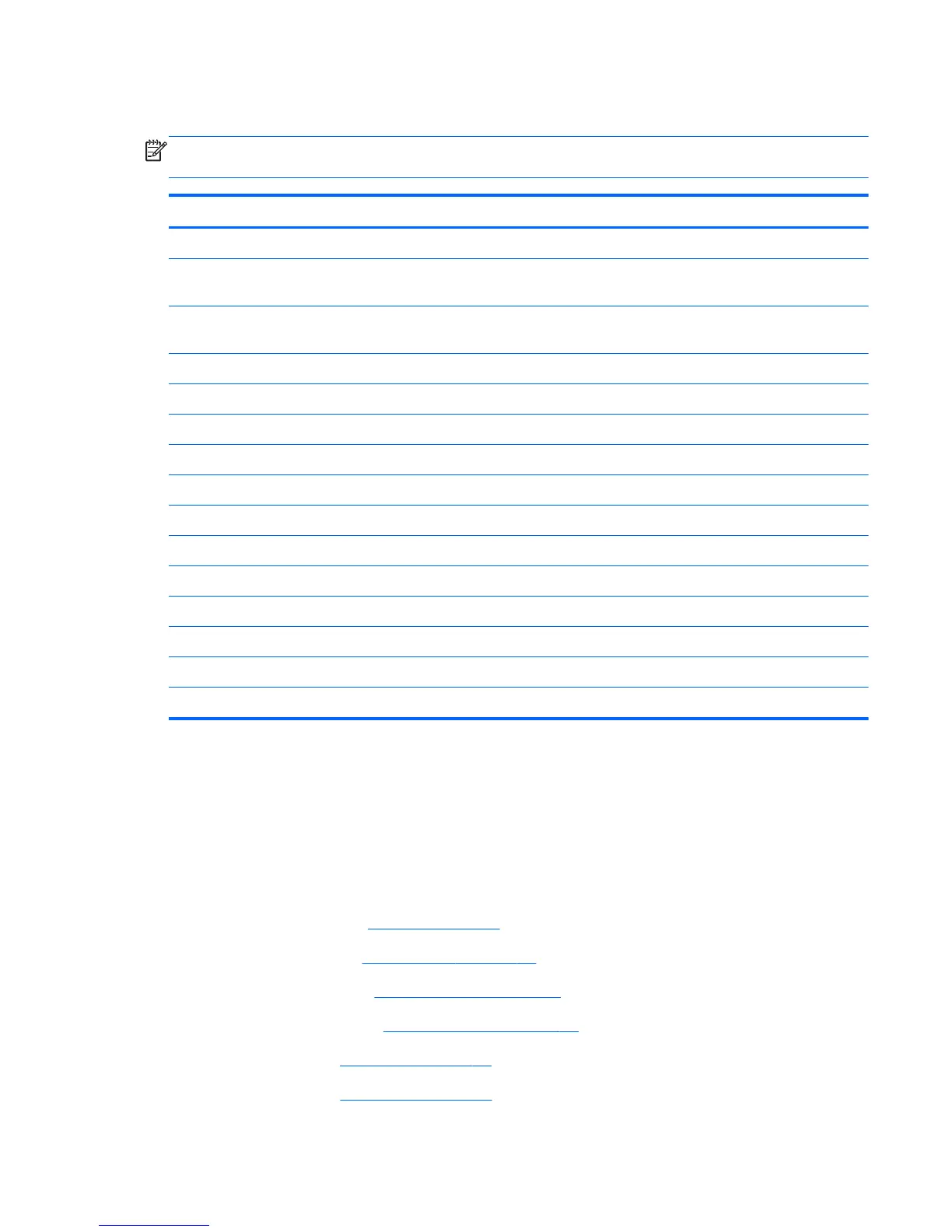Display assembly subcomponents
NOTE: These procedures are for replacing the display assembly internal components for the HP
Pavilion flat display models only.
Component Spare part number
Webcamera/microphone module (includes adhesive and screws) 725665-001
Display panel cable (includes webcamera/microphone module cable and
screws)
734407-001
Antenna Kit (includes left and right wireless antenna cables and transceivers
and 2 rubber screws)
734400-001
Display Hinge Kit (includes left and right hinges and rubber screws) 734408-001
Display back cover (includes 2 rubber screws):
Aluminum with midnight black finish 734405-001
Flyer red finish 734401-001
Goji berry finish 736810-001
Hazel berry finish 736811-001
Mineral black finish 736809-001
Pearl white finish 726193-001
Raspberry finish 736812-001
Regal purple finish 734403-001
Revolutionary blue finish 734402-001
Silver finish 734404-001
Before removing the display assembly subcomponents, follow these steps:
1. Turn off the computer. If you are unsure whether the computer is off or in Hibernation, turn
the computer on, and then shut it down through the operating system.
2. Disconnect the power from the computer by unplugging the power cord from the computer.
3. Disconnect all external devices from the computer.
4. Remove the battery (see
Battery on page 49), and then remove the following components:
a. Optical drive (see
Optical drive on page 55)
b. WLAN module (see
WLAN module on page 53)
c. Memory module (see
Memory module on page 51)
d. Keyboard (see
Keyboard on page 62)
e. Top cover (see
Top cover on page 67)
Component replacement procedures
101
