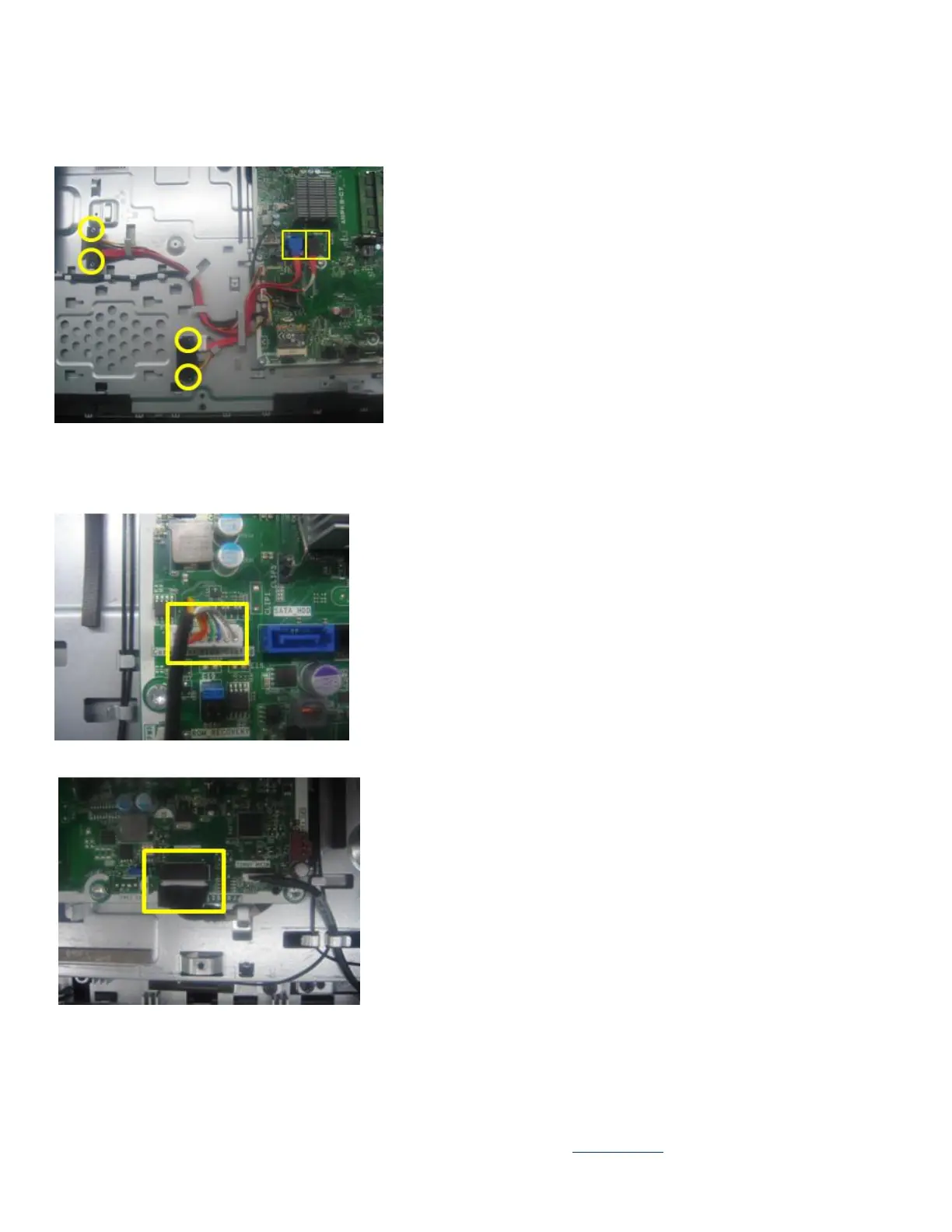EL-MF877-00 Page 7
Template Revision B
PSG instructions for this template are available at EL-MF877-01
(1), Remove the HDD /ODD cable
Remove the cable with circles in red and remove 4pcs screws with circles in yellow.
Unplug the SATA cable on MB connector.
(2) Remove converter cable/LVDS cable/TS USB cable connected to MB and take away converter cable/TS USB
cable
-Converter cable
-LVDS cable