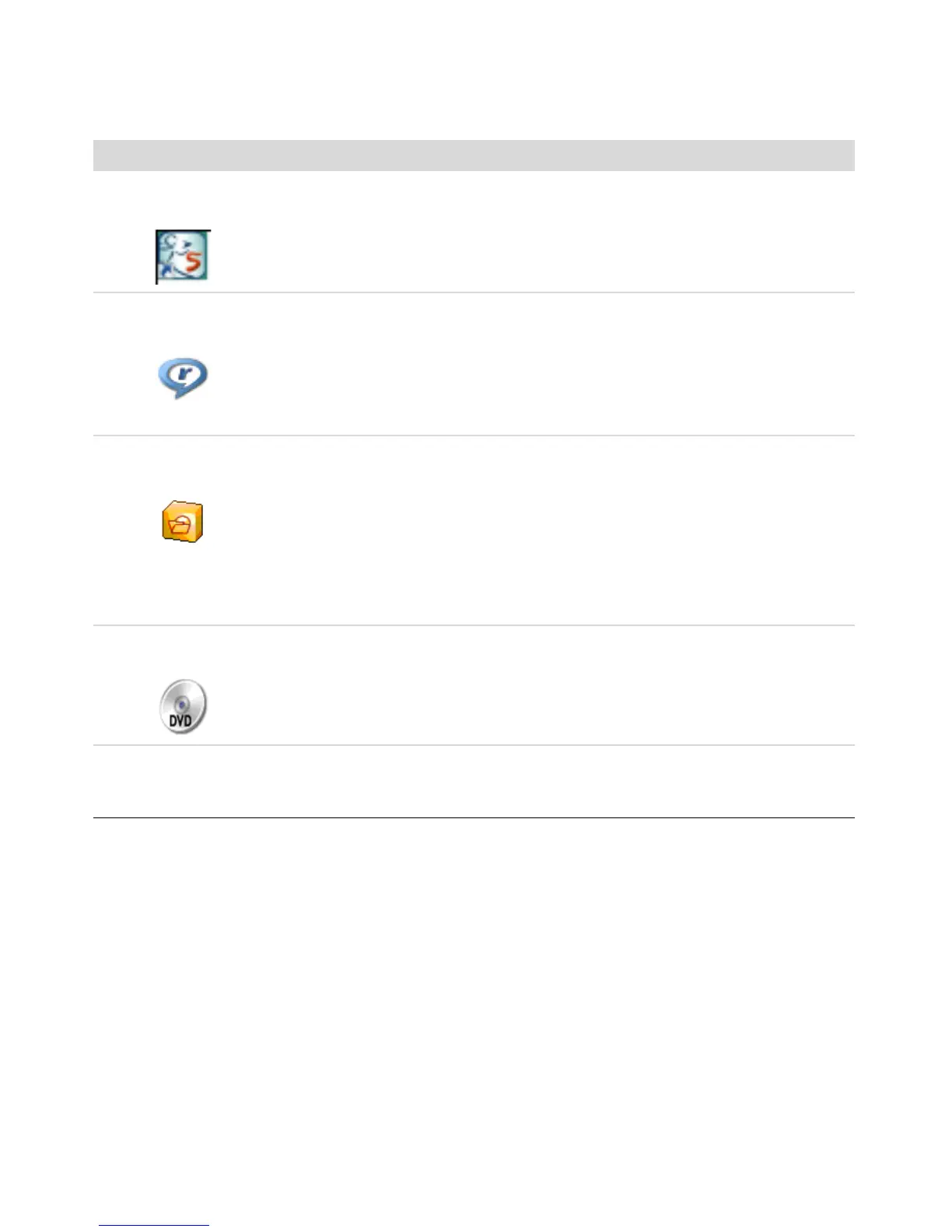Introducing Your Computer Software 75
muvee autoProducer
(select models only)
Add your own style to your movies with music, pictures, titles, scene transitions,
and captions.
Edit your home movies.
Save and burn multiple movie files to DVD.
Use the Magic Spot feature to control the motion effects applied to your pictures.
RealPlayer
(select models only)
Play music CDs, .mp3s, and other audio files.
Play DVD movies. (RealPlayer can play DVDs only if another DVD player
program, such as DVD Play, is installed.)
Play video CDs.
Record music files.
Organize digital files into a library for recording or listening.
Roxio Creator
(select models only)
Record data and music files.
Record a copy of an existing music or data CD to use on the computer.
Create customized music CDs from CDs in your collection, or from .wav, .mp3,
or .wma files. These CDs can be played in your home or car stereo.
Copy and share data files.
Create archive CDs or DVDs from files on your computer.
Copy video files.
Verify that the disc has been created without errors.
Roxio MyDVD
(select models only)
Record movie files to create VCDs and DVDs that you can play on some DVD
players.
Copy and share video files.
Capture video files.
Edit video files.
Backup My PC
(select models only)
Create computer backup files to protect your data and other important files on
your computer.
NOTE: This software is included with the Personal Media Drive only.
With this program: You can: (continued)
