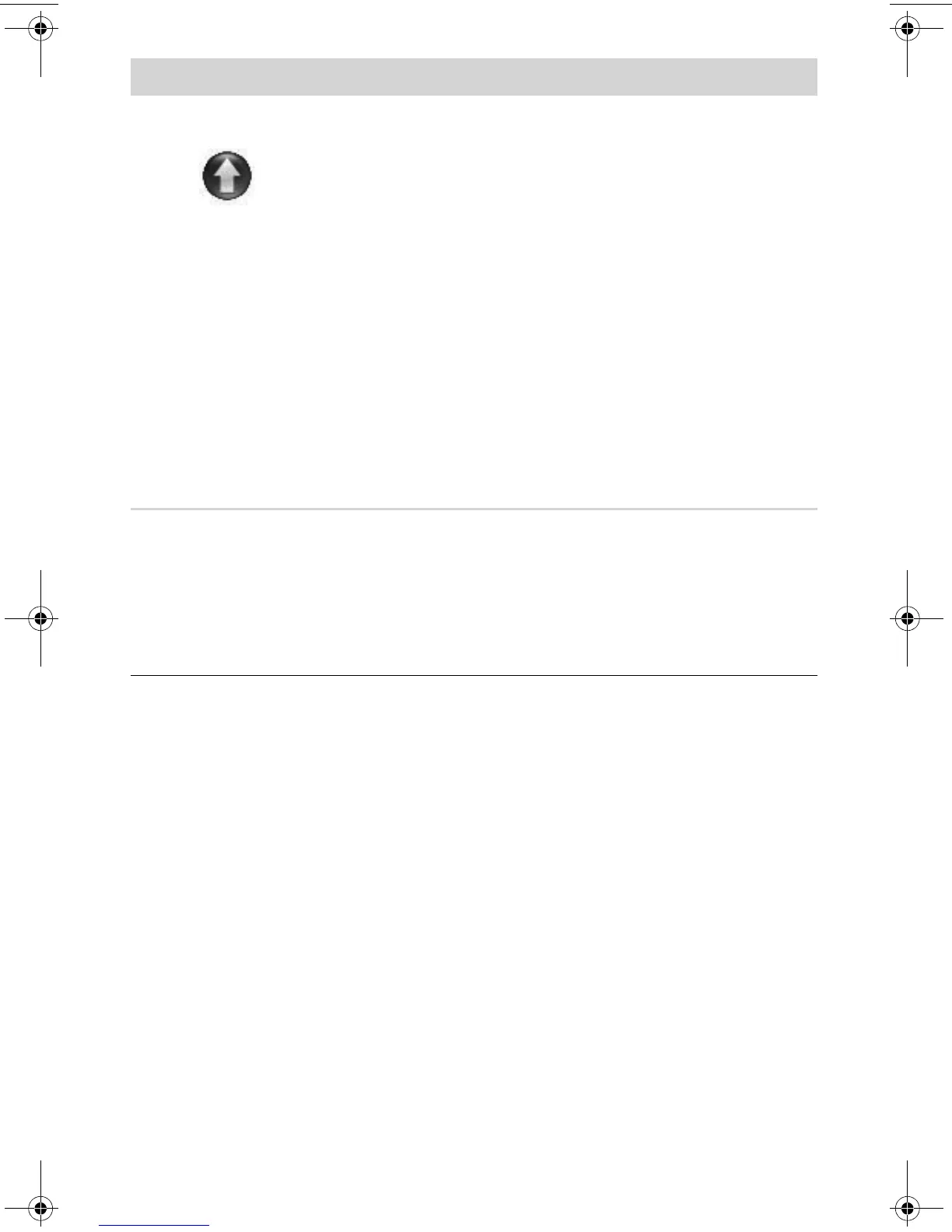Special Features of Your Computer 21
CyberLink DVD Suite
Record data and music files.
Record a copy of an existing music or data CD to use on
the computer.
Create customized music CDs from CDs in your collection,
or from .wav, .mp3, or .wma files. These CDs can be
played in your home or car stereo.
Copy and share data files.
Create archive CDs or DVDs from files on your computer.
Verify that the disc has been created without errors.
Record movie files to create VCDs and DVDs that you can
play on some DVD players.
Copy and share video files.
Capture video files.
Edit video files.
Create LightScribe labels for discs using CyberLink
LabelPrint.
HP Advisor
Set up computer functions such as backup or printers.
Explore capabilities to find out what your computer can do.
See status of your computer, plus get alerts and updates.
Discover software and service offers from HP and its
partners.
Access support diagnostics and Help content.
With this program: You can: (co n tinued)
amazon_ug_standard-metric.book Page 21 Thursday, October 22, 2009 4:38 PM
