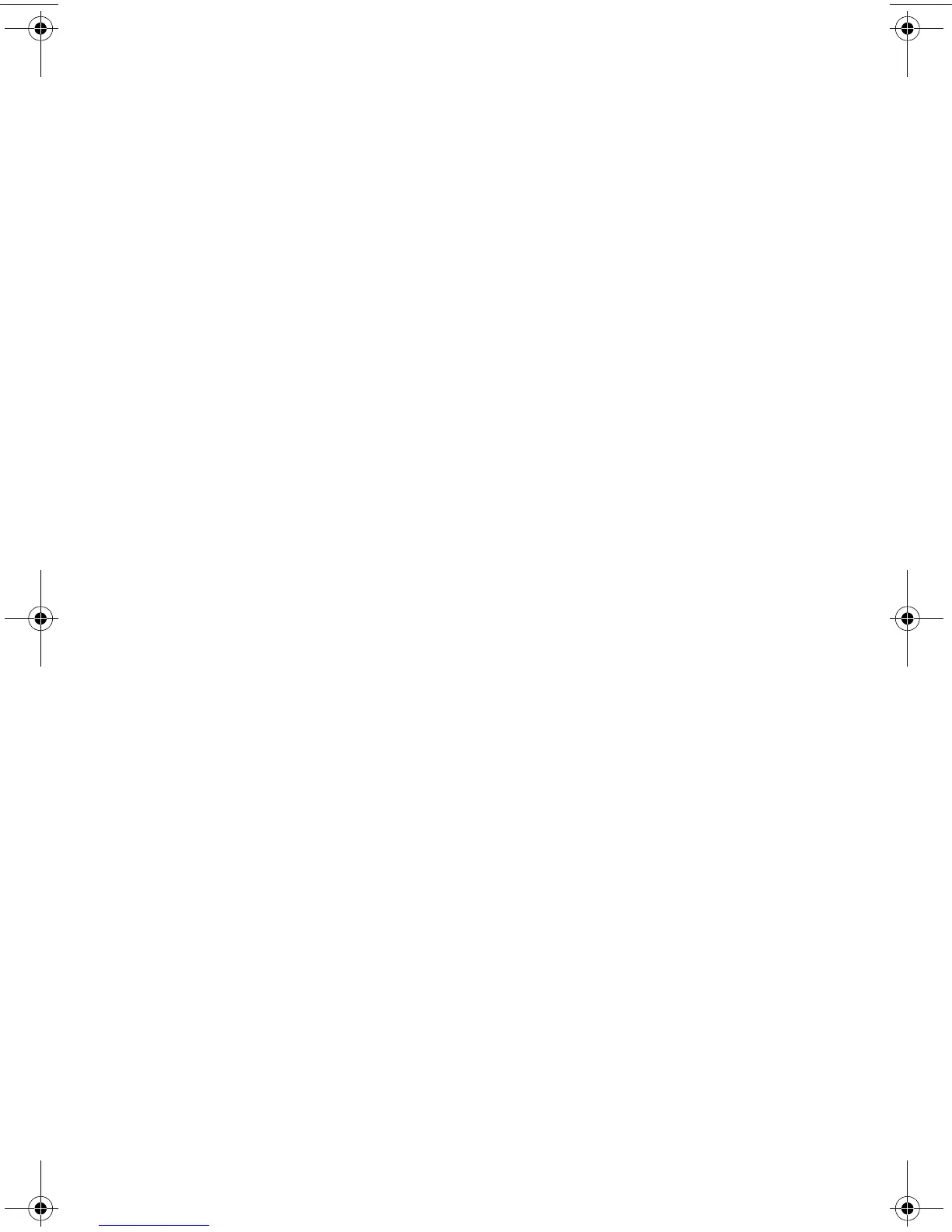Table of Contents iii
Table of Contents
HP All-in-One PC Setup ............................................................................... 1
Computer Overview................................................................................................... 1
Setting Up Your Computer .......................................................................................... 3
Turning On Your Computer for the First Time................................................................. 4
Special Features of Your Computer............................................................ 15
Adjusting the Tilt and Swivel ..................................................................................... 15
Webcam ................................................................................................................ 16
Using the Memory Card Reader ................................................................................ 17
Using a Vertical CD/DVD Drive................................................................................. 19
Adjusting the Screen Brightness ................................................................................. 19
Using Software........................................................................................................ 20
Getting More Information ......................................................................... 23
Using the Onscreen Help and Support Center ............................................................. 23
Accessing Support on the Web ................................................................................. 23
Finding Additional Guides on the Web ...................................................................... 23
Using the PC Help & Tools Folder .............................................................................. 23
Using HP Advisor Software ....................................................................................... 24
Using the Computer with Safety and Comfort .............................................................. 24
Upgrading and Servicing Your PC ............................................................................. 24
Troubleshooting and Maintenance............................................................. 25
Troubleshooting Computer Problems........................................................................... 25
Software Troubleshooting ......................................................................................... 39
Maintenance........................................................................................................... 42
System Recovery...................................................................................................... 44
Additional Troubleshooting ....................................................................................... 48
Index........................................................................................................ 49
amazon_ug_standard-metric.book Page iii Thursday, October 22, 2009 4:38 PM
